
In the crowded tech landscape of today, where major corporations vie for our attention, and often our data, we may sometimes feel that available options are limited or expensive.
Yet, far from the buzz of big brand names, a vibrant ecosystem of free and open-source software thrives.
Developed frequently by a community of passionate programmers, these tools offer powerful, secure alternatives, and crucially, respect your privacy.
Strikingly, many of these innovative solutions remain under wraps, known only to a few.
In this article, therefore, we've decided to shine a light on a carefully selected group of these applications that, most likely, you haven't encountered before.
More excitingly, many of them open the door for you to explore "self-hosting," granting you greater control and added enjoyment in setting up your own digital tools. Let's uncover these hidden gems together.
5 Free Tools to Accomplish Your Various Tasks
1. Persepolis: A Download Manager Adding a Touch of Ease to Your Life
Perhaps managing multiple downloads poses a real challenge for some.
Here, Persepolis steps in, presenting practical and effective solutions whose importance you may not have realized.
Operating across multiple platforms like Linux, macOS, and Windows (where most of my tests were conducted), this download manager showcases many features you might not have considered needing.
Easily find multiple downloads, queue them up, and start them whenever you wish.
Persepolis doesn't stop at analyzing traditional download links; you can also direct it to sites like YouTube to download video clips, which is a significant feature in itself.
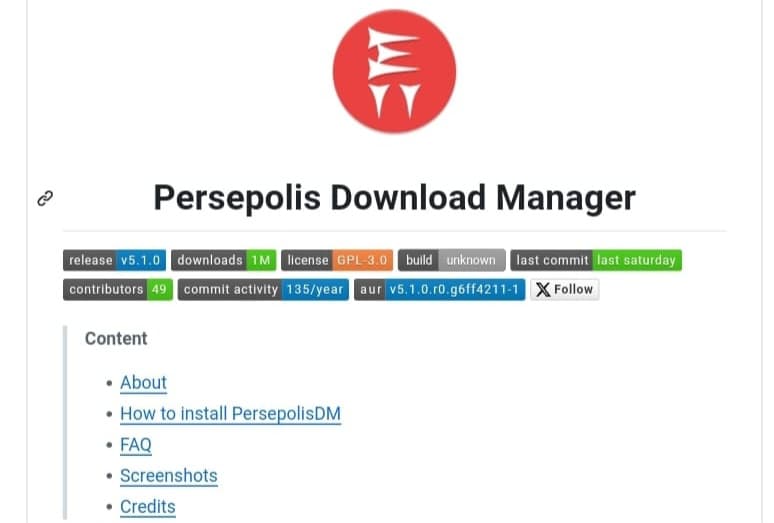
Beyond the ability to manually pause and resume downloads later, Persepolis possesses a convenient scheduling function allowing you to select start and end times for downloads, including the power to force your computer to stay awake to finish downloads.
Persepolis can also import multiple download links at once using a text file.
If there’s a set of applications you always install on your computer, for instance, you can maintain a text file with all the URLs you need and run all downloads simultaneously.
2. Pairdrop: Share Your Files Locally with Complete Privacy
Despite the dominance of cloud services for file sharing, there's sometimes a pressing need to transfer data directly between nearby devices without relying on an external intermediary.
For such situations, PairDrop emerges as a simple, effective tool that prioritizes privacy and ease.
Available on the web as a regular site, PairDrop also allows you to self-host a server for more local control.
Send almost any file type via PairDrop, and even send text messages to other devices.

Little difference appears between self-hosted and online versions, apart from the fact that your devices won't be discoverable outside your network if you use a local server, even with a link or group code.
Certainly, self-hosting always provides a greater sense of accomplishment and an extra layer of privacy, making it an interesting option to try if you feel inclined.
3. Ntfy: Notifications for Everything You Can Think Of
Amidst the multitasking and digital services we rely on daily, staying up-to-date with important events becomes paramount.
To address this, Ntfy offers a feature acting as a bridge connecting your various self-hosted applications and services with your phone, ensuring timely delivery of notifications that matter to you.
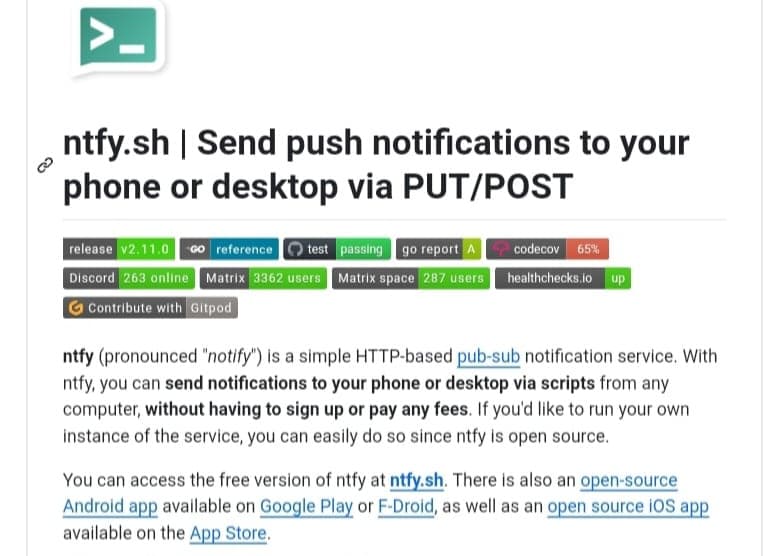
Moreover, it can essentially integrate with almost any service using HTTP notifications so you can receive these notifications on your phone.
Keeping track of all information important to you from sensors and services you choose to connect is made easier this way, even if you are not on your main computer or away from home.
4. Vert: Your Personal File Conversion Tool, On Any Device
Undoubtedly, encountering a multimedia file your device refuses to play due to format incompatibility is a frustrating situation many experience.
To tackle this common issue, Vert appears as a versatile savior, providing a comprehensive solution for easily converting various file types.
It's a converter for images, video, and audio, available on the web, with its source code publicly accessible.

Better yet, you can host it yourself on your server if you prefer not to rely on the internet.
Actually, the standard web version already converts audio, images, and documents locally on your device, but for absolute privacy in converting your videos, the self-hosting approach is ideal.
The program supports a wide range of formats for conversion, enabling you to create a file that works almost anywhere.
Furthermore, Vert imposes no financial fees or file size limits, which is something you cannot say about many free online conversion tools.
This application is certainly worth trying.
5. Standard Notes: Jot Down Your Notes with Unparalleled Security and Privacy
At a time when concerns about data privacy are growing, Standard Notes stands out as an ideal solution for anyone wishing to record notes and ideas away from prying eyes.
This application isn't just another note-taking tool; it's a strong fortress for your personal information.
Standard Notes relies entirely on end-to-end encryption, meaning only you can read the content of your notes; even the application's creators cannot access them.
Notably, Standard Notes is completely open source, offering users the ability to verify its source code and even host their own notes server for those seeking an extra layer of control and privacy.
The app presents a simple, clean interface focused on a distraction-free writing experience, with support for various platforms including the web, desktop systems (Windows, Mac, Linux), and smartphones (Android and iOS).
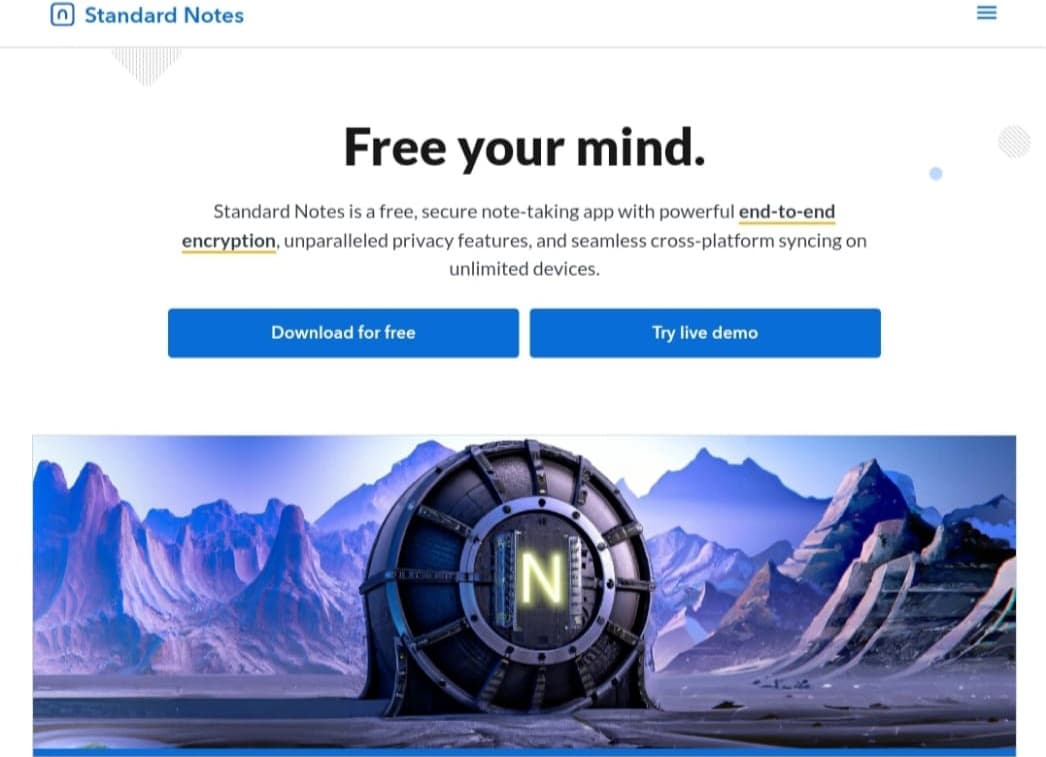
Despite its apparent simplicity, it allows for extensions that expand its functions for those needing advanced features like table support or complex editing tasks, while maintaining the core of privacy and security.
In short, if placing the security of your information first is a priority, Standard Notes is definitely worth trying.
Being open to exploring these digital tools might change your perspective on technology, grant you greater control over your data, and perhaps save you some expenses.
Applications like PairDrop for local file sharing, Vert for converting different formats, or even Standard Notes for secure note-taking, offer practical solutions to daily problems, and you might find tools among them that become essential parts of your daily workflow.
Learn also about a group of new Fireflies AI apps to accomplish your tasks.









