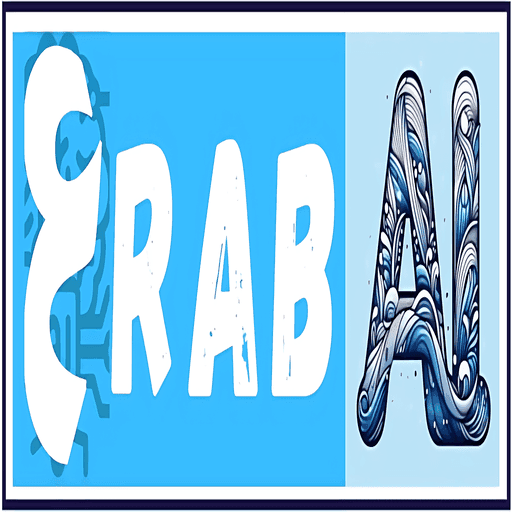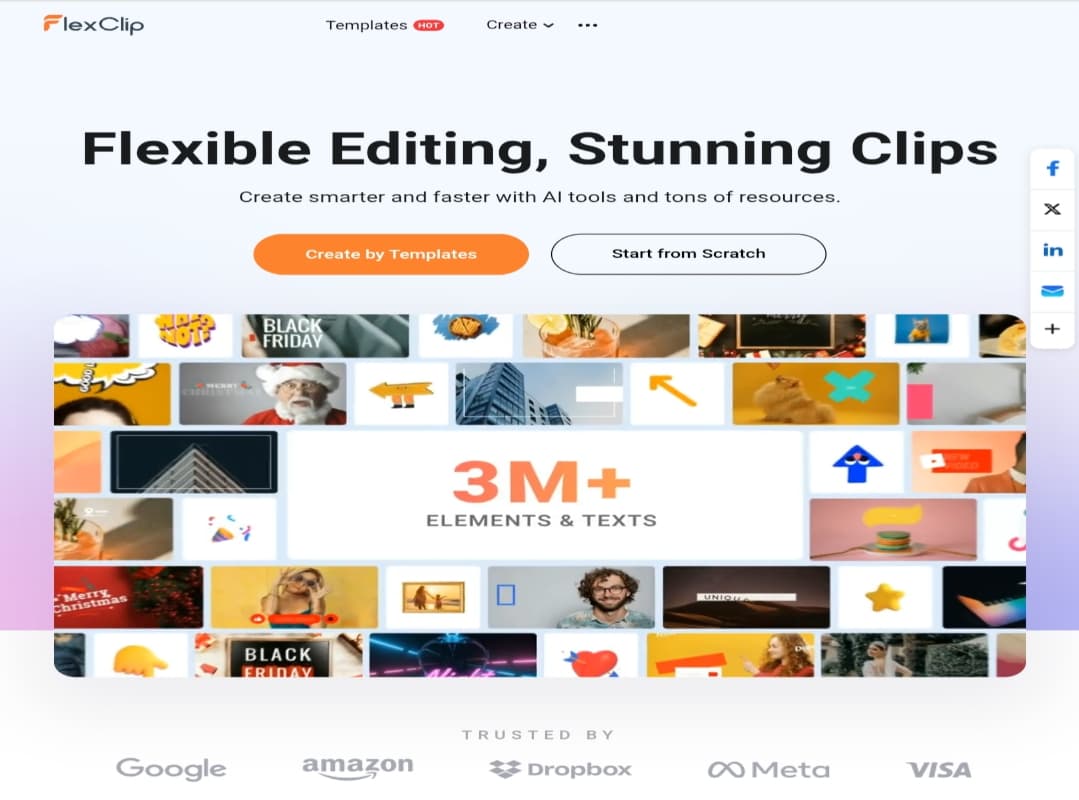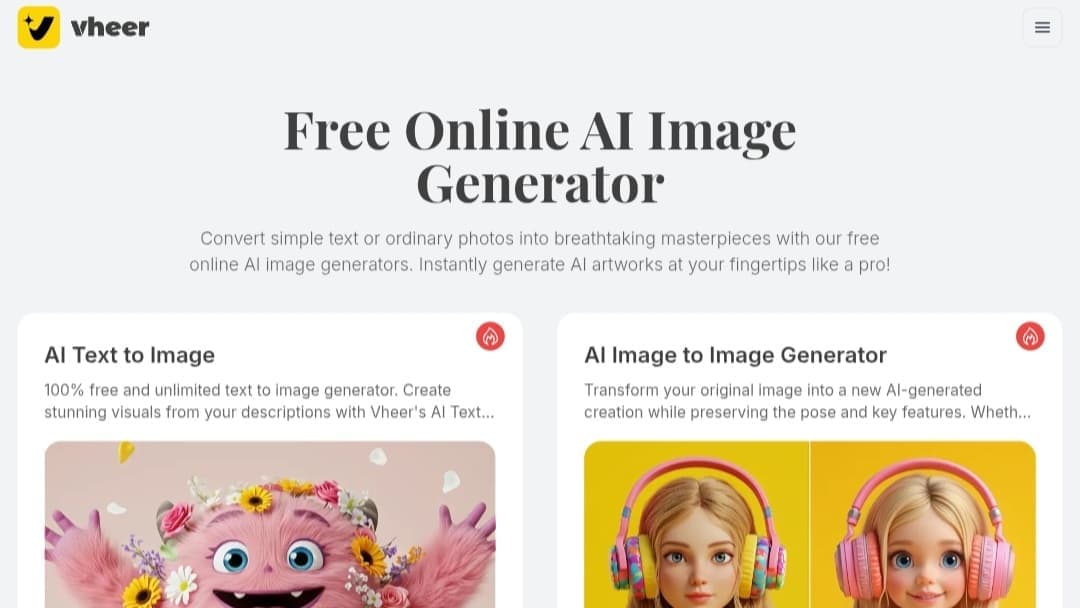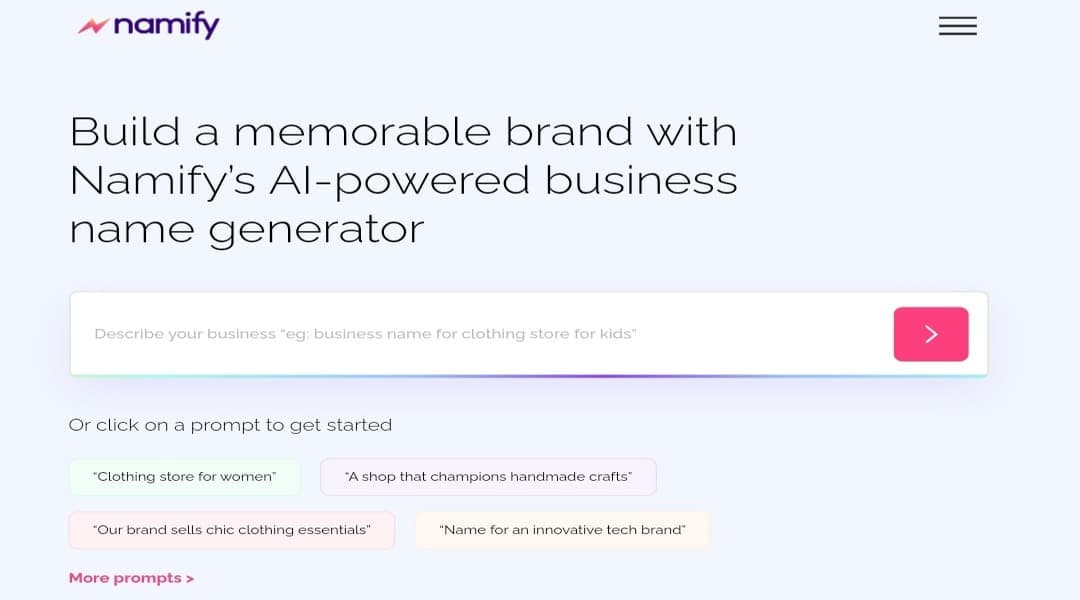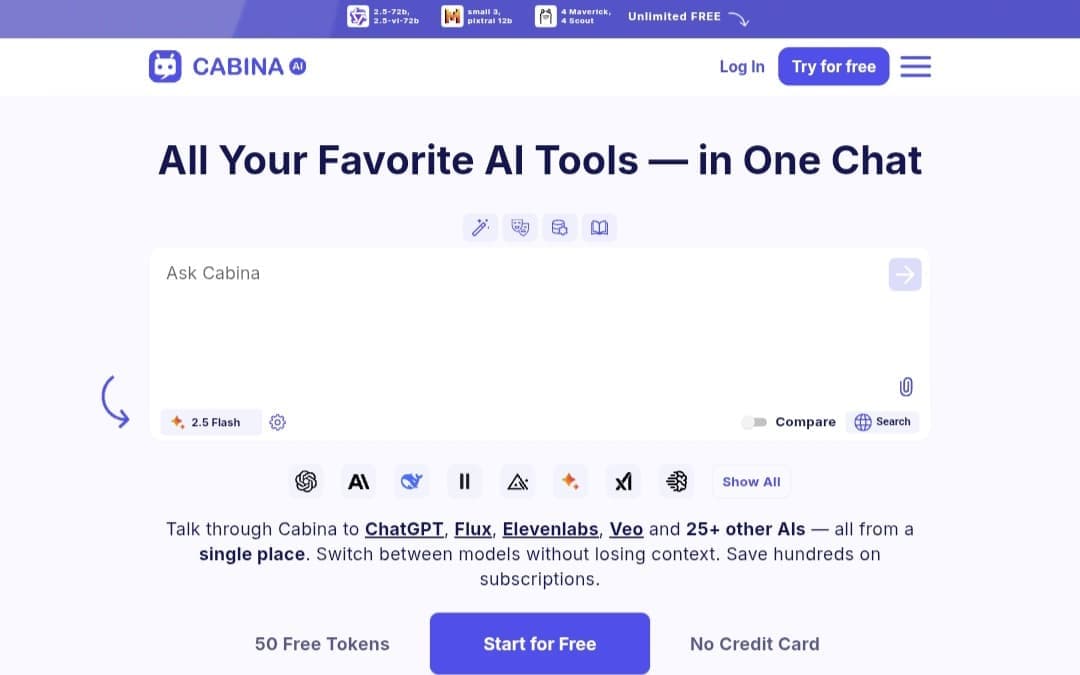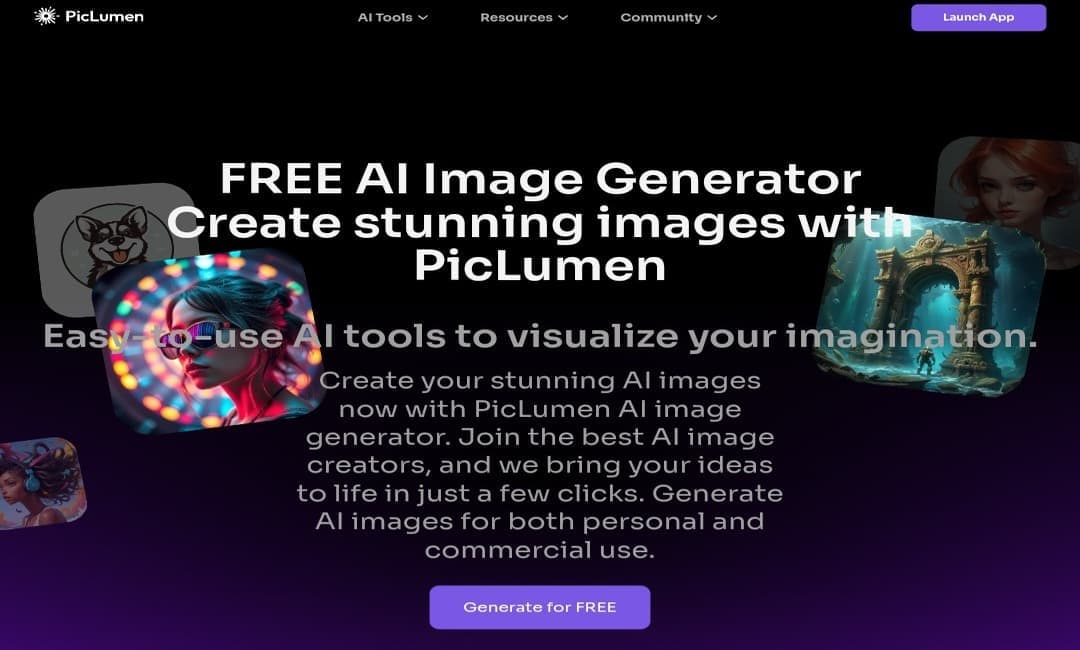
PicLumen: Free AI Tool for Image Generation & Editing
Many people are looking for innovative tools powered by artificial intelligence for various uses across different fields, including design creation.
In this context, the PicLumen platform offers a unique solution for creating and editing images using artificial intelligence. This platform is characterized by its ease of use, diverse options, and its ability to produce images without requiring any fees.
Tools and Features Offered by PicLumen
1. Text-to-Image Generator
• Allows easy and fast conversion of written ideas into images, relying on various models like FLUX.1-schnell.
• Supports different styles, such as realistic photos, anime, and line art.

2. Image Enhancement Tools
Background Removal: Delete backgrounds with a single click, making images look more professional.
Upscaler: Improve image quality by increasing its resolution and clarity.
Colorizer: Transform black and white photos into colorized images with a realistic touch.
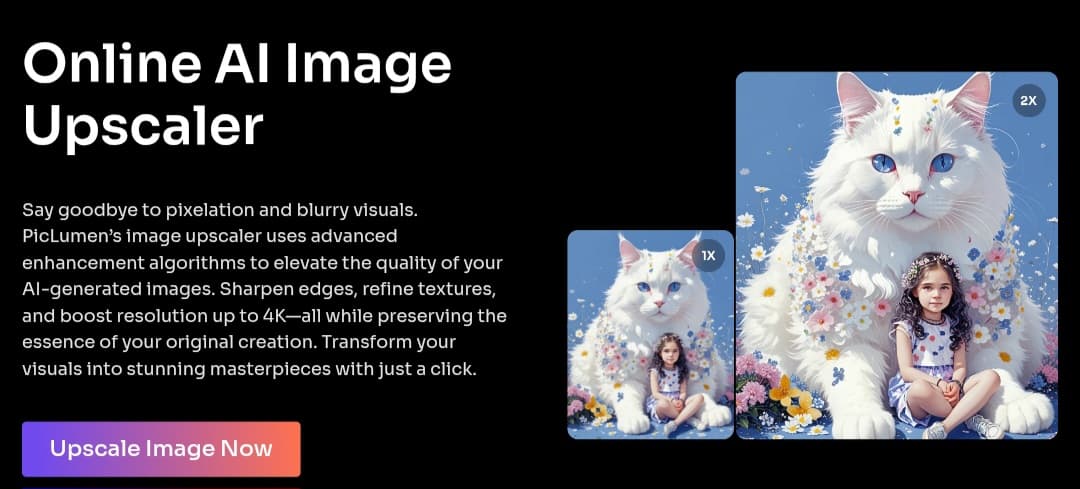
3. Creative Control Through Image References
Character Reference: Maintain facial details in consecutive images.
Content Reference: Use the general outlines of a reference image to design a new image.
Style Reference: Adopt the aesthetic style of a specific image in other designs.
4. Specialized AI Models
Realistic V2: Generates realistic and accurate images suitable for various needs.
Anime V2: Focuses on styles inspired by manga and anime.
Lineart V1: Designs black and white line drawings to serve as a base for further creativity.
Frequently Asked Questions (FAQ) about PicLumen
Is PicLumen free?
Yes, the platform offers its services completely free of charge.
Can PicLumen be used without creating an account?
No, using the tools requires creating an account via email.
What styles does PicLumen support?
It supports realistic styles, anime styles, and line art.
Can I improve the resolution of the images I design?
Yes, PicLumen allows you to enhance image resolution using its AI tools.
Can I generate multiple images at once?
Yes, you can control the number of images you want to generate in a single prompt by selecting the number (from 1 to 4) in the settings.
Does the platform offer image editing tools?
Certainly, such as background removal, colorization, and upscaling.