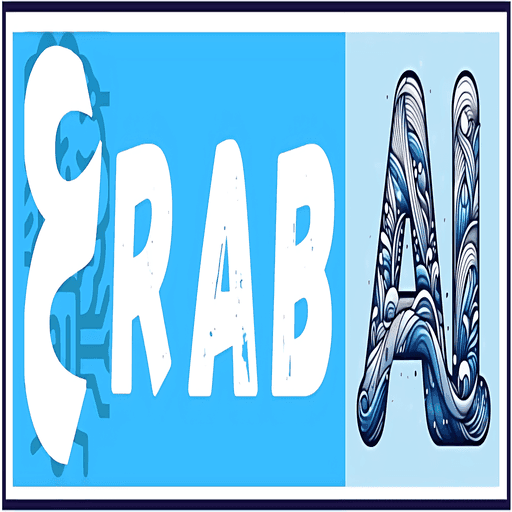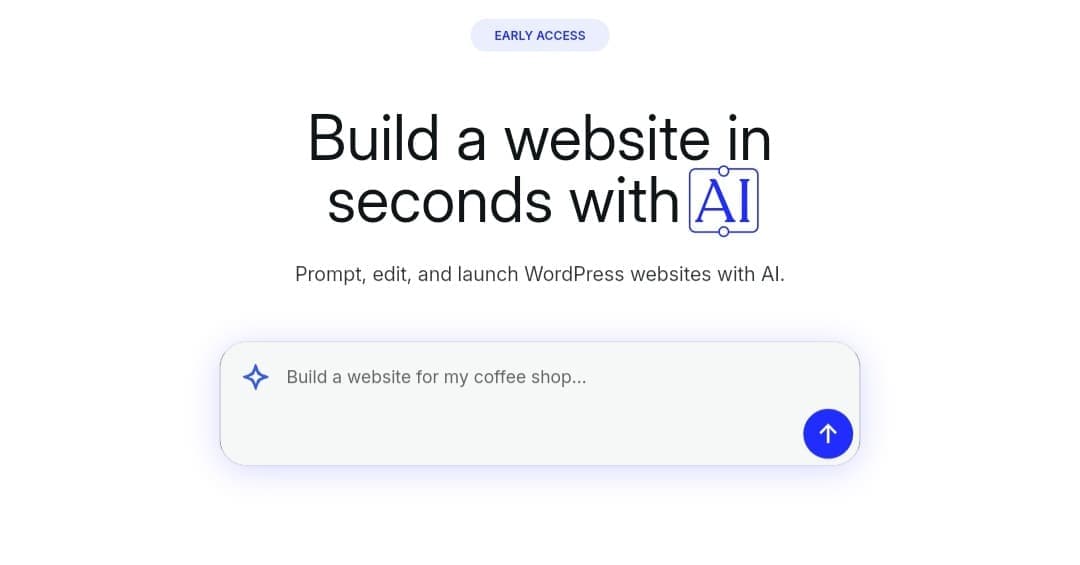
WordPress Launches a Free AI Website Builder for Site Creation
WordPress.com has introduced a new tool that allows anyone to create a website using artificial intelligence, without requiring any technical experience.
The tool is currently free and targets small business owners, freelancers, bloggers, and anyone looking to build a professional-looking site with ease.
How to Build a Free WordPress Website with AI
Go to the official AI builder page.
The page features a smart chat-style interface where users can simply describe their website idea – for example, “I want a website for a clothing store.”
The tool will then generate a complete layout with text, images, and structure.
All you need to do is describe your idea clearly, then log into your WordPress account to continue. You can make changes later either manually or by using the same chat interface.

A Strategic Move: Why WordPress Introduced This Tool
WordPress is aiming to make website creation easier, especially for beginners who have no background in design or coding.
It’s also a clear response to increasing competition from platforms like Wix and Squarespace, which offer similar tools.
What sets WordPress apart, however, is the flexibility it offers after the site is generated. Users can freely customize their site either manually or by using more advanced editing tools available in the paid plans.
Free Usage Limits and What to Expect in the Future
The tool starts with 30 free requests, which can be used to create new pages, request custom images, or modify content.
After that, users need to subscribe to one of the hosting plans. WordPress offers a Premium plan starting at $96 per year, which includes a free domain for one year, technical support, adequate storage, and unlimited use of the AI builder.
It’s worth noting that the tool doesn’t currently support building e-commerce sites or websites that require complex integrations.
However, WordPress has confirmed that future updates will gradually add more capabilities, as the tool learns from user feedback and content edits.
The company also stated that the tool relies on a mix of open-source models hosted internally, along with a few external ones. This approach gives WordPress more flexibility in development and provides better security and control over the tool’s performance.