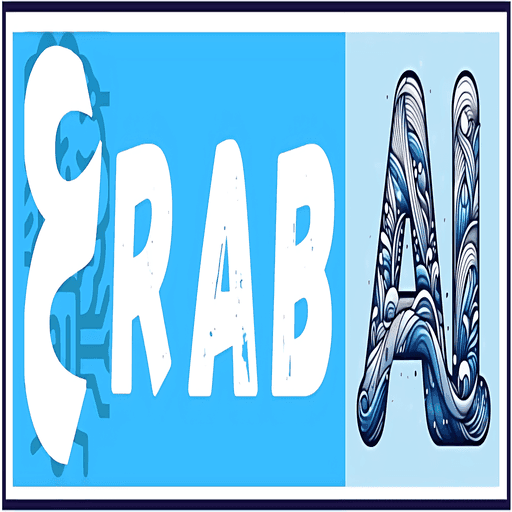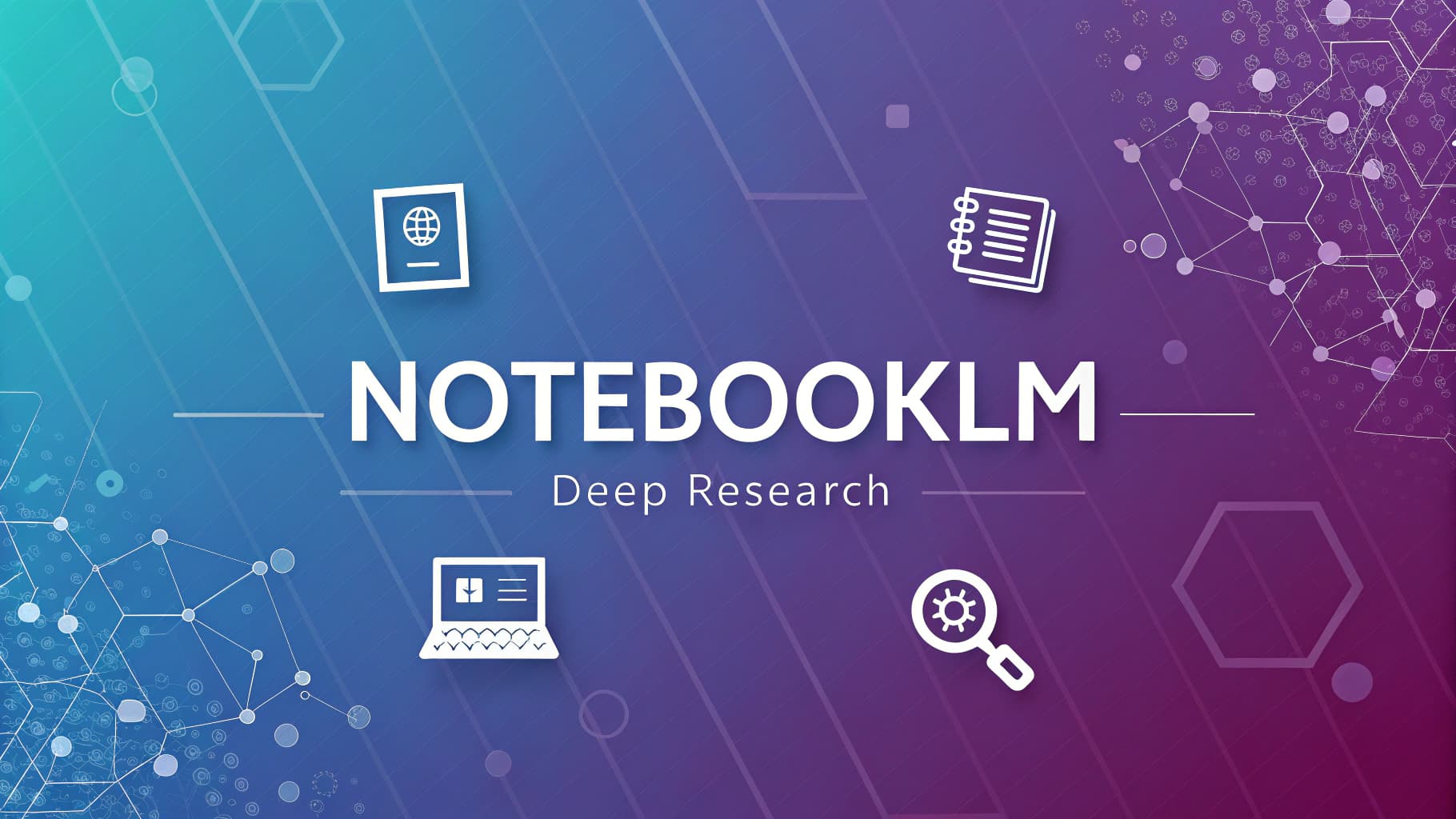Top 20 Nano Banana Prompts: Turn Your Instagram Photos into AI Art
Your Guide to the Top 20 Trending Nano Banana Prompts for Instagram
A new AI feature inside Google’s Gemini, called “Nano Banana,” is taking Instagram by storm. This powerful tool moves beyond simple filters, allowing you to transform your photos into cinematic scenes, detailed figurines, or vintage portraits using simple text commands. The results are perfect for creating unique, shareable content that stands out.
The process is simple: upload a reference photo, paste one of the detailed prompts below, and watch as the AI rebuilds your image while impressively preserving your unique facial features. In this guide, we’ve compiled a list of the 20 most popular and viral prompts to help you get started.

The Top 20 Creative Prompts:
1. Create a giant hyper-realistic statue based on the given photo, keeping the original face exactly the same without changes. The statue stands tall in the middle of a roundabout in Delhi, near a famous historical landmark. The statue is still under construction, surrounded by scaffolding, with many construction workers in yellow helmets and orange vests climbing, welding, and working on it.
2. Make my photo an overhead high-angle 3:4 full-body shot of a man lying relaxed on the hood of a red Lamborghini Urus in a dim basement garage. Wearing a crisp white open-collar shirt, brown trousers, polished black shoes, and a leather strap watch. Tattoo visible on the forearm. Soft sunbeam lighting with cinematic warm colour grading.
3. Hyper-realistic portrait 8K. Look: Navy blue shirt, white trousers, loafers, sunglasses. Action: Adjusting his sunglasses with one hand, holding a girl in his arms. Setting: Beachside balcony with ocean waves behind. Mood: Refreshing, romantic, breezy.
4. Portrait of me in profile view, balancing a red and white Nike Premier League football on my forehead, looking upwards with full concentration. I’m wearing a professional football kit, including a fitted jersey and shorts. The background is a solid deep blue, creating a strong contrast.
5. Create a 1/6 scale commercialised figurine of the characters in the picture, in a realistic style, in a real environment. The figurine is placed on a computer desk. The figurine has a round transparent acrylic base with no text on the base. The content on the computer screen is the ZBrush modelling process of this figurine.
6. Black and white artistic portrait of a man, with a fashionable model dressed in a sophisticated suit, black socks and shoes. He is sitting with a slightly hunched posture, looking down as if lost in thought. His facial features are the same as the original photo. The studio’s clean lighting enhances textures and depth, creating an elegant, couture feel.
7. Ultra-realistic cinematic street portrait in a narrow European city street, tall stone buildings, blurred storefronts. Subject standing in the middle of the street, slightly angled, confident gaze. Wearing a black overcoat + black scarf. Lighting: overcast daylight. Colour grading: cinematic teal-orange.
8. Create a full-length photorealistic image of the uploaded person as a 1970s Bollywood superstar. Scene: outside a Mumbai cinema hall during a film premiere, marquee glowing in neon, vintage Bollywood posters on the walls. Surround them with flashing cameras and a crowd of fans.
9. Craft a moody studio portrait of the uploaded person bathed in a golden-orange spotlight that creates a glowing circular halo behind them on the wall. The warm light should sculpt the face and upper body with soft, sunset-like tones while casting a strong head shadow to the right.
10. Create an ultra-realistic night-time portrait from this photo, standing near the Arc de Triomphe at Place Charles de Gaulle in Paris. The Arc de Triomphe is fully visible and brightly illuminated in the center of the frame. The subject’s eyes are closed with a serene, introspective expression.
11. Make a 4K HD, realistic, and stunning portrait using this image. Show long, dark, wavy hair cascading over shoulders. Attire – a translucent, elegant black saree draped over one shoulder. White flowers are tucked behind her right ear. She is looking slightly to her right, with a soft, serene expression.
12. Create a retro, vintage, grainy but bright image of the reference picture, but draped in a perfect beige-colour, Pinterest-y aesthetic retro saree. It must feel like a 90s movie, with a small flower tucked visibly into her wavy hair, and a romantic, windy environment.
13. Make an epic black and white close-up portrait of the uploaded pic with wet hair and water droplets on my face and shoulders. Strong dramatic lighting, sharp facial features, glossy lips, piercing eyes, and realistic skin texture. High contrast, studio shot, hyper-realistic, cinematic look.
14. Keep this person’s likeness identical. Restyle into a 1960s beehive hairstyle and tailored suit, warm studio backdrop.
15. Blend my selfie and my dog’s photo into one scene: walking on a beach at sunset. Backlit, soft focus, natural shadows. Preserve our likeness; no distortion.
16. Change the background to a cozy café with warm string lights and a rose wall. Keep the person unchanged.
17. Create a half-length corporate portrait in a professional studio: person in a suit, pure white backdrop, minimal shadows, clean and polished look.
18. Create a realistic 1/7 scale PVC-style figurine of the referenced character, accurately preserving face, pose, hair, clothing, and details. Place it on a round display base. Scene: a computer desk showing ZBrush modeling of the figure on the monitor.
19. Create a 1/7 scale commercialized figure of the character in the illustration, in a realistic style and environment. Place the figure on a computer desk, using a circular transparent acrylic base. On the computer screen, display the ZBrush modeling process of the figure.
20. A close-up, professionally composed photograph showcasing a hand-crocheted yarn doll gently cradled by two hands. The doll has a rounded shape, featuring the cute chibi image of the character, with vivid contrasting colors and rich details.
Tips and Tricks for the Best Results:
To get the most out of these prompts, follow these simple guidelines:
How to Use Them: The process is straightforward. Navigate to the Nano Banana feature in Google Gemini, upload the photo you want to transform, and paste your chosen prompt into the text box.
Customize Your Prompts: Don’t be afraid to modify these prompts. Change the colors, locations, clothing, or mood to better fit your personal style. This ensures your final image is truly one-of-a-kind.
Start with a High-Quality Photo: The clearer your original photo, the more accurate and realistic the final result will be. A well-lit image with clear facial features works best.
Experimentation is Key: The best results often come from trial and error. Mix and match ideas from different prompts, or write your own from scratch. Have fun exploring the creative possibilities