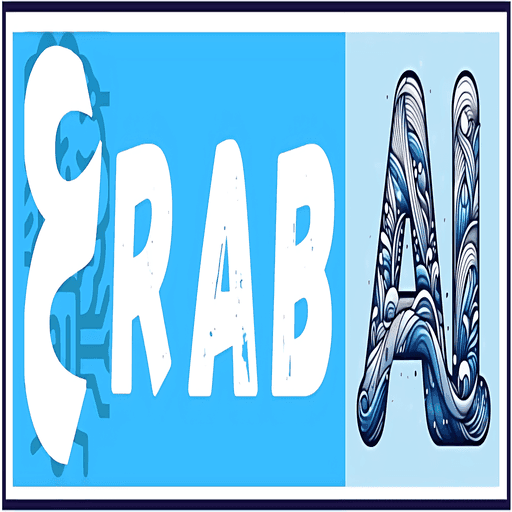Instagram’s New AI Diwali Filters
Instagram Celebrates Diwali with New AI-Powered ‘Restyle’ Effects
Summary: In celebration of the festival of lights, Instagram has launched a limited-time collection of AI-powered effects. The new feature allows users to seamlessly add a vibrant, festive touch to their photos and videos, blending traditional motifs with cutting-edge technology.
NEW YORK – Instagram is embracing the festive spirit with a new update to its “Restyle” feature, powered by Meta AI. Timed for Diwali, the platform has introduced a range of unique filters designed to bring the iconic symbols and brilliant colors of the festival directly into users’ Stories and video projects.
According to the company, the new effects are available to users in India and globally, including in the United States, Canada, and Australia. The filters are inspired by the traditional elements of Diwali, allowing creators to instantly apply visuals of fireworks, diyas (clay lamps), and colorful rangoli patterns to their content.
How to Use the Diwali Effects on Instagram Stories
Applying the new festive look to your photos is a simple process. The company outlined the following steps:
Open your Instagram Stories camera and either capture a new photo or select one from your gallery.
Tap the Restyle icon (which looks like a paintbrush) located in the top menu.
Browse the available AI-powered themes and select from the special Diwali options: Fireworks, Diyas, or Rangoli.
Once the effect is applied, you can share it directly to your Story or save the image.
Enhancing Videos with the Edits App
For video creators, the Diwali effects can be applied using Instagram’s standalone Edits app. This allows for more creative control over video content. To use the feature:
Open the Edits app and start a new project.
Select the video you wish to edit.
In the bottom toolbar, tap the Restyle icon.
Under the Diwali category, choose your preferred video effect: Lanterns, Marigold, or Rangoli.
After the AI processes the video, export it to share on Instagram or other platforms.
A Hands-Free Experience for Ray-Ban Meta Users
Additionally, Meta has integrated a special voice-activated feature for users of its Ray-Ban Meta smart glasses. After taking a photo with the glasses, users can simply say the voice command, “Hey Meta, Restyle This.” The AI will automatically apply a festive Diwali theme to the image, which can then be viewed in the Meta AI app.
It is important to note that this collection of effects is available for a limited time. Instagram has confirmed that the Diwali-themed filters will be available until October 29, 2025.