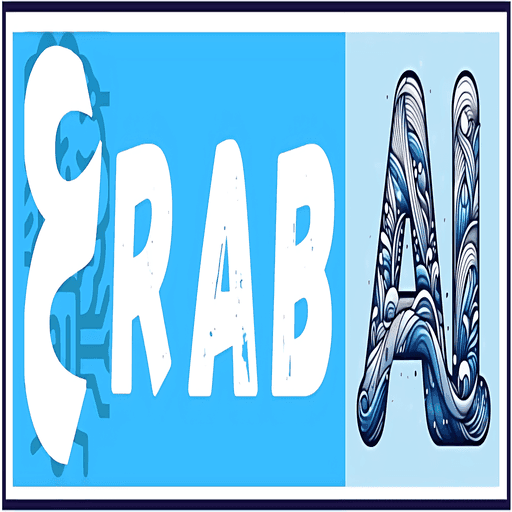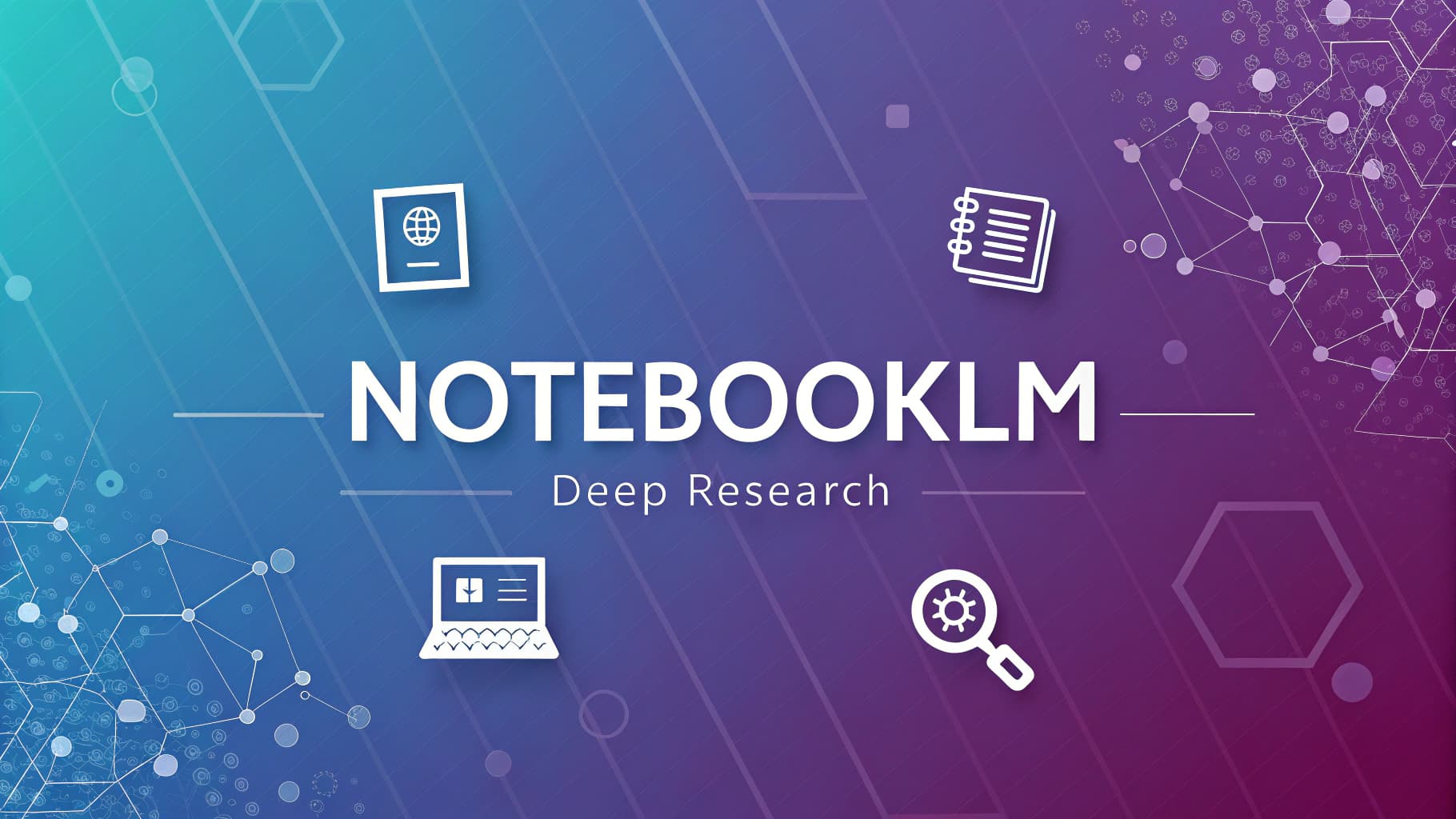Google’s NotebookLM rolls out Video Overviews to Turn Your Files into Videos
Google has announced a significant update to its AI-powered research assistant, NotebookLM, introducing new tools designed to simplify how users interact with complex information and multimedia.
Introducing the “Video Overviews” Feature
In a move to enhance its smart assistant’s capabilities, Google has unveiled “Video Overviews,” a feature that transforms dense documents like raw notes, PDFs, and images into easy-to-digest visual presentations.
This new addition serves as a visual counterpart to the existing Audio Overviews.
According to the company, the feature generates narrated slideshows, pulling images, diagrams, quotes, and numbers directly from the user’s source documents.
Such an approach is particularly effective for explaining data, demonstrating processes, and making abstract concepts more tangible.

In this context, users can guide the tool to meet their specific needs.
They have the ability to specify topics of focus, outline their learning goals, or even describe the target audience.
For instance, one could ask general questions like, “I know nothing about this topic; help me understand the diagrams in the paper,” or make specialized requests such as, “I’m already an expert on X and my team works on Y; focus on Z.”
Google noted that the rollout for Video Overviews has already begun for all users in English, with plans to support additional languages soon.
Upgrades to the Studio Panel
On another front, the updates were not limited to visuals but also included a revamp of the main “Studio” panel.
Previously, users were restricted to creating just one of each output type (like a single mind map or audio overview) per notebook. Now, it’s possible to create and store multiple outputs of the same type within a single notebook.
This change consequently opens up new possibilities for learning and information synthesis.
For example, a team manager could create tailored video and audio summaries for different job roles, while a student preparing for an exam could design different mind maps for each chapter of their course notes.
To streamline access, four distinct tiles now appear at the top of the Studio panel, allowing for the one-click creation of Audio Overviews, Video Overviews, Mind Maps, and Reports.
Furthermore, multitasking within the panel is now supported, letting users listen to an audio summary while simultaneously exploring a mind map.