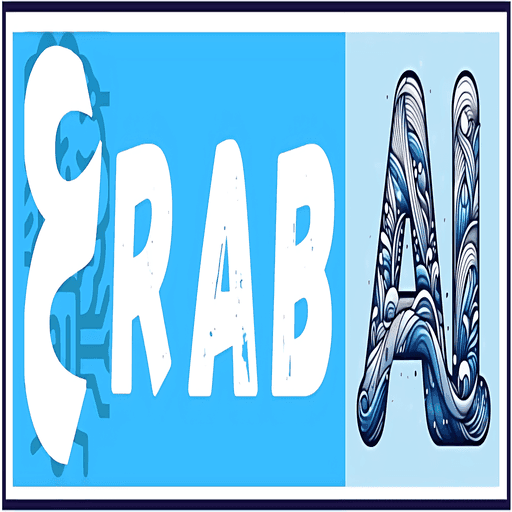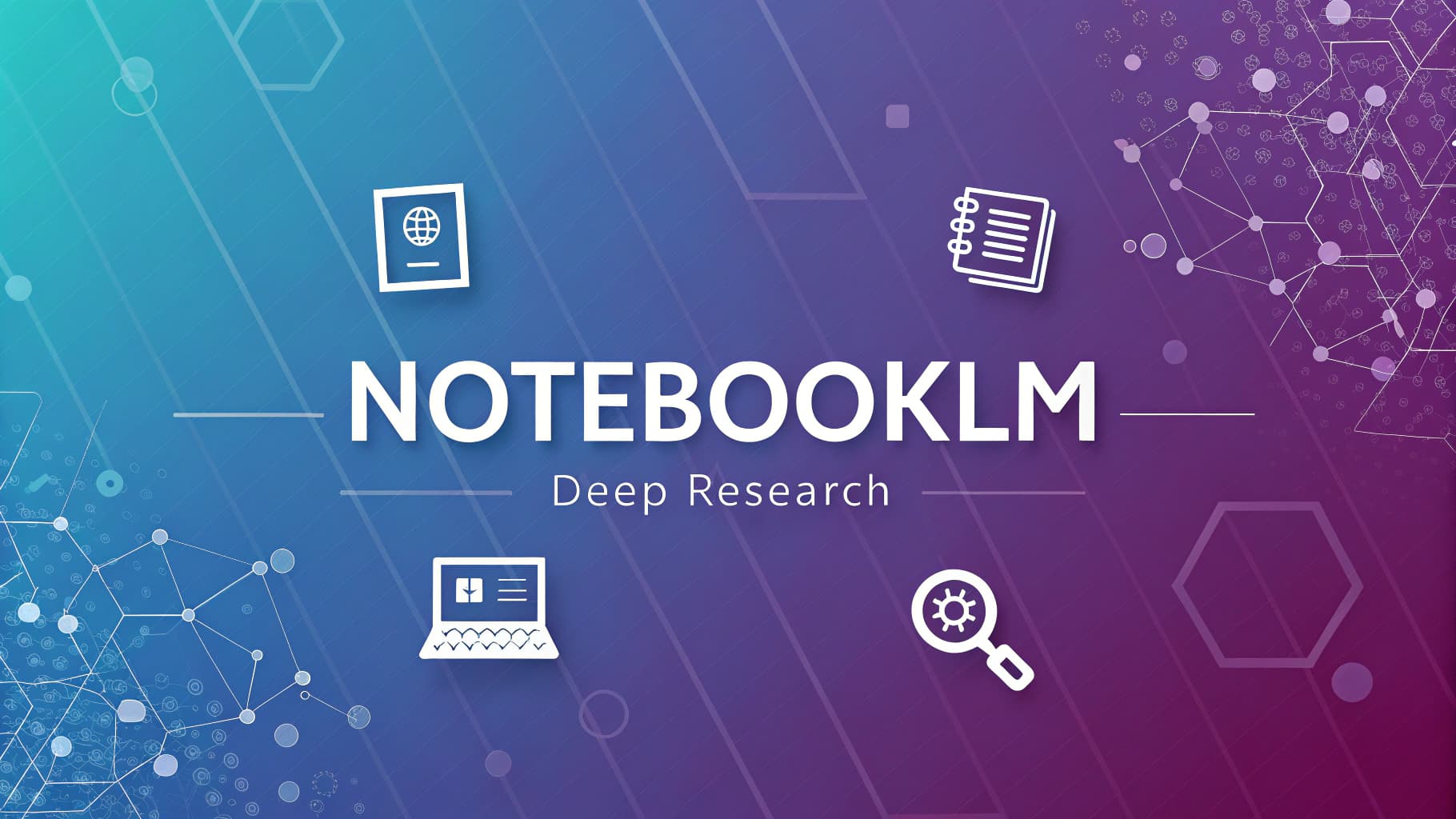
Google Brings Deep Research to NotebookLM with New File Type Support
Google announced on Thursday, November 13, 2025, the integration of “Deep Research” into NotebookLM, its AI-powered research assistant. The update brings this tool, previously exclusive to Gemini, alongside support for multiple file types not available before.
Continuous Updates Build an Integrated Ecosystem
This update doesn’t come alone. In recent weeks, Google updated Video Overviews with six innovative visual styles powered by Nano Banana , transforming how users absorb dense content and convert it into engaging visual presentations. Now, Deep Research adds a deeper investigative dimension to those visual capabilities, creating together an integrated research ecosystem.
Picture this scenario: use Deep Research to gather comprehensive information on a complex topic from hundreds of websites, then convert the resulting report into an educational video using one of the visual styles. This integration makes NotebookLM an unmatched research tool.
A Research Tool That Works on Your Behalf
According to the company, Deep Research within NotebookLM functions as a “dedicated researcher” for users. The tool can independently browse hundreds of websites, then compile information into a comprehensive report backed by verified sources.
The process is straightforward: you pose your question, the tool creates a research plan, then begins browsing the internet on your behalf. Within minutes, you’ll receive a multi-page report containing search results with complete reference sources.
In this context, Google indicated in its official blog that users will receive a research plan before the process begins, whether they choose the fast or deep search mode.
Two Search Modes Based on Your Needs
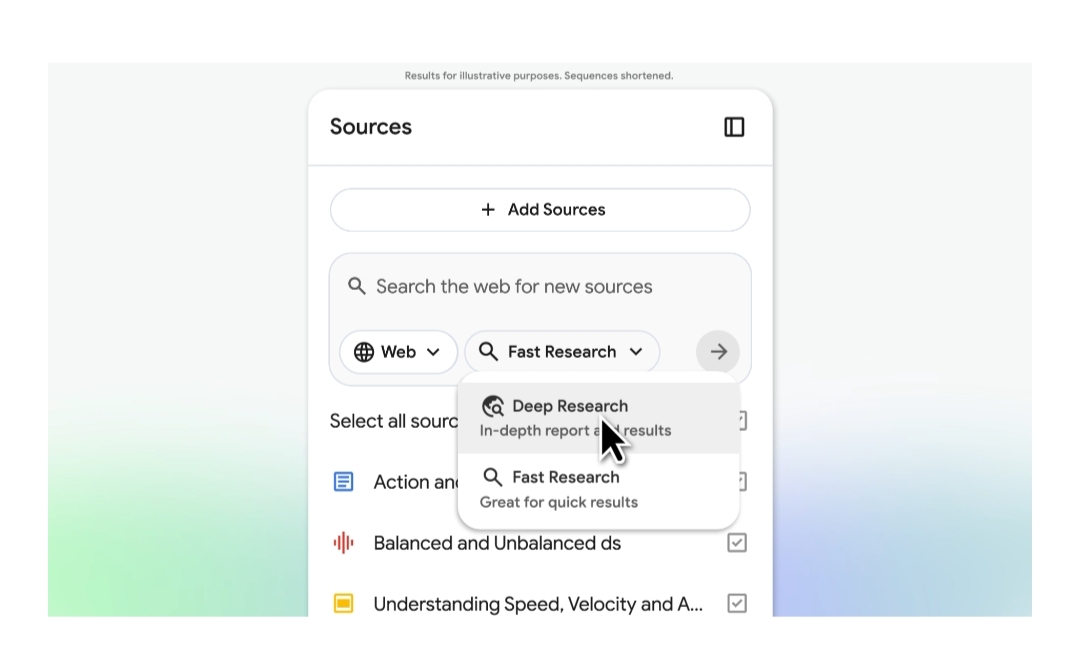
The new update gives users two options when conducting research:
- Fast Research: Designed for immediate information retrieval. This mode quickly scans sources and lets you review and import results directly without lengthy waiting.
- Deep Research: Dedicated to obtaining a complete briefing on the topic. It performs in-depth analysis to find high-quality sources and runs in the background so it doesn’t interrupt your workflow.
In contrast, what distinguishes the NotebookLM version from the one in Gemini is the ability to add additional sources while the tool works in the background. This helps build a rich knowledge base on any topic without leaving your work environment.
Adding Sources During Research
A unique feature in NotebookLM: while Deep Research compiles the report, you can continue adding other sources to enrich the knowledge base. The tool itself suggests articles, research papers, and websites that might be relevant to your query.
Even while Deep Research operates, you can direct the tool to search specific places or particular sources. This flexibility makes the research process interactive rather than mechanically rigid.
Each source you add enriches the final report, and the result becomes an integrated knowledge base around your topic. After research concludes, you can convert the entire report into an educational video with varied visual styles to facilitate understanding and comprehension.
Revolution in Supported File Types
On another front, Google has significantly expanded the file types NotebookLM supports. These additions came based on repeated user requests, according to the company.
Google Sheets: Structured Data Analysis
You can now upload Google Sheets tables directly and obtain statistics and analytics from structured data. Imagine you have a massive sales data spreadsheet-you can ask NotebookLM: “What are the best-selling products in the last quarter?” or “Compare performance across different geographic regions.”
The tool will analyze the data and provide you with accurate summaries and statistics, and can even generate insights from numbers you might not notice with the naked eye.
Direct Drive Links: Instant Copy and Paste
You’re no longer required to download PDF files from Google Drive then manually upload them to NotebookLM. Now you can add Drive files via direct URL links with a simple copy-paste operation.
Better yet: you can add multiple links at once, just separate them with commas. This saves precious time when working on research projects containing dozens of documents.
Microsoft Word Files: End of Barriers
Support for Word files in .docx format means Microsoft Office users no longer need to convert their files. Upload your drafts, notes, and documents directly in their original format.
This addition breaks down barriers between the Google and Microsoft ecosystems, making NotebookLM a truly universal tool.
Images: From Handwriting to Digital Text
You can now upload images of your handwritten notes, brochures you received at a conference, or even pictures of whiteboards after brainstorming sessions. NotebookLM will analyze these images and extract information from them.
This feature will become available in the coming weeks, according to Google’s announcement.
How Did Deep Research Enter NotebookLM?
Deep Research isn’t entirely new to Google products. The company was among the first to launch this tool in late 2024 through its Gemini chatbot.
Recently, Google connected this tool to other Workspace products like Gmail and Drive, where Gemini can extract context from emails, files, and chat logs in Google Chat.
Now, it’s NotebookLM’s turn to receive the same advanced research capabilities, but with deeper integration with the rest of the research tool’s features.
Release Timing and Availability
Google stated that all these features will reach all users within a week from the announcement date. Image support will become available in the coming weeks.
The new features are available to all users regardless of subscription type, whether they use the free version or NotebookLM Pro.
How to Use Deep Research?
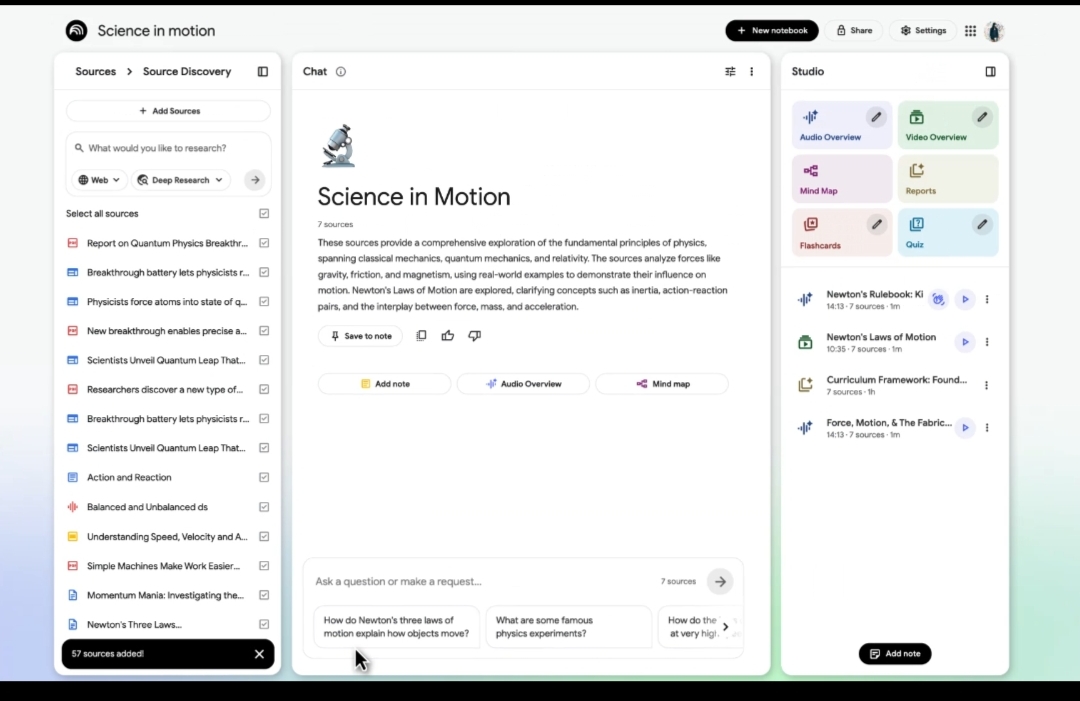
To access the new tool, follow these steps:
1. Open the sources panel in NotebookLM
2. Choose “Web” as a source from the menu
3. Select the search mode that suits you: choose “Fast Research” for quick search, or “Deep Research” for in-depth analysis
4. Enter your question or research topic clearly
5. Review the research plan the tool proposes before starting
6. Wait until the research process completes. If you chose Deep Research, the tool will work in the background
After research concludes, you can add the report and sources directly to your notebook. From there, use any of NotebookLM’s other capabilities to generate insights or transform content in the way that suits you.
Combining Deep Research with Visual Capabilities
The real power lies in combining different features. After obtaining a comprehensive Deep Research report, convert it into visual content with varied styles-from Anime to Whiteboard to Watercolor-to facilitate comprehension.
For example: conduct deep research on a complex scientific topic in quantum physics. After receiving a comprehensive report with sources, convert it to a video in Whiteboard style for studying, or in Anime style to make it more attractive to younger students.
This integration transforms NotebookLM from merely a research tool into an integrated educational platform covering all stages of the research process: from information gathering to analysis to presentation and comprehension.
Practical Applications for Researchers and Students
University Students: End of Long Nights
Instead of spending hours searching for reliable sources for a graduation thesis, students can launch Deep Research and receive a comprehensive report with verified sources within minutes.
Afterward, they add statistics spreadsheets from Google Sheets, Word files they’ve written, and images of their handwritten notes. Everything in one place, ready for analysis and citation.
Journalists: Faster Investigative Reports
When working on an investigative story, journalists can use Deep Research to gather preliminary information from hundreds of sites and official sources, then manually delve deeper into the most important sources.
The tool provides a strong starting point and ensures no important sources buried deep in the internet are overlooked.
Academic Researchers: Exploring New Fields
When exploring a new research field, researchers get a quick comprehensive overview instead of painstaking manual research that might take days.
Deep Research provides an initial knowledge map of key terms, pivotal research, and ongoing academic debates in the field.
Analysts: Merging Data from Multiple Sources
In business and finance fields, analysts can gather data from multiple reports, spreadsheets, PDF files from Drive, then analyze them all in one place.
Google Sheets support means the ability to ask analytical questions directly on financial data without needing complex analysis programs.
What Makes Deep Research in NotebookLM Different?
The development team indicated that the report is just the beginning. Unlike traditional research tools that give you results then leave you, NotebookLM allows you to build upon these results.
Add more sources of different types. Convert the report into varied visual content. Ask in-depth follow-up questions. All these options are available after receiving a Deep Research report.
In this framework, Google stated in its official announcement that the goal is “helping you assemble a rich knowledge base on any topic without leaving your workflow.”
Competition in the AI Research Tools Market
Google isn’t alone in seeking to develop AI-powered research tools. Other companies like OpenAI and Microsoft are working on developing similar solutions in this field.
However, integrating Deep Research into NotebookLM, especially with existing Workspace integration, puts Google in a strong competitive position. This integration creates a connected work environment, where information flows seamlessly between Gmail, Drive, Sheets, and NotebookLM.
Users already working within Google’s ecosystem will find NotebookLM a natural extension of their daily tools, not a separate application requiring learning from scratch.
Looking Toward the Near Future
NotebookLM’s continuous development indicates Google is serious about making it a primary research tool for students, researchers, and professionals. The company has proven it listens to user feedback and adds features based on it.
The question now: what’s next?
Perhaps we’ll see support for more file types, or deeper integration with other Google services like Google Scholar for academic research, or even collaborative capabilities allowing work teams to use NotebookLM together in real-time.
It’s clear Google is betting that the future requires smarter, more integrated research tools. And NotebookLM with Deep Research and visual capabilities might be the comprehensive answer to this growing need.
Conclusion
The NotebookLM update adding Deep Research and new file type support makes the tool more powerful and comprehensive than ever. Now, researchers, students, and professionals have an intelligent assistant capable of:
– Conducting in-depth research across hundreds of sites automatically
– Analyzing multiple data types (spreadsheets, documents, images, PDF files)
– Presenting results in different formats suitable for every need
– Seamless integration with other daily work tools
The update reached all users within a week of the announcement, according to Google’s official statement. Image support will become available in the coming weeks, completing the full picture.