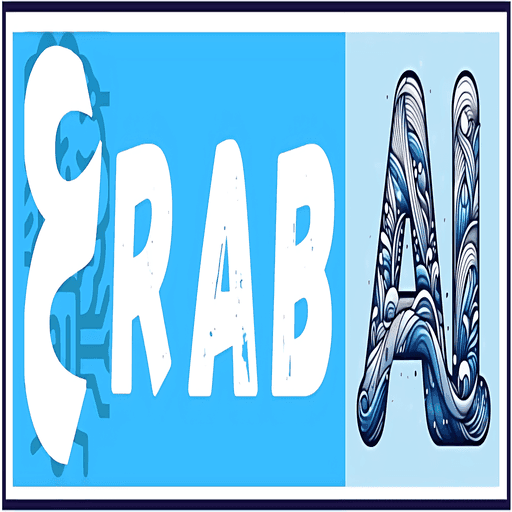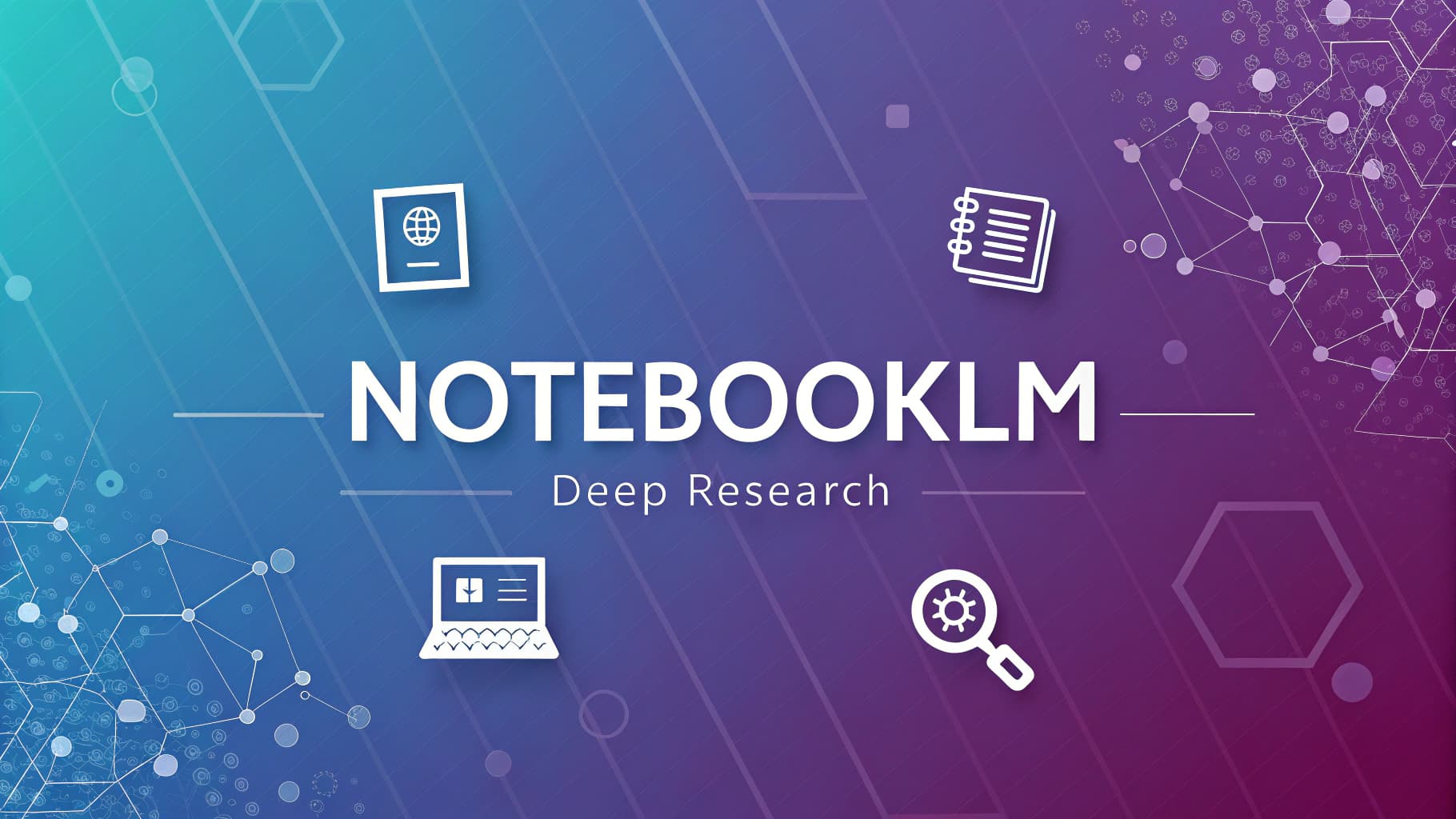Share Your Camera and Phone Screen with Gemini Live for Free Now
Google has announced the expansion of camera and screen content sharing capabilities within “Gemini Live” to include all users on Android and iOS operating systems, without the need for paid subscriptions.
The Journey of Camera and Screen Sharing to Free Access
These advanced capabilities, first unveiled at last year’s developer conference, initially appeared in March. Their journey began with specific devices like the Pixel 9 phones and Samsung’s Galaxy S25 series, before becoming available to “Gemini Advanced” subscribers.
In a subsequent development in April, Google announced its intention to make these features available to general Android users for free.
Confirming this direction, an announcement at this month’s “I/O” conference revealed that iOS users would also be included in this update.
The Gemini team confirmed via X (formerly Twitter) the actual rollout of both camera and screen sharing features “to all Gemini users.”
Consequently, free users will no longer see these feature buttons inactive, as was previously the case.
How to Use and Benefit from the New Gemini Live Features
Now, upon opening the Gemini app, users can tap the “Gemini Live” icon, which appears as a wave in the bottom-right corner of the command bar.
This action takes the user to the familiar full-screen “Gemini Live” interface, where new dedicated camera and screen sharing buttons appear on the left side.
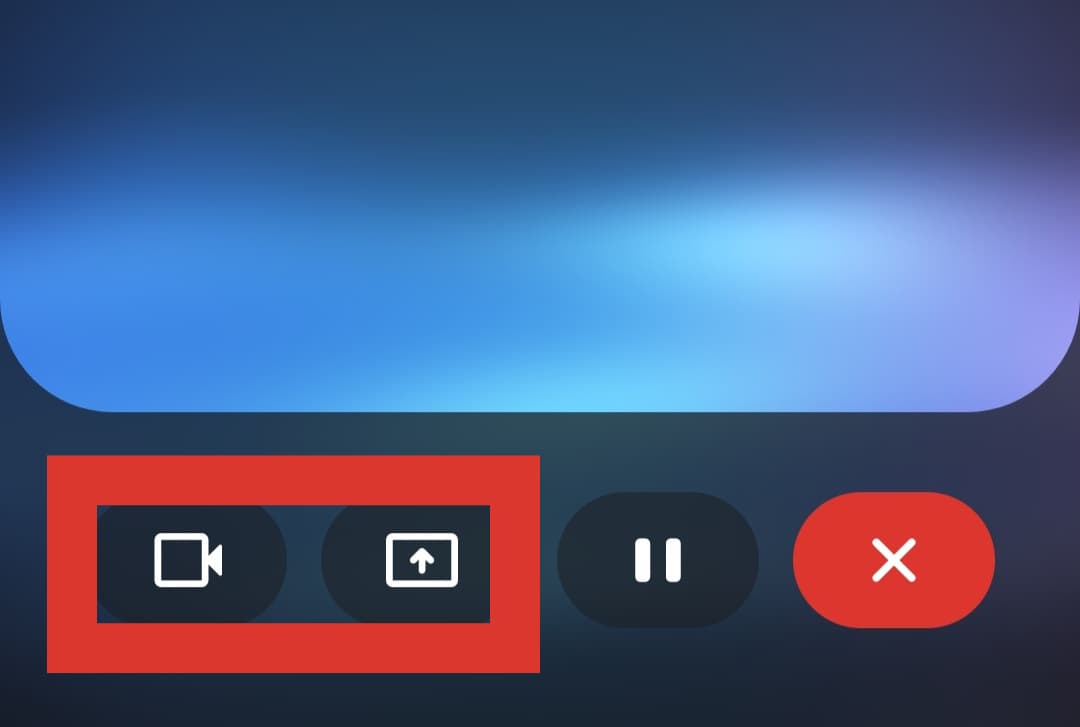
On Android, an additional method involves activating the integrated Gemini interface and tapping the “Share screen with Live” option.
When choosing screen sharing, a dialog box appears, prompting the user to select whether they wish to share the entire screen or just the content of a single application.
During the sharing process, users will notice a persistent notification indicator, similar to one seen during phone calls, displaying the duration of the screen sharing session.
Sharing can be ended by tapping this pill-shaped indicator in the top-left portion of the screen.
As for camera sharing, this feature adds a live camera feed window to the app’s interface.
It’s important to note that the camera feed only works as long as the Gemini app is open and active; the stream stops upon exiting the app or turning off the screen. A button to switch to the front camera is also available.
These additions allow users to verbally ask “Gemini Live” questions about anything they see through their device’s camera lens or any content displayed on their screens.
According to user experiences, these features perform efficiently, even on relatively older devices.
Planning for Expanded Capabilities
Google also plans to enable “Gemini Live” to interact with other applications (previously known as Extensions) to perform actions like creating calendar appointments or searching for location details.
Google Calendar, Keep, Maps, and Tasks are among the first supported applications, and this capability is expected to roll out in the coming weeks.