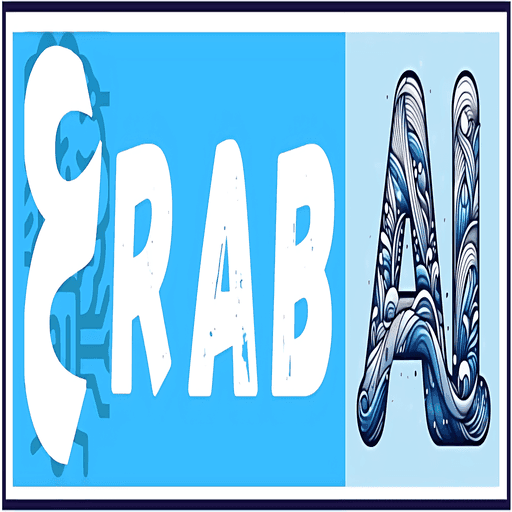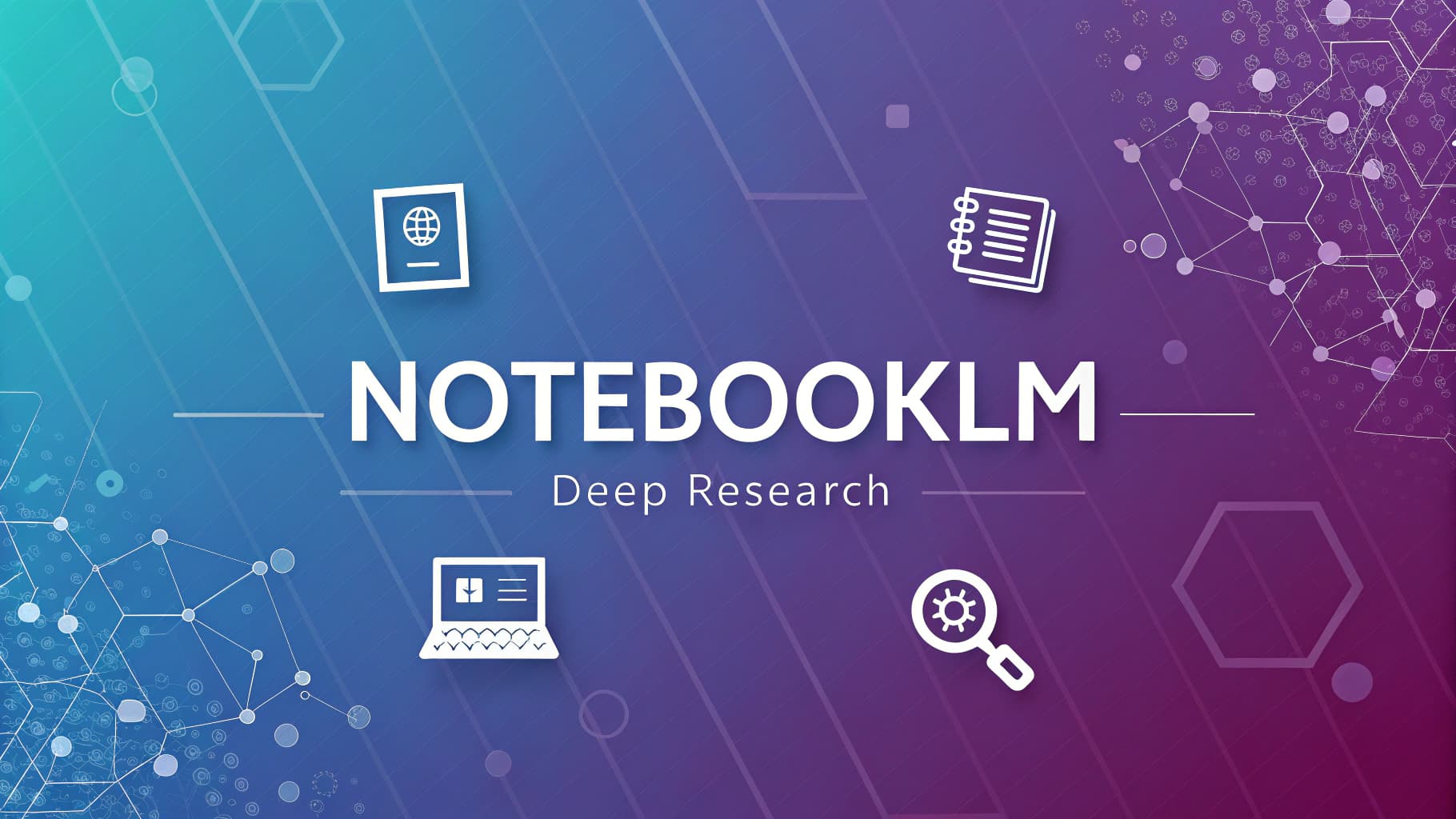Cinematic Selfies: 9 Ready-Made Gemini Prompts
Your Guide: 9 Prompts to Turn Your Selfies into Cinematic Scenes
The desire for professional, cinematic-style photos has become a major goal in the world of digital photography. Thanks to recent advancements in Google’s Gemini and its integration of the advanced “Nano Banana” technology, anyone can now transform a simple selfie into a breathtaking cinematic shot with just a few clicks.
This technology excels at preserving your exact facial features while completely rebuilding the surrounding atmosphere-from the lighting and shadows to the colors and overall texture.
All you need to do is go to Gemini, upload your photo, and use one of the following prompts to get stunning results.
For best results, start your command with “Transform my photo into” and then add your chosen description.
Here is a curated list of the most popular cinematic styles with ready-to-use examples.
1. Dramatic and Mysterious Styles
This category focuses on using powerful lighting, deep shadows, and bold colors to create scenes filled with suspense and mystery.

Neon Noir:
A cinematic close-up side profile of a man wearing a wide-brimmed hat and dark overcoat, captured at night on a city street. Neon lights in purple and blue hues glow softly in the blurred background, casting subtle reflections on his coat. Shot from an eye-level angle, the image conveys a mysterious, film-noir mood.
Orange Suit in the Rain:
An ultra close-up cinematic portrait of a man in an orange suit, standing under warm orange light and soft rain mist, with a serious expression and dramatic contrast. The lighting creates sharp highlights and deep shadows, evoking tension and mystery. Shallow depth of field, 50mm lens, filmic texture.
Cyberpunk Hacker in Neon Rain:
Convert this selfie to a stunning cyberpunk cinematic scene: The person as a hacker in a rainy futuristic alley, holographic screens reflecting on wet face, trench coat with glowing circuits. Intense gaze under hood, neon pink and blue lights casting dramatic highlights and shadows, puddles reflecting city skyline. Shallow depth of field f/2.0, high-contrast teal-orange grading, hyper-realistic 4K, Blade Runner-inspired atmosphere.
2. Classic and Nostalgic Styles
If you love a vintage aesthetic, these prompts allow you to revive the atmosphere of golden eras, from classic black-and-white films to the elegance of Old Hollywood.

Noir Femme Fatale:
Transform this selfie to a black-and-white noir cinematic portrait: The person as a seductive femme fatale exhaling cigarette smoke in a dimly lit jazz club. Venetian blinds casting striped patterns on face, mysterious half-smile. Low-key side lighting with high contrast, shallow depth of field f/1.2, classic film noir grain, 8K.
Vintage Hollywood Starlet:
Edit this selfie to a stunning vintage Hollywood cinematic portrait: The person in a glamorous 1950s gown, posed elegantly on a red carpet with paparazzi flashes in background. Voluminous curls, diamond earrings sparkling. Soft studio lighting with warm sepia tones, shallow depth of field f/2.0 blurring crowds, film grain and subtle vignette, hyper-realistic 8K.
80s Synthwave Drive:
Edit this selfie into a retro cinematic synthwave portrait: The person cruising in a classic convertible at sunset, wind-swept hair, wearing aviator sunglasses and leather jacket. Palm trees and grid lines in vibrant purple-pink sky background, vaporwave grid overlay. Soft glow lighting with lens flares.
3. Fantasy Worlds and Epic Adventures
This category opens the door to imagination, allowing you to reimagine yourself as a character in a completely different world-whether it’s gothic, medieval, or even post-apocalyptic.

Gothic Ghost:
Transform this selfie into a hyper-realistic cinematic ghostly portrait: The person with pale ethereal skin and subtle translucent glow, standing in a foggy Victorian cemetery at midnight. Wispy white gown flowing in wind, eyes wide with haunting serenity, faint spectral mist swirling around. Dramatic low-key lighting from a full moon casting eerie blue shadows.
Medieval Knight:
Edit this selfie to a stunning medieval knight cinematic portrait: The person in shining armor with sword drawn, standing on misty battlefield at dawn. Fierce determination in eyes, fog and banners in background. Dramatic rim lighting from rising sun, metallic textures, shallow depth of field f/2.5, hyper-realistic 8K.
Apocalyptic Survivor:
Convert this selfie into an epic post-apocalyptic cinematic shot: The person as a survivor on a ruined city rooftop at dawn, scarred face with determined expression, holding a makeshift weapon, tattered clothes billowing. Golden sunlight breaking through smoke clouds, debris-strewn foreground. Desaturated earthy tones.
Final Tips for Best Results
- Use These as a Starting Point: These prompts are not final. You can and should tweak them to fit your unique vision. Try changing the colors, swapping locations, or adjusting the mood.
- Try Different Aspect Ratios: For an authentic cinematic look, ask the tool to generate the image in a 16:9 aspect ratio, which is standard for widescreen formats.
- Keep Experimenting: The beauty of these tools is the endless possibility. Pick the styles that resonate with you, upload your favorite selfie, and see how it transforms into a work of art.