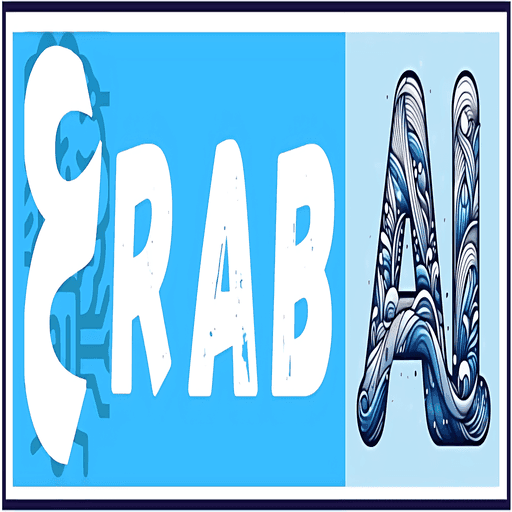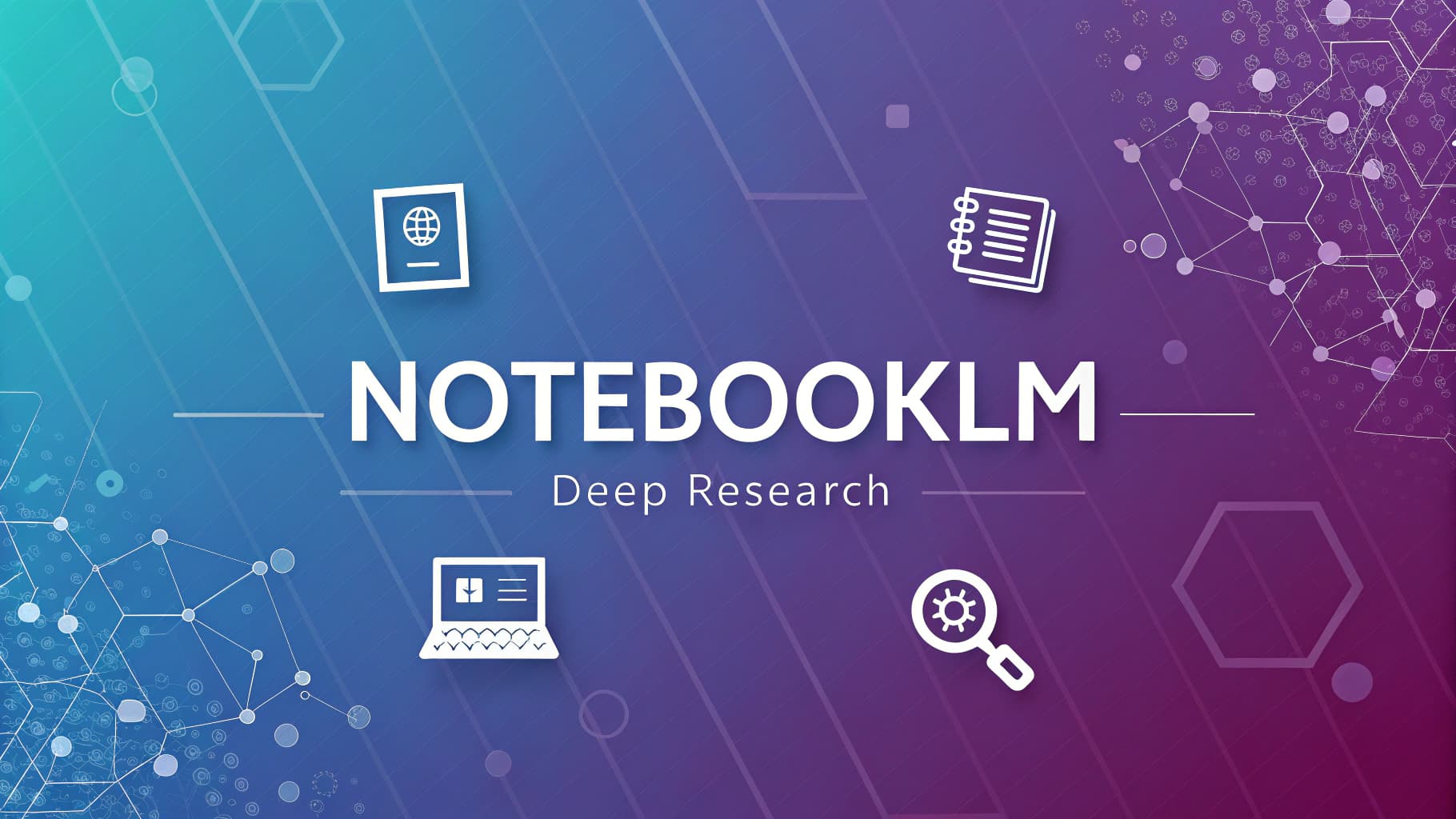Gemini AI: 8 Creative Photo Ideas
8 Creative Ideas for AI Photos Using Google Gemini
Google’s AI tool, Gemini, has significantly advanced its ability to create and edit images, opening up a new frontier for users to express themselves visually.
This leap forward is powered by the integration of “Nano Banana,” Google’s advanced image generation tool, directly into the modern Gemini framework.
Moving beyond simple entertainment, this technology offers practical solutions for many creative tasks.
In this guide, we explore eight inspiring ideas to help you leverage Gemini’s power to design unique and impressive images.

1. Design Your Own Trading Cards
If you’re a fan of fantasy card games or sports collectibles, you can now create your own personalized cards.
Simply upload your photo and provide clear instructions for the details you want, such as adding specific stats, power levels, or changing the uniform.
Precision in your description is the key to a stunning result.
Prompt Example:
Create a fantasy RPG trading card from this photo. Character Name: ‘Kael the Wanderer’. Class: ‘Rogue’. Stats: ATK 85, DEF 60, SPD 95. Give it a holographic border and a dark forest background.
2. Add New Elements to Your Background
The tool gives you the power to enrich your photos by adding elements that weren’t originally there.
For example, you can add photorealistic raindrops to a sunny scene. For the best results, be sure to describe the new element in detail.
Prompt Example:
Using this photo of a sunny street, add photorealistic, heavy rain. Make the pavement look wet and reflective, and add visible raindrops in the air. Match the original lighting.
3. Transform Time of Day and Weather
You can completely change the setting of a photo.
Transform a daytime picture into a serene night scene, complete with neon lights or a starry sky.
Similarly, you can add a wintery touch to a summer landscape by asking the AI to cover it in snow.
Prompt Example:
Take this daytime photo of a park and transform it into a magical night scene. Add a glowing full moon, starry sky, and soft light from vintage-style street lamps. Keep the original composition.
4. Turn Your Pets into Works of Art
You can turn a photo of your pet into a cartoon character, a hero in a retro video game, or even place them in a fantasy scene.
This is a fun and creative way to give your pet photos a unique twist.
Prompt Example:
Recreate this photo of my dog as a character in a 16-bit 2D platformer video game. Place the character on a grassy level with floating gold coins and a blue sky with pixelated clouds.
5. Edit Professional Headshots
Instead of creating a headshot from scratch, which can sometimes look unnatural, you can upload an existing photo and request specific edits, like improving the lighting or changing the background to something more professional.
Prompt Example:
Take this existing photo of me and edit it into a professional corporate headshot. Change the background to a blurred, modern office setting. Improve the lighting to be soft and even, and replace my t-shirt with a sharp navy blue suit jacket.
6. Experiment with Different Outfits and Styles
Upload a photo of yourself and ask the tool to change your outfit. You can swap a casual shirt for a formal jacket or even place yourself in historical attire or a superhero costume.
Prompt Example:
Using this full-body photo, keep my face and posture the same, but change my outfit to a 1920s vintage gangster-style pinstripe suit with a matching fedora hat. Make the style look authentic to the era.
7. Merge Two Photos into One Scene
The tool excels at seamlessly blending elements from different images.
By asking it to match the lighting and shadows, the final result will look like it was captured in a single, cohesive shot.
Prompt Example:
Combine these two photos. Take the hand holding a coffee mug from the first photo and transpose it into the foreground of the Grand Canyon picture. Match the lighting and shadows so it appears the two images were taken as one.
8. Enter Your Favorite Fantasy Worlds
Upload your picture and ask Gemini to redesign it to make you look like a character from your favorite cinematic universe, whether by altering your clothing or placing you in a famous scene.
Prompt Example:
Take the person from the uploaded photo and place them into the world of ‘Game of Thrones’.
Dress them in the style of House Stark armor, holding a sword, and set the background to a snowy forest near Winterfell. Make the overall tone gritty and cinematic.
Ultimately, this tool opens up a vast playground for your creativity. With a little experimentation and by providing clear, detailed instructions, you can turn any idea in your imagination into a tangible image.