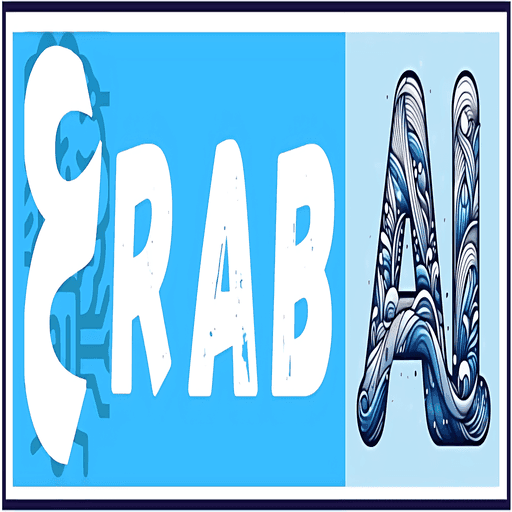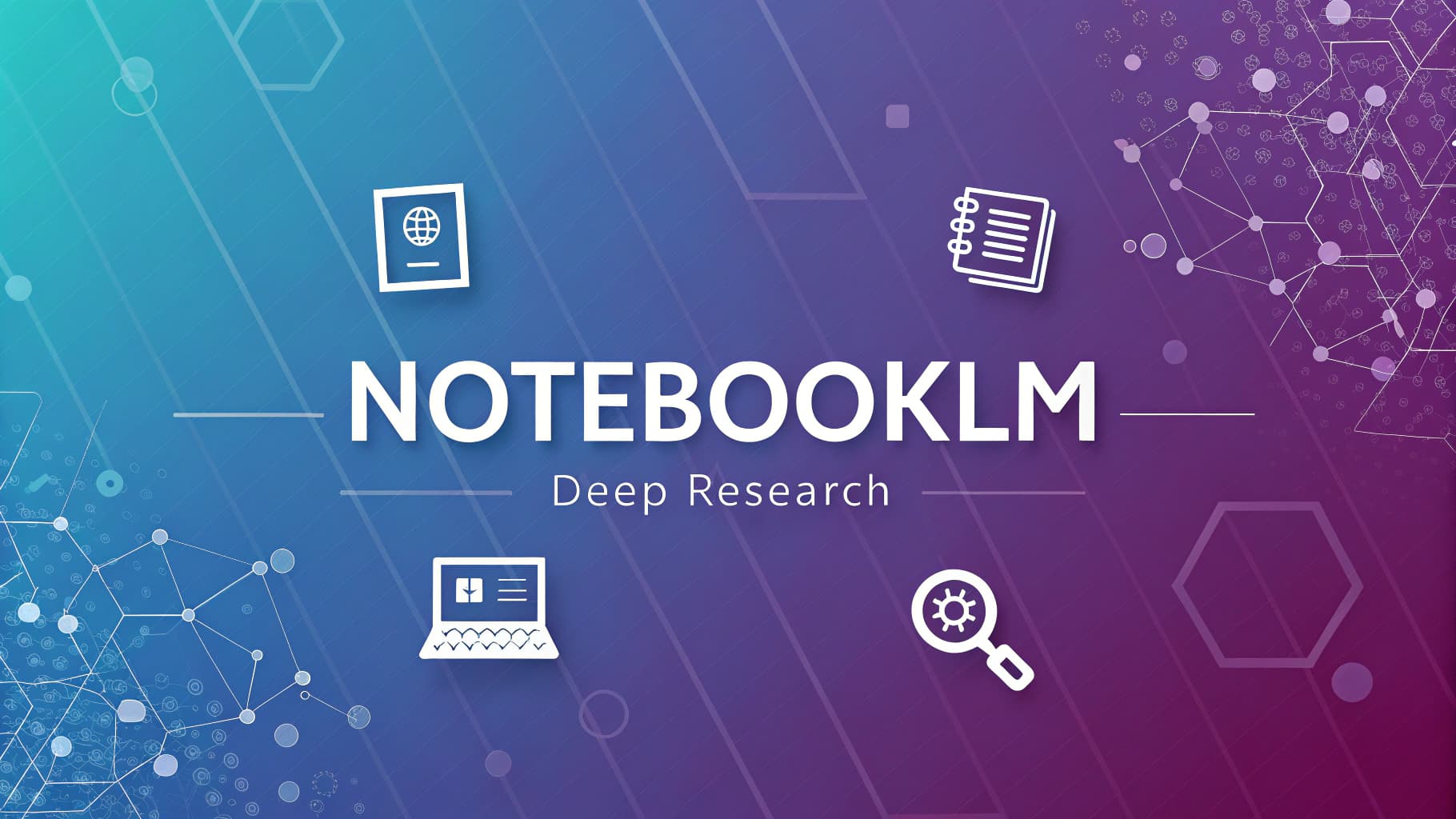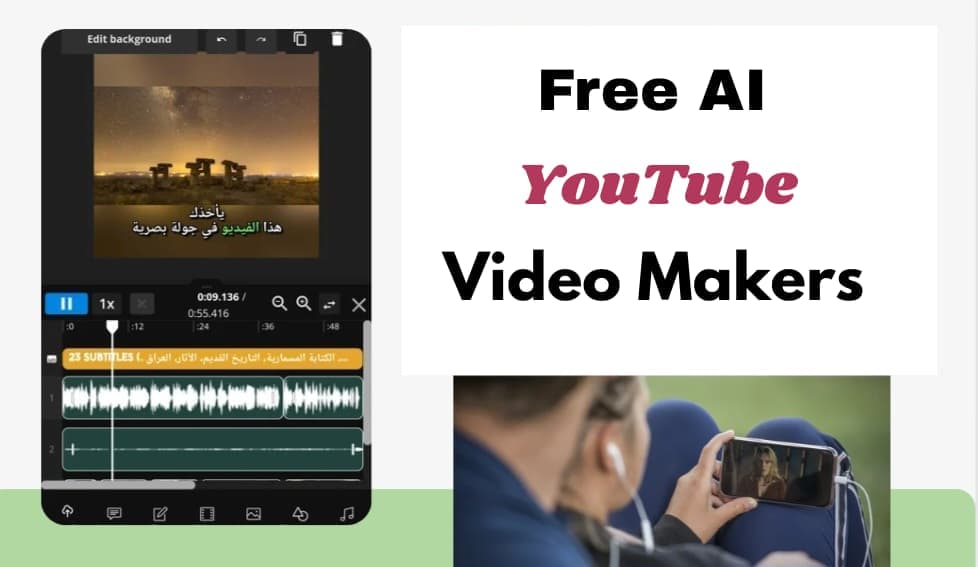
Best Free AI YouTube Video Makers
Do you want to become a successful and effective content creator on platforms like YouTube, despite lacking experience and resources?
Well, creating videos with artificial intelligence has become easier than ever for anyone who wants to start content creation.
Smart technology, indeed, makes this process significantly easier. This gives everyone -from professionals to amateurs -an opportunity to produce distinguished visual content with minimal effort.
In this article, we will review a set of the best AI tools that help you create video clips and also improve their quality and make them more appealing to viewers.
Furthermore, we will present some tips to help you rank higher in search results and achieve monetization using AI.
Advantages of Creating Videos with AI
AI tools for creating and editing videos are considered a very powerful method in the field of visual content creation today.
Thanks to these tools, users can save time and effort while achieving professional results in a short period.
Whether your goal, for example, is to design educational, entertaining, or even marketing videos, these methods offer you numerous possibilities to enhance your content and make it more engaging for viewers.
Best AI Tools and Ways for Creating Video Clips
Now we will get acquainted with some advanced tools that help you create your videos with artificial intelligence, ensuring you produce high-quality and effective content.
However, first, we will start by creating a script to use in generating the video.
1. Creating a Script with AI using Google Gemini
You can also use any smart chatbot like GPT, Claude 3.7 Sonnet, and Llama 4 models. However, in this article, we will focus on creating the scenario using Google Gemini.
As for me, I find Gemini excellent for generating new video ideas, writing titles, and descriptions.
It can be used as an alternative to ChatGPT to generate high-quality texts that suit your YouTube channel content and help you reach a wider audience and increase engagement with your content.
Practical example:
I asked Gemini to create:
1. The script in Arabic that I can use to make a video about the Iraqi civilization. It created it completely, including details for each scene and what the narrator would say within it.
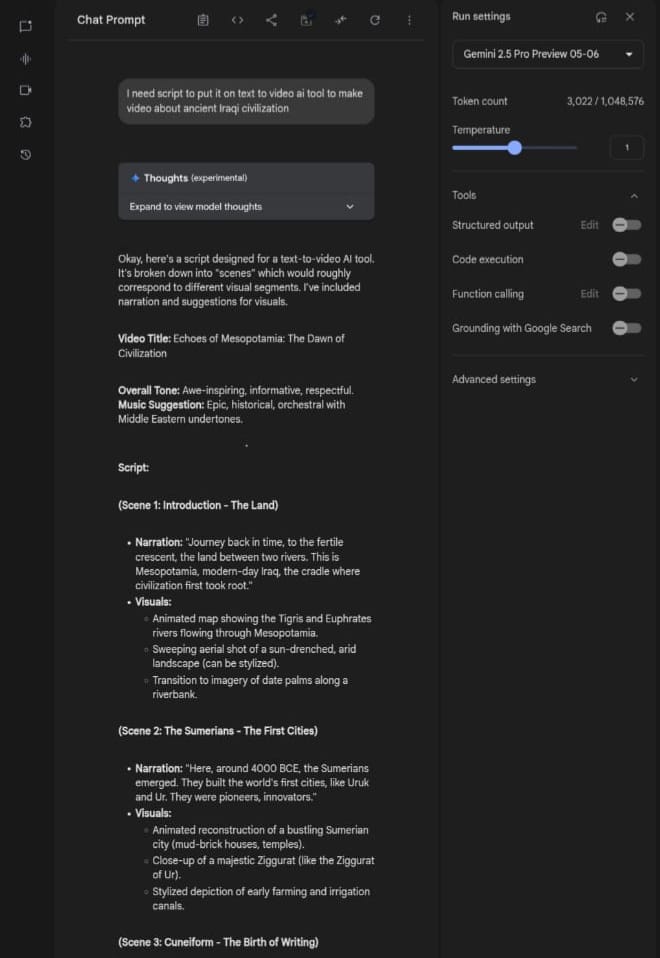
2. A prompt in Arabic to convert into a clip that talks about the Iraqi civilization.
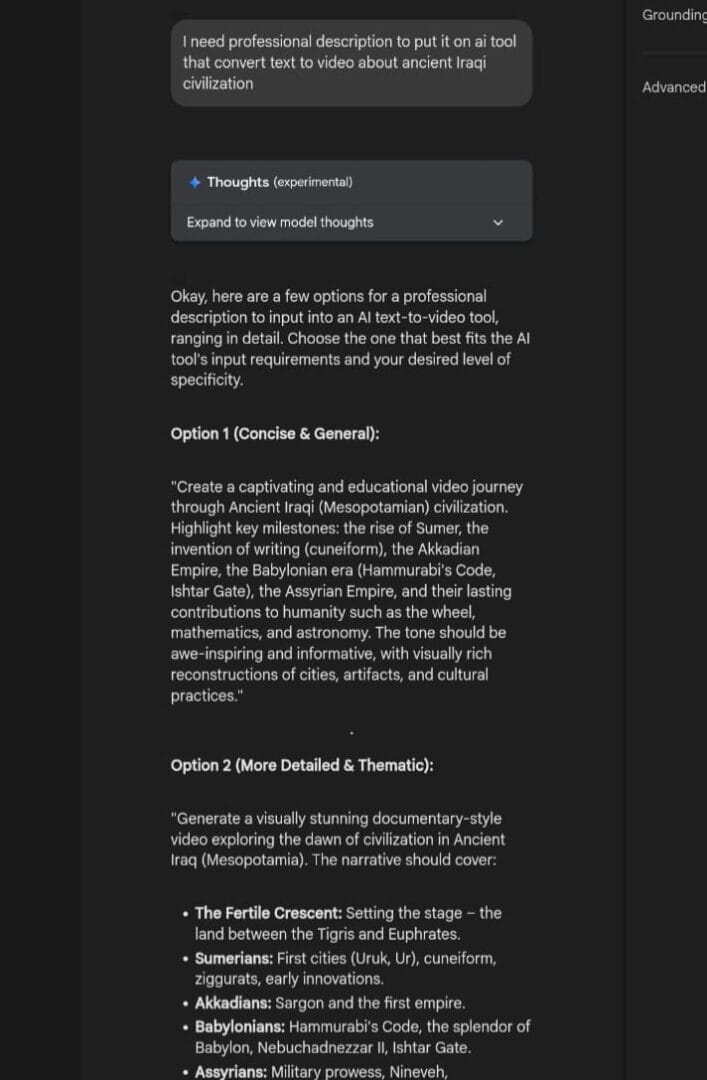
Also learn about how to try creating a video within Google AI Studio for free.
2. FlexClip
FlexClip is an easy-to-use yet powerful tool for designing clips using AI.
This website helps you execute clips that include voiceovers and simple texts with no effort.
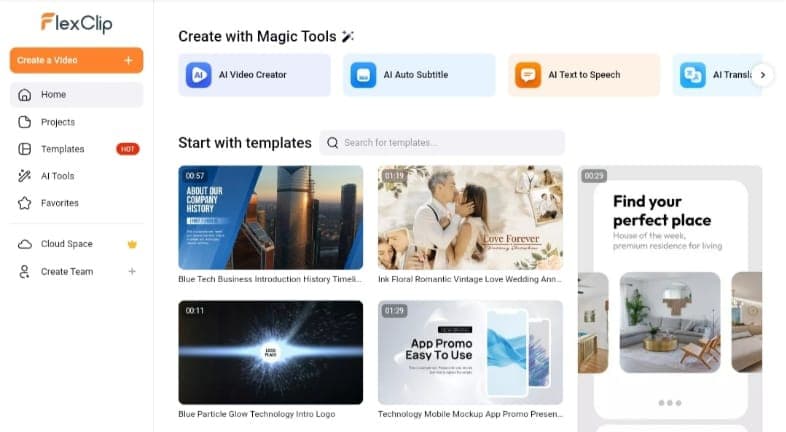
FlexClip Features
1. Easy-to-use interface for all levels, which helps beginners edit content without prior experience.
2. AI-powered features help you execute your clips.
For example, you can create interactive video blogs while maintaining privacy without needing to show your face. Many people seek this.
3. Comprehensive: The tool contains a variety of videos, images, and music without watermarks.
4. Template customization: You can choose from many templates, such as those used for social media, marketing campaigns, and presentations.
Additionally, you can customize these templates with texts, effects, transitions, and other elements.
5. Free plan, which allows you to explore FlexClip’s capabilities, despite some limitations on video duration and certain features.
6. Producing professional videos with a professional appearance without intrusive watermarks. This makes it an excellent choice for content creators and filmmakers on a limited budget.
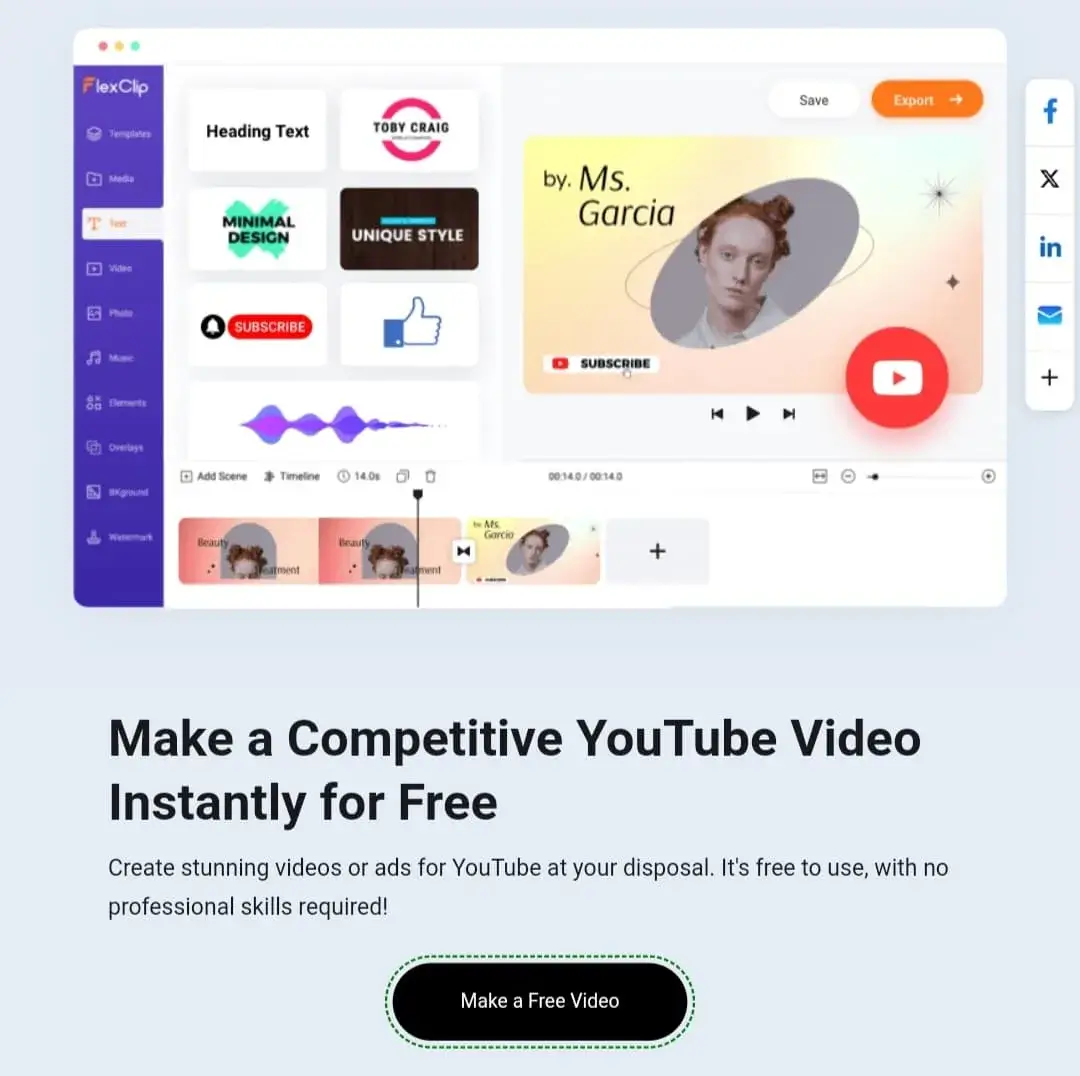
FlexClip Drawbacks after Experience
- Slow media upload: Sometimes you might find that uploading your photos or videos to FlexClip takes longer than usual. This can make the editing process a bit slow.
- Lower export quality on the free option: Although FlexClip allows you to use it for free, the quality of the final product you export (save to your device) is less precise than the paid options.
Summary: FlexClip is a powerful and innovative tool for creating high-quality videos with AI. The tool provides full creative control to users and converts written texts into engaging clips.
Therefore, content creators and marketers-on platforms like YouTube-can benefit from its capabilities.
3. Kapwing
Kapwing is one of the distinguished tools for designing videos by providing descriptions of the required content.
The platform uses deep learning technologies to convert text into video based on these descriptions.
Furthermore, you can then modify the generated results as desired.
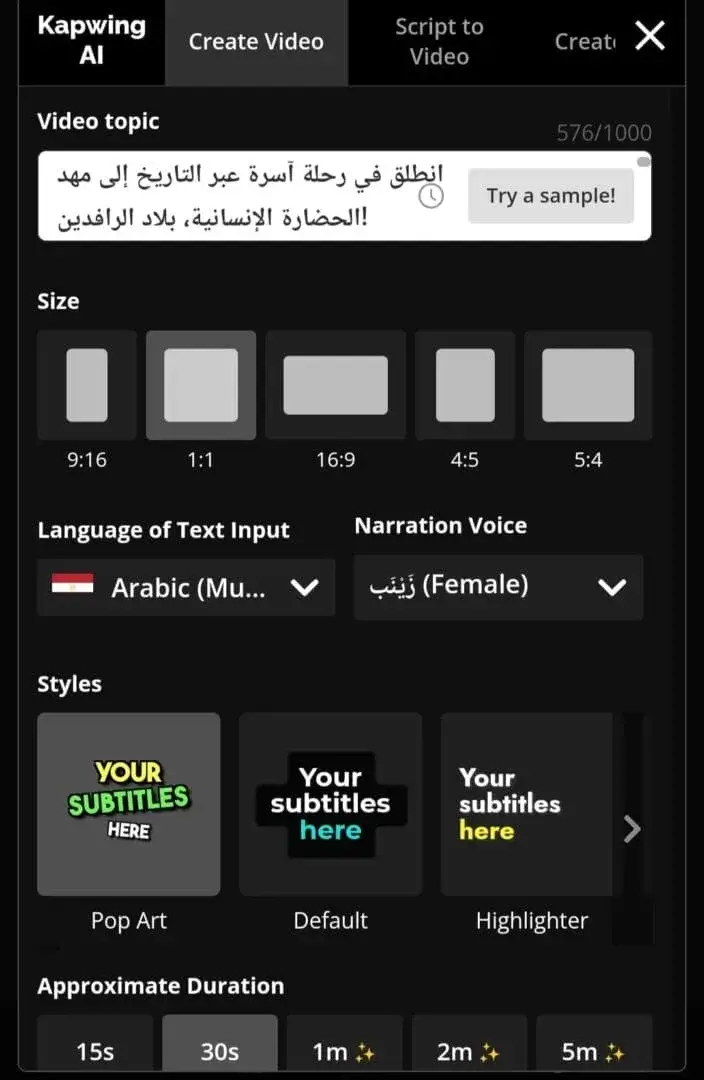
Kapwing Features
1. Full creative control: Unlike other tools, Kapwing gives you full creative control.
It allows you to make edits after generation using over 100 available features in the integrated editing tool.
2. Video customization, by changing the background music and adding your own clips.
3. Converting text to video, accessing stock footage and visual effects, and creating AI voices for voiceovers.
4. Kapwing also offers some tools powered by advanced technology, such as the background removal tool.
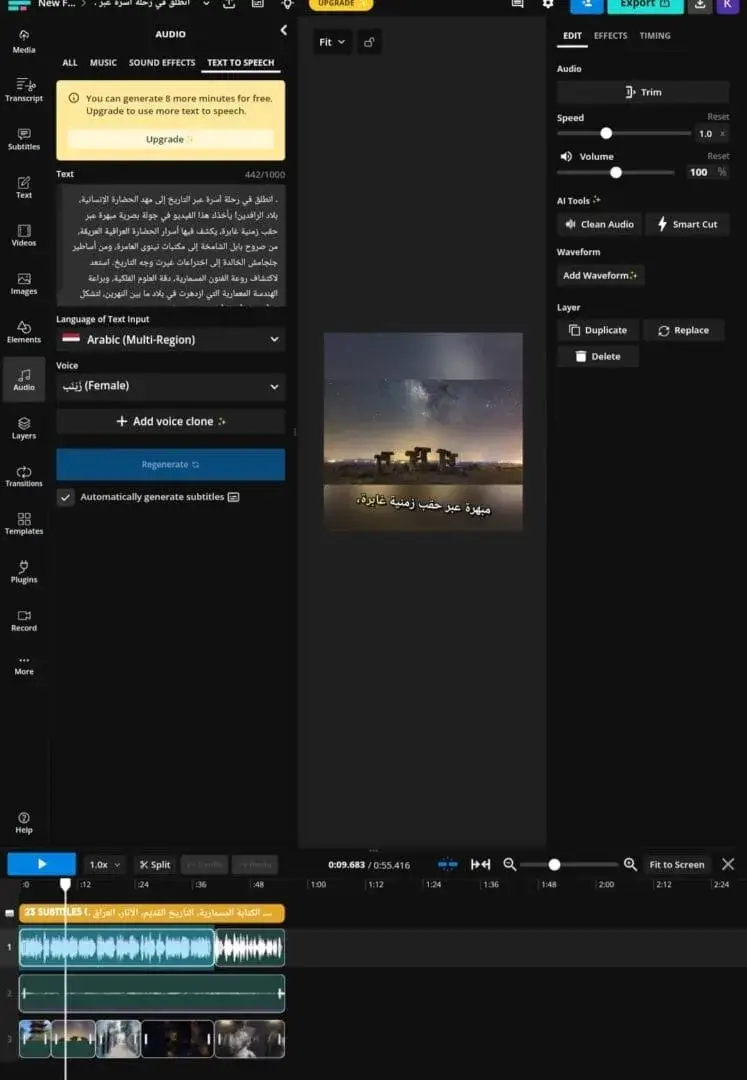
Kapwing Drawbacks that have been identified
- Subscription: You may need to subscribe to one of Kapwing’s paid plans to enjoy all advanced features such as collaborative editing and background removal.
- Performance speed: You might encounter some delay or system performance issues if your computer’s capabilities are limited.
4. Clipchamp
This platform is considered one of the most famous free video generators that utilize these advanced technologies, allowing users to produce content without watermarks.
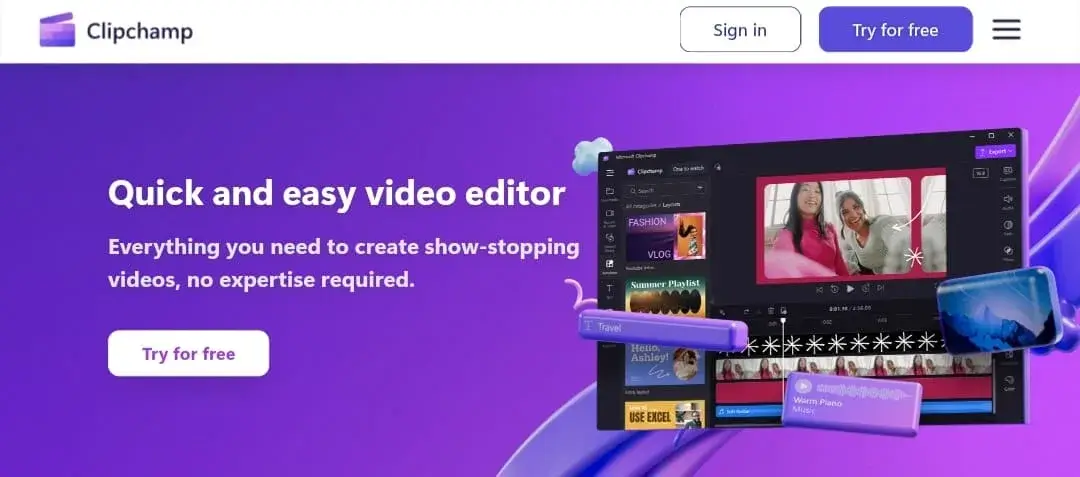
Clipchamp Features
Clipchamp offers many features:
1. Access to customizable templates: The free version of Clipchamp provides access to a variety of customizable templates that can be used for social media content, marketing materials, and presentations.
2. AI-powered editing tools to make your usage easier and smoother, and without annoying watermarks.
3. A wide range of stock materials: The platform offers a rich library of video clips, audio tracks, images, and graphics.
4. Adding texts, effects, and transitions.
5. Export Video options: The free plan only allows you to export clips in 720p resolution, while paid plans permit exporting them in 1080p and 4K.
6. Integration with other platforms: One of Clipchamp’s advantages is its integration with many other platforms such as Google Drive, Dropbox, and OneDrive.
Drawbacks Noted Through Personal Experience
- Short templates: Some ready-made video templates in Clipchamp are very short, and they might not be enough to showcase all your ideas. Additionally, these templates do not provide clear guidelines on the type of video footage to use with each template, which can make the process of choosing suitable footage a bit difficult.
- Control over effects: You might face some limitations in precisely controlling effects, which could hinder the execution of certain creative ideas.
- Speed: Sometimes the export process takes a bit long, especially if the results are high resolution.
- Subscription: Although Clipchamp offers a free plan, many professional features require subscribing to one of its paid plans.
5. Renderforest
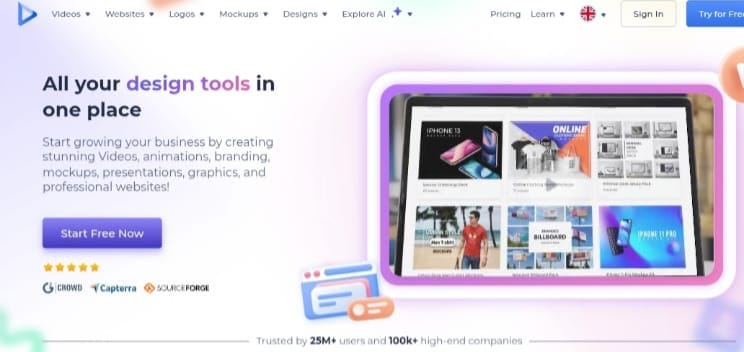
Renderforest is a great tool for small projects and aspiring YouTubers to quickly create broadcast-quality videos.
Registration is completely free, and the platform gives you full control over the appearance of your videos.
Also, Renderforest is easy to use and does not require advanced technical skills. You can choose a template, then add your texts and images, and create engaging intros for your YouTube channel.
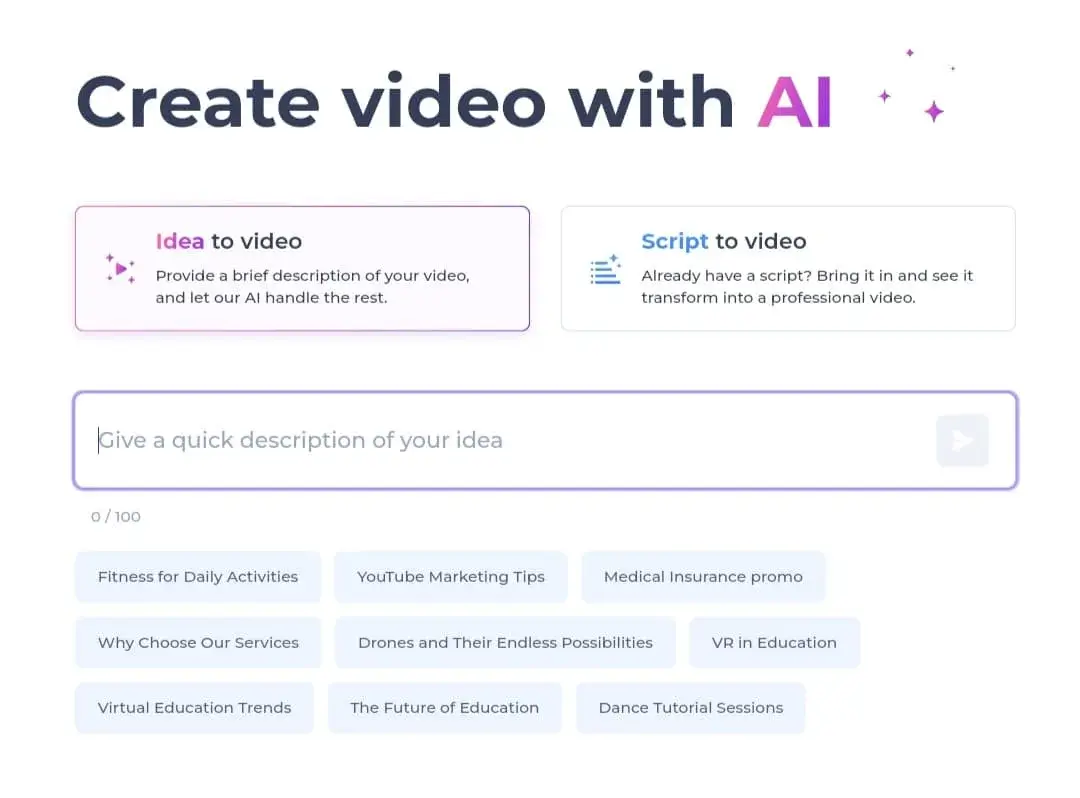
Renderforest Features
1. Customizable templates: The free plan offers many customizable templates suitable for promotional goals, educational content, intros, and animations.
2. AI-powered tools: To speed up the editing process and produce videos without annoying watermarks.
3. Extensive library of stock footage, animations, music tracks, and visual elements, without adding watermarks.
4. Control over video editing software templates, such as adding texts, effects, transitions, and graphics to match your needs, brand identity, and YouTube channel.
5. Free music: You don’t need to worry about intellectual property rights, as Renderforest provides a free music library you can use in your videos.
6. Fast technical support if you encounter any issues.
Drawbacks Discovered in Renderforest
- Upload Speed: Sometimes uploading videos to the Renderforest platform takes some time, especially if the internet connection is slow.
- Processing Time: The video processing takes some time, particularly if the videos are long and contain many effects.
- Technical Issues: You might occasionally encounter sudden stops during the process of creating clips, which could lead to losing some edits.
6. Panzoid
Panzoid is considered one of the best free places to generate content without watermarks using AI.
The website provides powerful tools for creating and editing visual or audio clips.
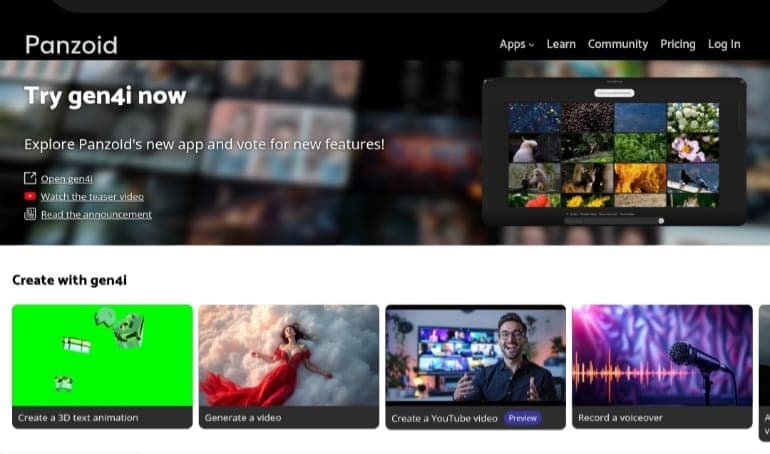
Panzoid Features
1. Multi-use creative space with AI-powered tools for video editing and adding effects and transitions. These tools can adapt to different project elements for customized content.
2. Diverse library: Panzoid contains a diverse library including backgrounds, effects, and audio tracks. You can experiment and customize them without watermarks.
3. Creating videos without faces using texts, graphic elements, and animations.
4. Explaining video design steps: Panzoid provides a simplified learning experience to understand its functions.
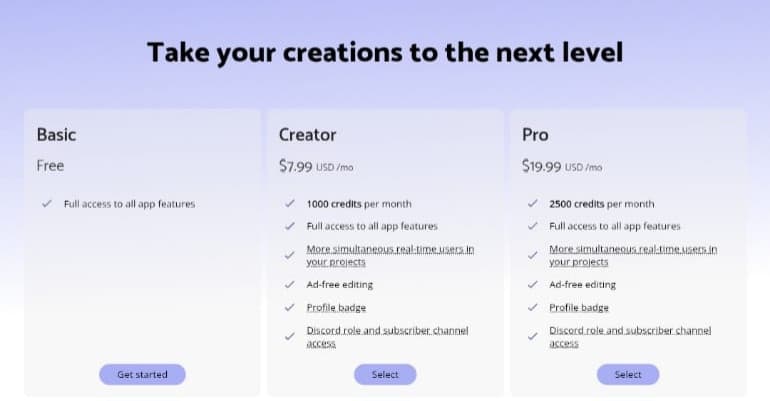
Drawbacks Noted During the Experience
- File formats: Panzoid does not support all file formats, which can sometimes be a hindrance.
- Ads: Ads can be a bit annoying, especially if you are using the free version.
Summary: Panzoid is an innovative online tool for creating custom intros and animations.
Users can create free intros and video blogs for YouTube and other platforms.
Additionally, the tool features powerful 2D and 3D animation tools, making the results engaging and appealing.
How to Choose the Right Tool for Your Needs
When choosing the right AI tool for creating YouTube videos, it is important to consider your personal needs and the goals you aim to achieve.
Here are some tips to help you make the right decision:
1. Determine the type of videos you want to produce: Do you need a tool for video editing, audio enhancement, or adding captions?
2. Compare features: Compare the capabilities of different tools and choose the one that offers the features you need with the best quality.
3. Try the free tools first: Try the available free tools if they meet your needs before resorting to paid options.
4. Read reviews and recommendations: Look for experiences of other users and read reviews to know the tool’s effectiveness and quality.
Tips for Improving Your Video Rankings on YouTube
1. Use keywords strategically: Make sure to include the main keyword in the title, description, and tags.
2. Add captions, which helps improve video ranking and increase viewership.
3. Improve video and audio quality to make the content more engaging and professional.
4. Interact with viewers by replying to comments and questions.
Using AI Tools to Analyze Video Performance
After publishing your videos on YouTube, it is important to analyze their performance to understand what is working well and what needs improvement.
Tools like VidIQ and TubeBuddy can help you analyze performance by providing insights into viewership rates, watch time, and traffic sources.
This information helps you adjust your strategy based on actual data and increase your content’s effectiveness.
In conclusion – as you know – using AI tools in creating YouTube videos can make a significant difference in the quality and productivity of your content.
From editing and audio enhancement to adding captions and performance analysis, these tools provide you with everything you need to design and produce engaging and professional content.
And remember that success on YouTube requires high-quality content, continuous interaction with viewers, and continuous performance analysis to ensure continuous development and increase profits.