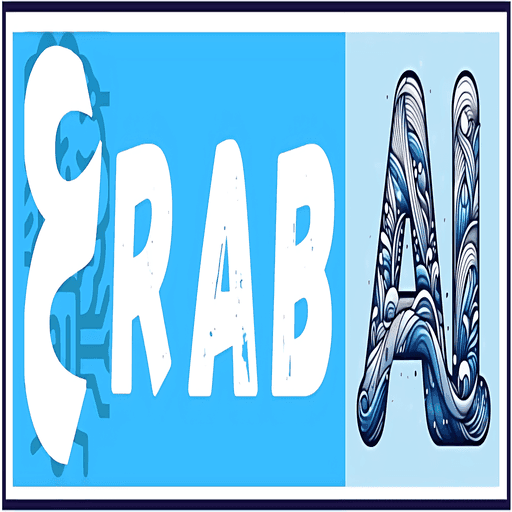VocalAI Text-to-Speech: Free Online AI Voice Generator
VocalAI is a cutting-edge text-to-speech (TTS) platform designed for effortless voice generation. Whether you're creating audio content, exploring AI voice possibilities, or simply need a fast and reliable way to convert text into speech, VocalAI has you covered. This tool is perfect for individuals, businesses, educators, and content creators looking for natural-sounding voices across a wide range of languages and accents.
1500
Your audio file will appear here, ready to download.
Key Features of VocalAI
VocalAI offers support for over 76 languages and 130 accents, making it suitable for global audiences. Whether you need English, Spanish, French, or even less common languages, VocalAI delivers seamless voice output.
With a collection of over 290 neural voices, VocalAI provides realistic and expressive speech that captures the nuances of human emotion and tone.
Users can adjust speech rate and pitch using simple sliders, giving full control over how the final audio sounds.
Enjoy a hassle-free experience without the need for creating an account. VocalAI is accessible directly online, allowing users to convert text to speech within seconds.
VocalAI offers a free, intuitive interface that's simple to navigate. With up to 1500 characters per input, it's ideal for various applications, from e-learning to marketing and entertainment.
VocalAI leverages advanced AI technology to generate high-quality, lifelike voices that can be used for podcasts, audiobooks, videos, or presentations.
Why Choose VocalAI?
VocalAI stands out for its blend of simplicity, versatility, and high-quality output. Unlike many other TTS tools, it allows users to create professional-grade voiceovers without requiring technical expertise or a budget.
- Content Creation: Enhance video projects, podcasts, or social media posts with clear and expressive AI voices.
- E-Learning: Create engaging audio materials for students or employees.
- Accessibility: Offer audio versions of text for visually impaired users or those who prefer auditory content.
How to Use Our AI Voice Generator
- Input Your Text: Type or paste up to 1500 characters into the text box.
- Select Your Preferences: Choose your language, gender, and voice type from the dropdown menus.
- Customize Voice Settings: Adjust the rate (%) and pitch (Hz) sliders to fine-tune the voice output.
- Generate and Play: Click "Convert" to generate the audio, and use the built-in player to listen or download your file.
Frequently Asked Questions
Yes, VocalAI is completely free, with no hidden fees or subscription requirements.
No, VocalAI is accessible without any sign-up process.
VocalAI supports over 76 languages and 130 accents, offering unparalleled flexibility.
Yes, you can customize the rate and pitch to suit your needs using the intuitive sliders.
Each input allows up to 1500 characters, ensuring sufficient space for most projects.