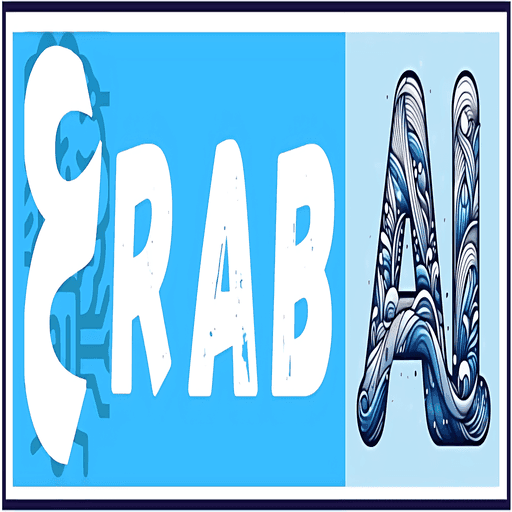Digitoon: AI Photo to Digital Cartoon Painting Converter
Digitoon is a free online AI tool designed to create realistic digital cartoon art from your photos. Using advanced technology, it delivers high-quality results that resemble detailed and realistic digital cartoons, ideal for personal portraits and artistic creations.
Click or Drag & Drop Image
Your digital artwork will appear here
How to Convert Your Photo to Realistic Digital Cartoon Art
- Upload an Image: Select the photo you want to transform by clicking the upload area.
- Start Conversion: The tool will automatically process your image.
- Download the Result: Save your newly created cartoon art once the process is complete.
Why choose Digitoon AI Cartoonization?
- Realistic Digital Painting: Generates lifelike digital cartoon art with fine details and a professional finish.
- Free and Unlimited Access: No hidden charges or sign-up requirements.
- Browser-Based Tool: Works online without the need to install software.
- Cross-Device Compatibility: Functions seamlessly on desktops, tablets, and smartphones.
Frequently Asked Questions
Is Digitoon free?
Yes, it's completely free with no restrictions.
How fast is the conversion process?
It takes approximately 15 seconds, depending on the size and quality of the image.
What makes Digitoon different from Cartony?
While Cartony uses cartoon filters for a simple effect, Digitoon specializes in realistic digital painting, ideal for personal and professional portraits.
What type of photos work best with Digitoon?
Personal photos with clear facial details produce the best results.
Does Digitoon store uploaded images?
No, your privacy is respected, and no images are saved.