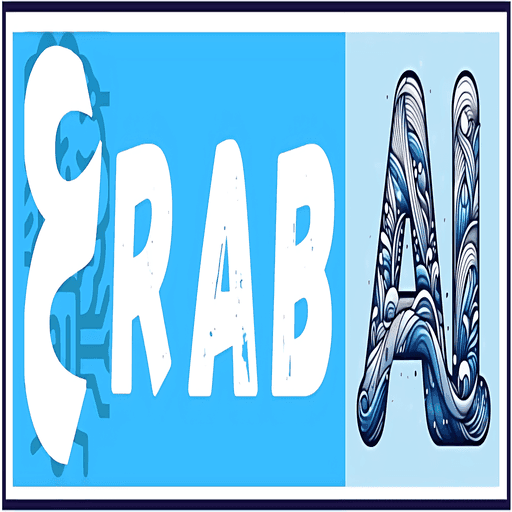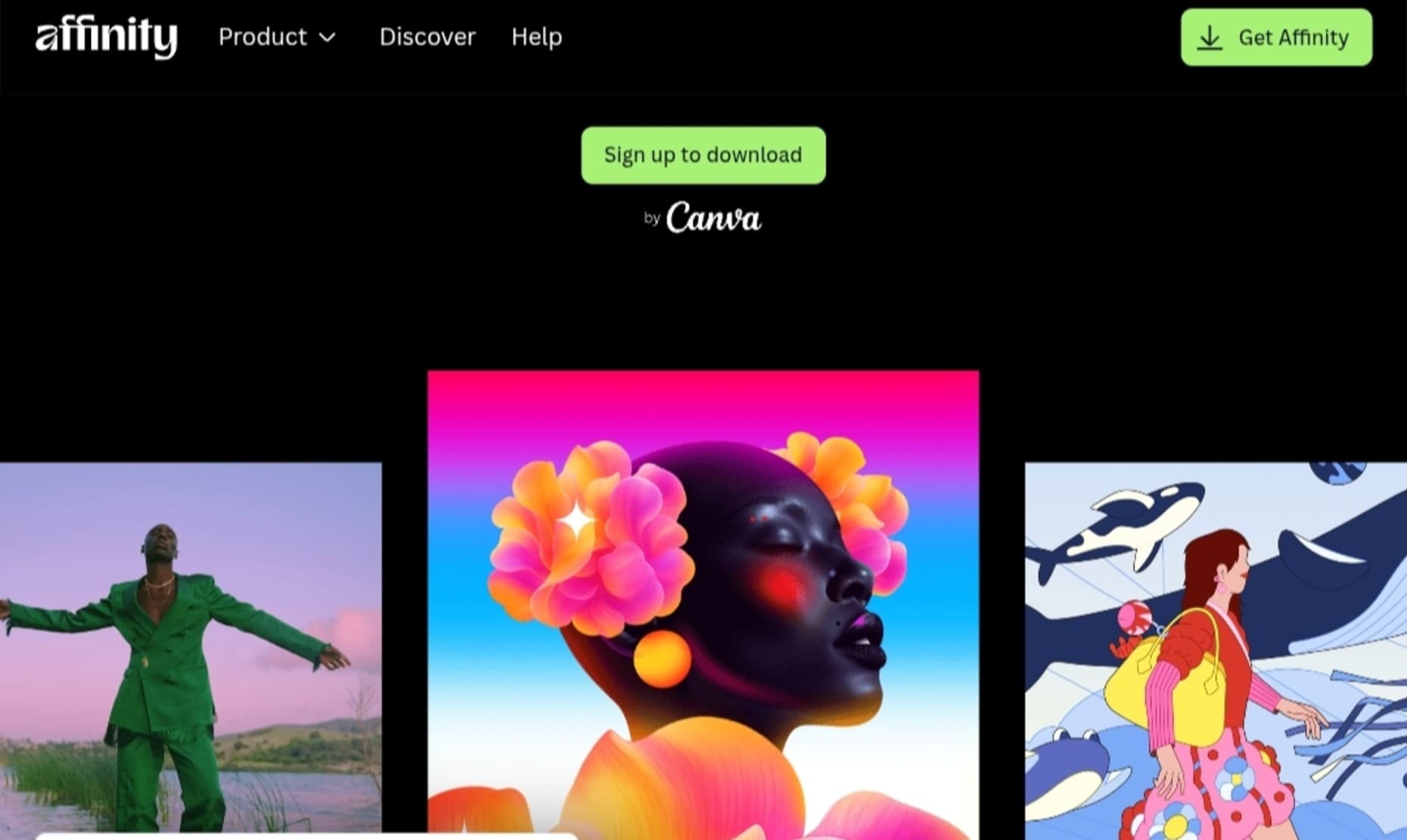Your Guide to 5 Best Free AI Image Generators in 2025
AI image generation tools have evolved significantly in recent years, with new and improved versions emerging that deliver stunning results.
In this article, we will review a selection of the best such tools for 2025. These tools are considered among the most efficient in the field, and we will also cover how to use each tool for free.
What are AI Image Generators?
AI art refers to images, drawings, or digital artworks produced using intelligent algorithms.
To generate this art, an AI model is trained on vast amounts of image data available online.
The tools that utilize these training models are known as AI image generators.
With these generators, all you need to do is enter a text description, and the tool will analyze the input and translate it into images.
How to Choose AI Image Generators
Several factors should be considered when selecting AI design tools:
1. Technology Used: You should check the technology powering the image generator. These tools rely on machine learning algorithms and deep neural networks to create artworks and images. Some of the most popular models used include Stable Diffusion, Midjourney, and Imagen.
2. Output Quality: Test the quality of the outputs produced by the generator. This can be done by entering the same text description into several tools and evaluating the resulting images to choose the best.
3. Ease of Use: Evaluate how easy the tool is to use, from the registration process to the user interface and image generation time.
4. Customization Options: It’s important to check if the tool allows customizing outputs according to your needs, such as adjusting image resolution or providing different artistic styles.
5. Licensing and Copyright: Ensure that the tool is licensed to generate and distribute images and that the generated images are permitted for use in personal and commercial projects.
What are the Best Free AI Image Generators for 2025?
Several factors were considered when choosing these tools:
- Ease of access.
- Availability of free credits or plans.
- Quality of the images generated.
- General reviews and opinions.
1. Bing Image Creator
Bing Image Creator (or Microsoft Designer), a platform provided by Microsoft and launched in March 2023, stands as one of the leading tools for generating images using AI.
The tool is distinguished by its ability to generate high-quality images from text descriptions, and it can also create logos based on text prompts.
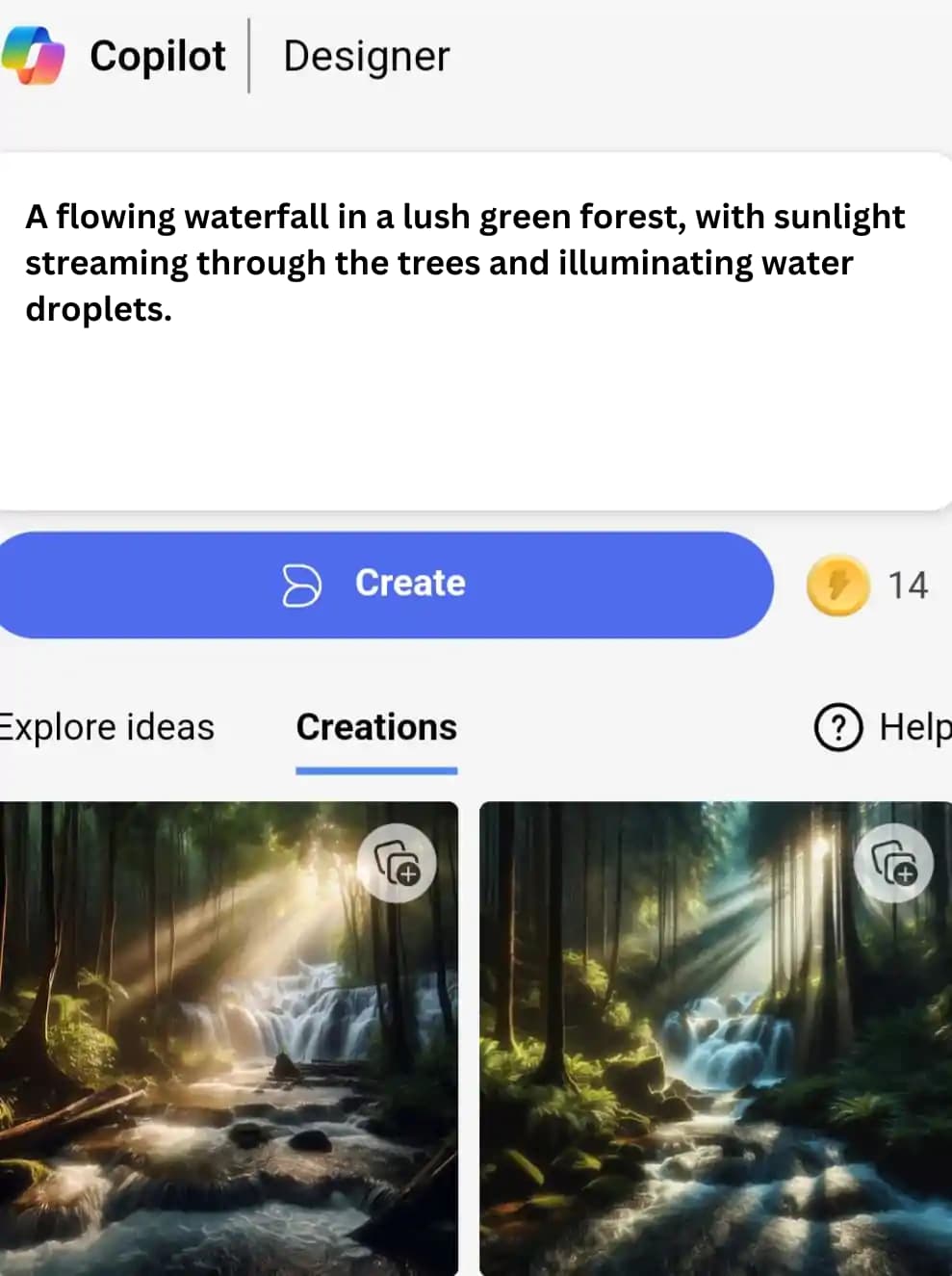
How to Access and Use
You can convert text descriptions into images using:
- Microsoft Designer, by navigating to the website, creating an account, and starting work directly.
- Or Bing Image Creator from here.
Afterward, simply enter any description you desire, and the tool will generate multiple images in a grid format. This tool also allows you to share, save, and download the generated images.
Upon signing up, you will receive “15 credits” daily, which enable you to generate 15 images for free.
Should you use up your credits before receiving the next day’s allocation, you can still continue creating more images, although the generation process will take longer in this instance.
Alternatively, you can subscribe to a paid plan if you wish to create more images without the longer waiting time during the generation process.
2. Leonardo AI
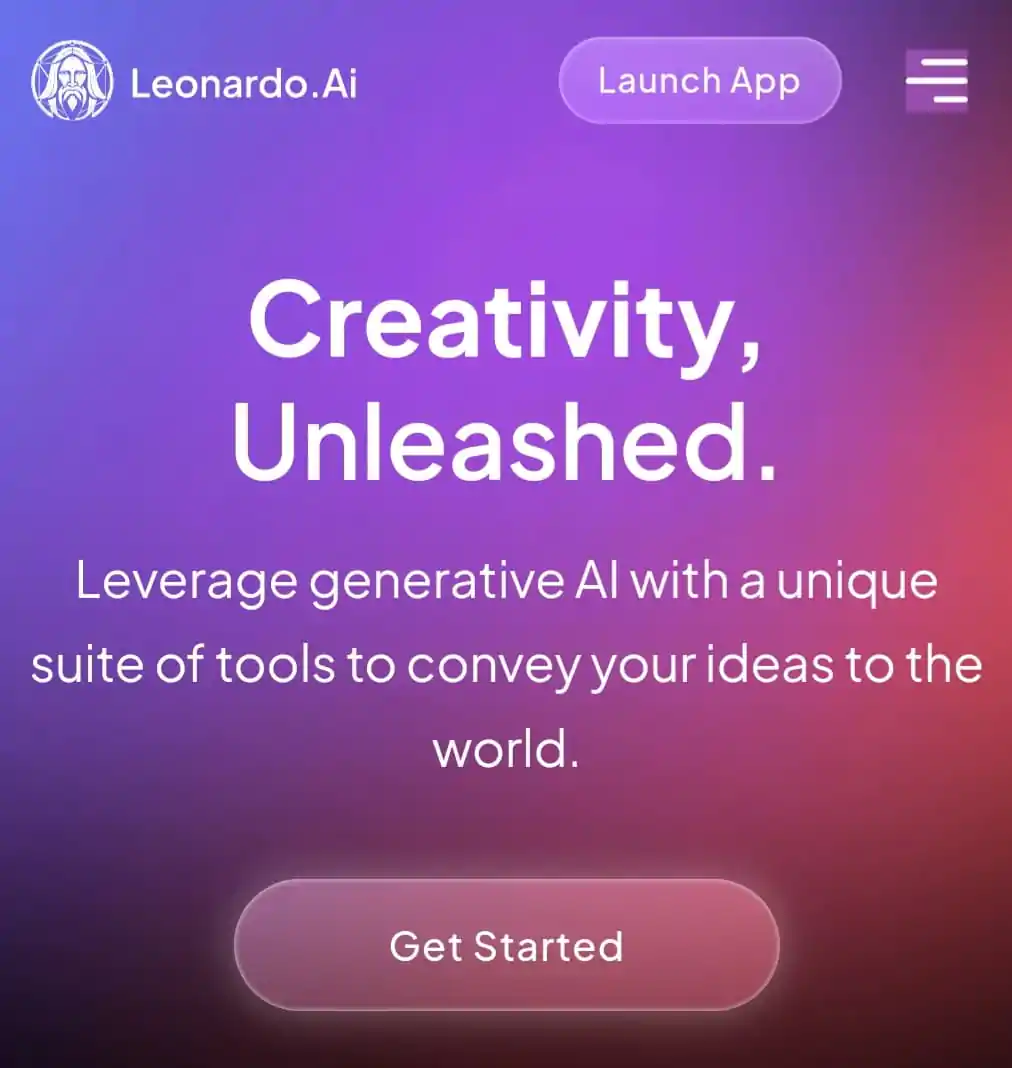
The platform offers a modern and highly responsive user interface, significantly enhancing the design experience.
It provides features like Prompt Magic V3 and Alchemy, ensuring high image quality that aligns well with text inputs.
Additionally, the platform’s image creation tools offer many advanced AI-powered features and helper tools, such as controlling image size, the number of images generated, and customizing various other settings to achieve the desired outcome.
Among these helper tools are:
Edit with AI: This feature allows you to make quick and direct adjustments to your text prompts using AI suggestions to easily improve or change them.
Describe with AI: This tool enables you to upload an existing image and receive an accurate and detailed text description of it, generated by AI. This helps you understand how to phrase prompts to get similar results.
Note: More extensive and detailed control over these features is available through paid plans.
Access and Use
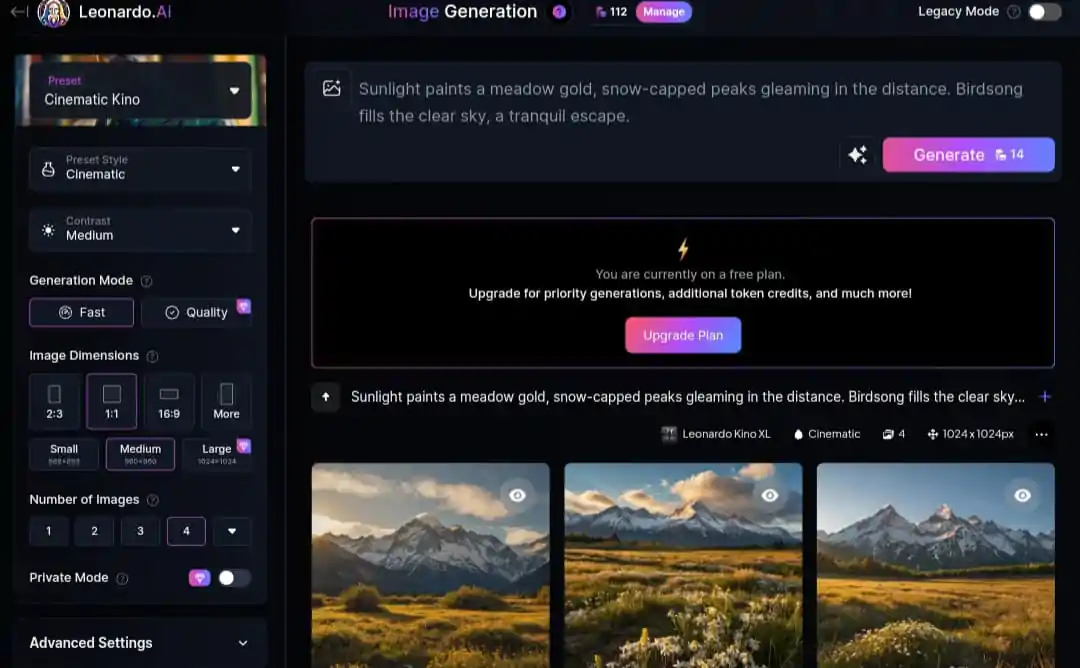
Access: Navigate to the Leonardo AI website here and create an account.
Subsequently, you can subscribe to the free plan, which grants you 150 credits daily.
The number of credits deducted per image generation varies depending on the desired image style.
For example, 10 credits are deducted for selecting the “Anime” style, while 24 credits are deducted for the “Phoenix” style.
You can also check out the paid plans offered by the Leonardo AI platform.
3. Stylar AI (Dezine AI)
Stylar AI, known now as Dzine.ai, is a powerful AI platform for image creation, editing, and graphic design.
The tool uses advanced AI technology to help users create professional and high-quality images, even if they have no prior design experience.
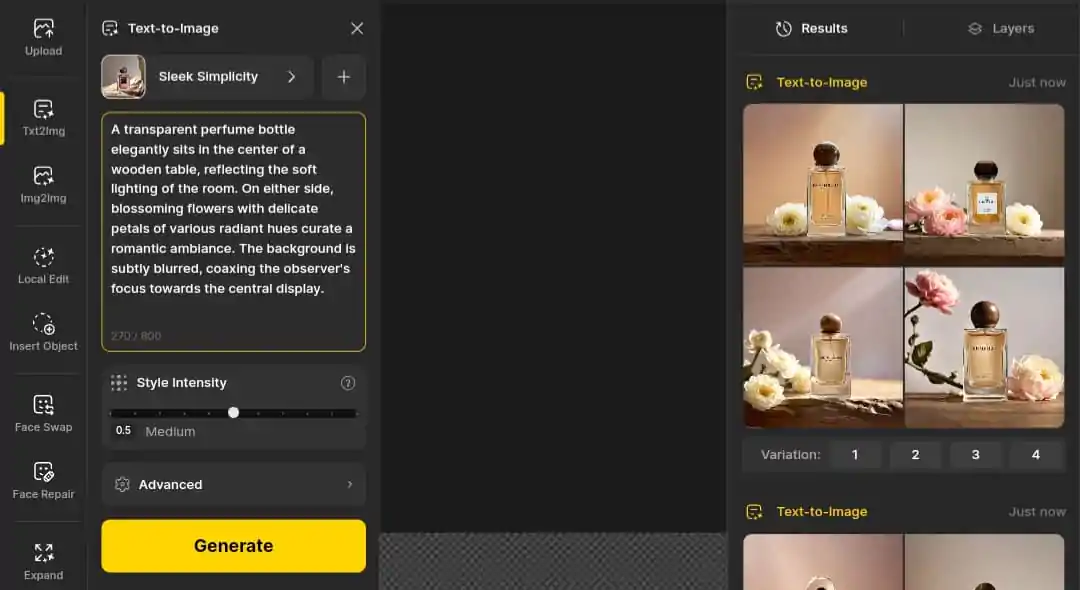
To begin converting your description into stunning images, you should go to the Dzine.ai website and create an account. Head to the platform
After signing up, you’ll get about 50 credits that renew daily.
When your credit balance is less than 32, 4 credits are deducted after each generation process.
You must enter a waiting queue during image creation, as priority is given by order of submission, especially on the free plan.
However, if you prefer not to wait, you can opt for the paid plan which gives you 900 credits allowing you to create images without waiting, for $8.99 monthly.
Note: Based on my personal experiences, the waiting queue doesn’t take long.
4. NightCafe
Founded in 2019, NightCafe is considered one of the leading platforms that has evolved to offer powerful capabilities in AI image generation art.
Over the years, the platform has integrated many modern and advanced AI models, including Stable Diffusion (in its various versions) and DALL-E 3, in addition to supporting earlier styles like Neural Style Transfer and VQGAN+CLIP.
This variety of models allows users to generate a wide range of artistic styles and images with high accuracy and clarity from text descriptions.
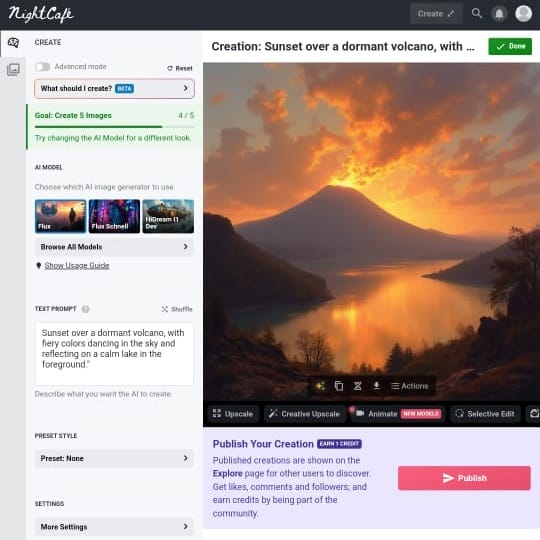
To start the AI image creation process, you need to go to the NightCafe website and register an account.
You receive 5 credits upon registration, in addition to daily credits.
NightCafe allows you to increase your credits by completing various tasks, such as:
- Liking images within the platform’s community.
- Enabling browser notifications.
- Sharing AI images – that you have created – with the platform’s community.
Access the website. You can also check out the paid plans here.
5. Recraft
Recraft is a comprehensive AI-powered graphic design tool.
The tool focuses on helping users create a wide range of professional visual assets, not just images, but also vector illustrations, icons, 3D designs, and even typography designs.
Recraft also stands out with its ability to maintain style consistency across multiple design elements and generate scalable vector graphics, making it particularly useful for designers, marketers, and entrepreneurs.
The tool relies on advanced AI models to convert text descriptions into design elements that can be easily edited and customized within the program’s interface.
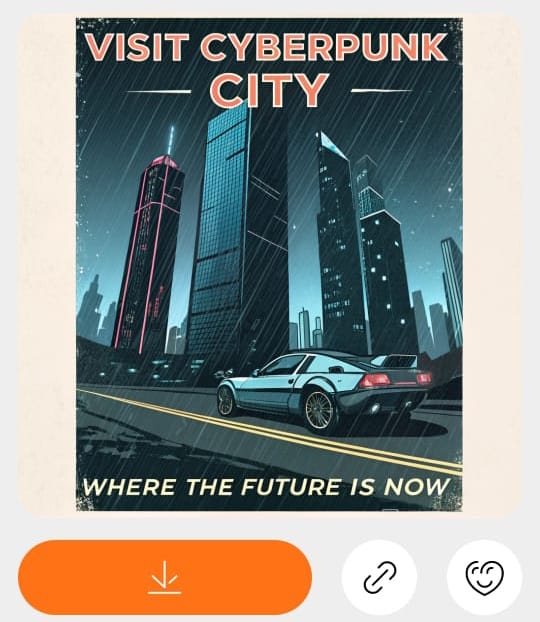
Access
To begin converting your description into stunning images, you should go to the Recraft app and sign up.
After signing up, you will receive about 50 credits that renew daily, and you can subscribe to paid plans for additional features.
Start Your Journey with the Best AI Design Tools
In this article, we have covered a selection of the best text-to-AI image tools, explaining the most important information about each tool, and how to access and use them for free.
It is worth mentioning that there are also many very distinctive tools and websites that were not mentioned in the article.
This is because such tools do not allow free use, like Midjourney. Some have complexities, like Stable Diffusion 3. Others might have a free plan that may not be sufficient for what users expect, such as generating images like Ghibli Studio using GPT-4o.
By choosing the best available tools, you can maximize your benefit from advanced technology to produce creative AI images.