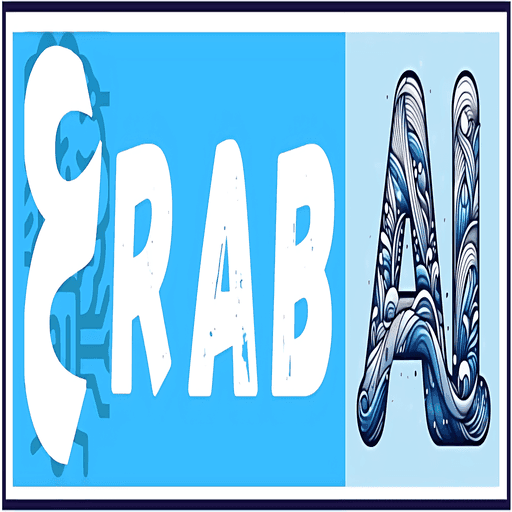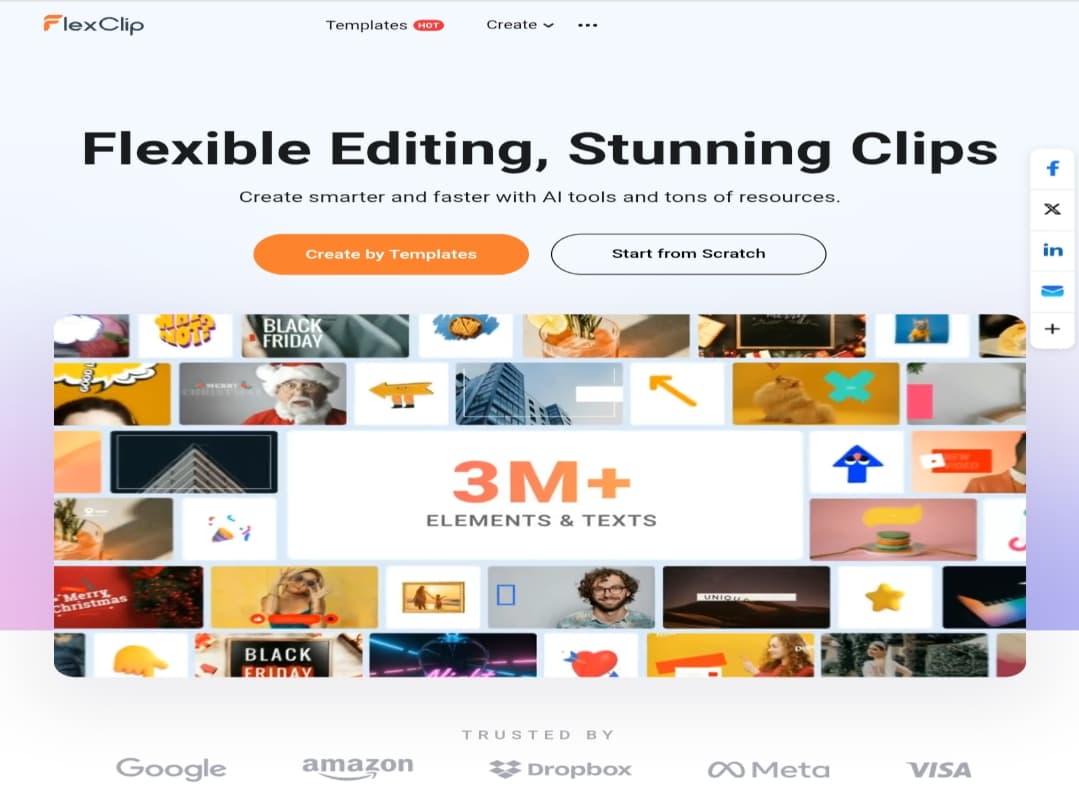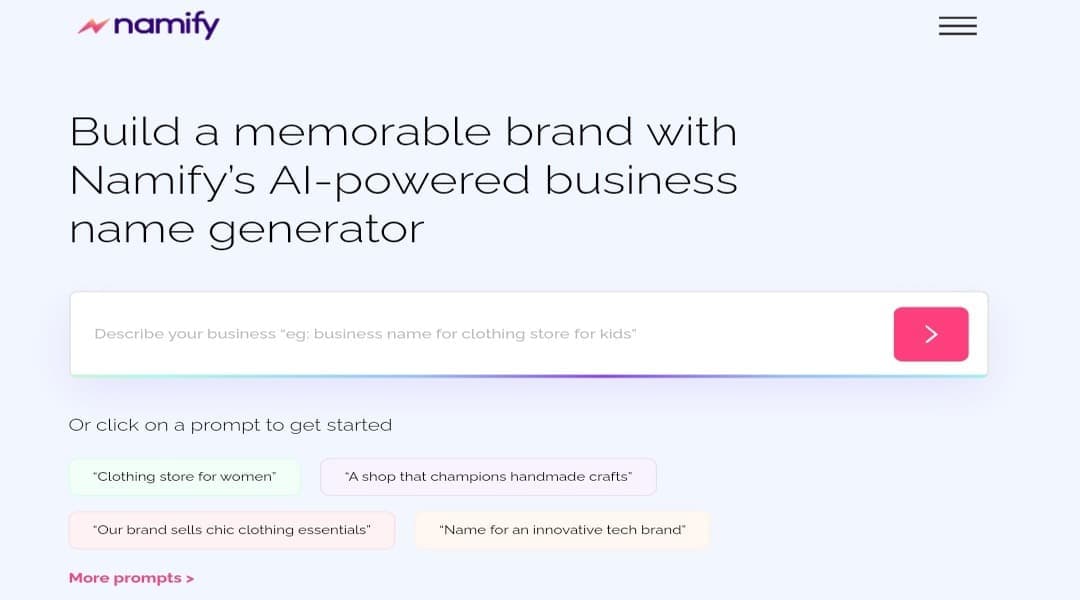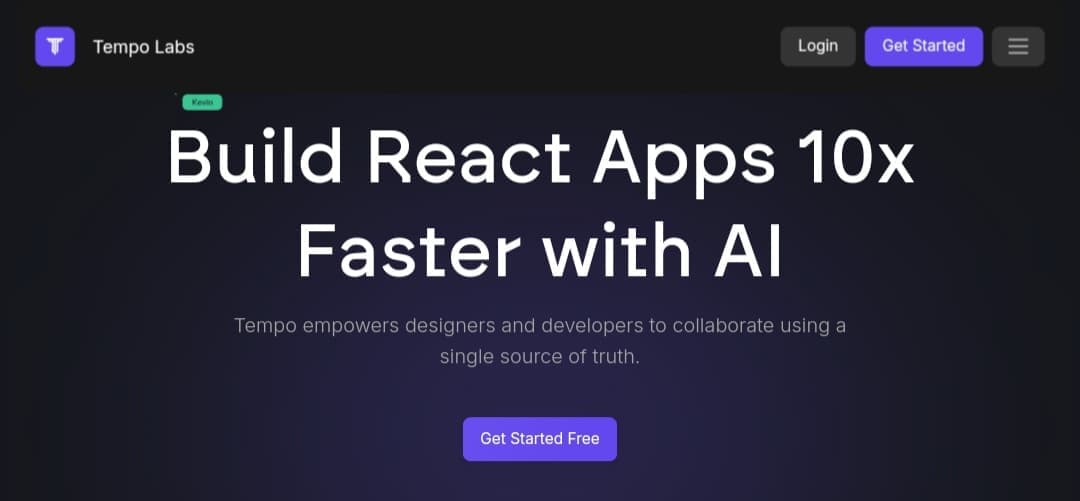
Tempo Labs: AI-Powered React App Builder | Bolt New Alternative
What is Tempo Labs?
Tempo Labs is an AI-powered code editor designed to accelerate React app development by combining powerful AI tools with an intuitive visual interface.
It allows users to build user interfaces and complete applications, often without needing to write code manually.
Tempo Labs is an excellent choice for anyone looking for a modern alternative to tools like Bolt New, Cursor, and Windsurf.
Key Features & Capabilities
1. Convert Designs to Code Instantly
Upload a design from Figma or even a simple image, and Tempo Labs will automatically generate the corresponding React code.
2. Live Visual Editing
Change button colors, rearrange elements, or add new components directly on the visual canvas without touching the source code files.
3. Seamless Integrations
Easily connect your favorite tools like Supabase for your database, Stripe for payments, and GitHub for version control without complex configurations.
4. Full Code Ownership
Open your project directly in VSCode or GitHub at any time. You maintain full control over the codebase and can deploy your application using any method you prefer.
5. Powered by Leading AI Models
The platform leverages state-of-the-art models, including GPT-4o from OpenAI and Claude 3.5 Sonnet from Anthropic.
6. Rich Component Library
Access dozens of customizable, pre-built templates for components like dashboards, product cards, and more.
Top Use Cases for Tempo Labs
You can use the platform to:
1. Build Prototypes Rapidly
Create a functional prototype of your application in hours instead of days, perfect for validating ideas quickly.
2. Develop Complex UIs
Design and build sophisticated admin panels and dashboards with advanced features like data filtering, charts, and graphs.
It’s also highly effective for a wide range of other software development tasks.
Potential Drawbacks & Limitations
1. AI Reliability
As with any AI-driven tool, the generated code may occasionally contain unexpected errors, particularly in highly complex or customized projects.
2. Framework Focus
The tool specializes in React, and its support for other frameworks like Vue or Angular is very limited at this time.
3. Learning Curve
Although the interface is user-friendly, understanding how to effectively integrate and customize components to build a cohesive application requires some practice.
Frequently Asked Questions about Tempo New
Can I use Tempo Labs without knowing React?
Yes, you can get started without prior knowledge. However, a basic understanding of React will help you leverage the platform’s more advanced features and customize the code effectively.
How good is the generated code?
The code is clean and well-structured. It includes comments to explain each section, but it may require manual adjustments for perfect optimization or specific edge cases.
Is Tempo.new free?
Yes, there is a free plan that includes 30 commands per month, with a daily limit of 5 commands. Paid plans with more features and higher limits start at $30 per month.
How does the platform handle bugs?
Tempo Labs provides built-in diagnostic tools that can identify issues and suggest automated fixes, helping you resolve bugs more efficiently.