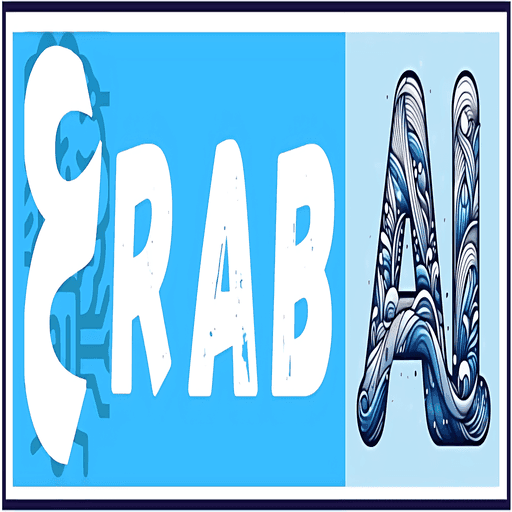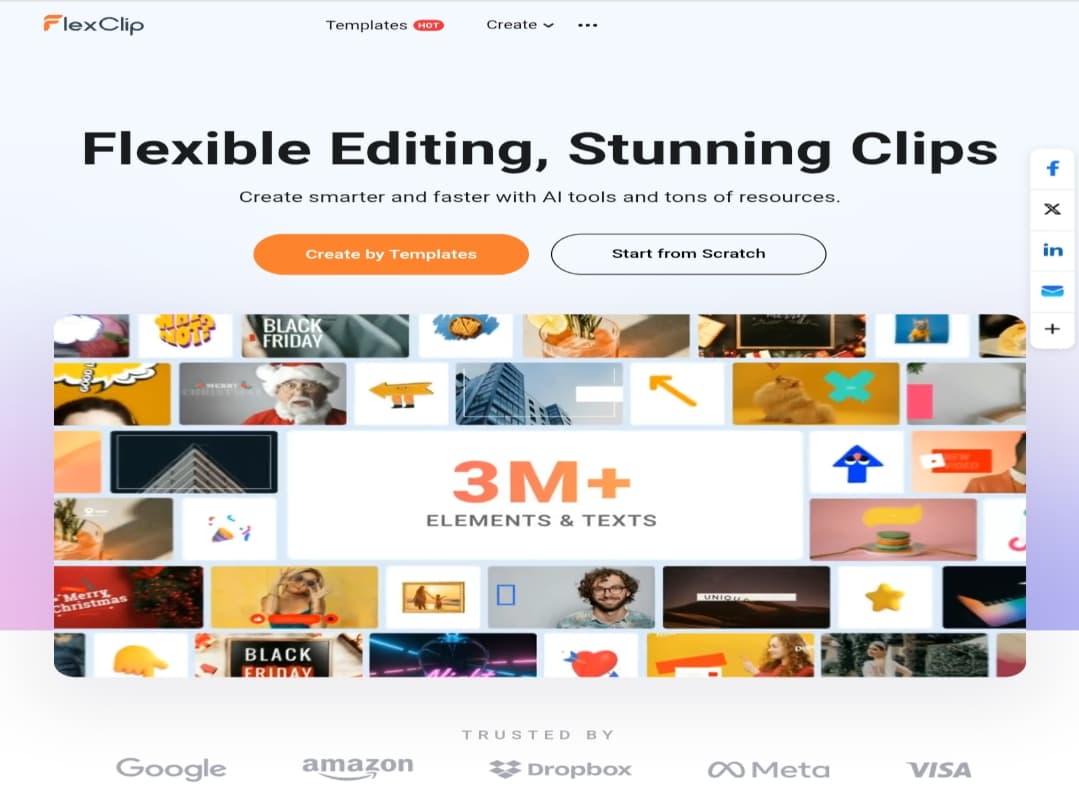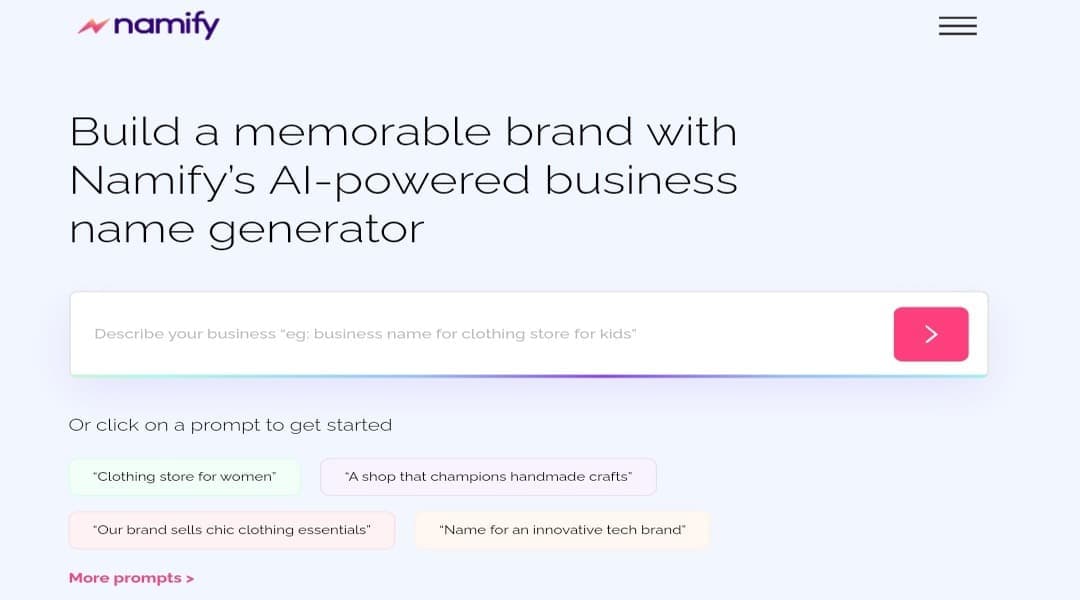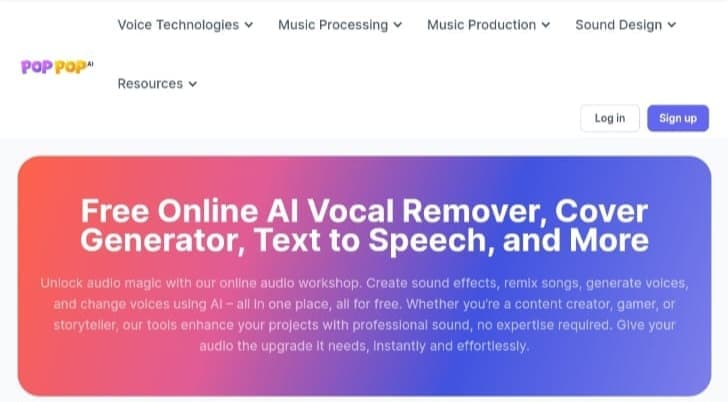
PopPop AI: Free AI Audio Tools for Music, Voice & Sound Effects
What is PopPop AI?
PopPop.ai is a free online suite of tools that puts the power of artificial intelligence at your fingertips for audio processing and diverse audio content creation.
Whether you need to separate tracks from a song, convert text to speech, or even create unique sound effects, this platform offers a simple, user-friendly interface to accomplish these tasks without complex software or any cost.
Core Features and Tools in PopPop.ai
Song and Music Processing
1. AI Vocal Remover: Separates the performer’s voice from the musical accompaniment in any song.
2. AI Karaoke Maker: Prepares songs for you without the original singer’s voice so you can enjoy singing along.
3. AI Acapella Extractor: Isolates the singer’s voice cleanly to create acapella tracks.
4. AI Instrumental Maker: Produces the musical piece free of any vocal sounds, perfect for backing tracks.
5. AI Instrumental Remover: Works to remove instrumental sounds while retaining the vocals.
Voice and Speech Technologies
1. AI Text to Speech: Converts your written text into audible speech in a wide variety of languages and accents.
2. AI Voice Generator: Creates entirely new voice profiles or can be used to modify characteristics of existing audio.
3. AI Voice Changer: Alters the pitch, tone, or other qualities of an existing voice for creative effects.
4. AI Voice Cloning: Allows you to experiment with creating a digital replica closely resembling a specific voice (always emphasizing ethical use and considerations).
Additional Production Tools
1. AI Song Cover Generator: Creates covers of well-known songs using different AI-generated voices.
2. AI Sound Effect Generator: Produces custom sound effects based on your text descriptions, ideal for various projects.
How Can You Benefit from PopPop.ai?
For Visual and Audio Content Creators:
1. Get clean background music or instrumentals for your videos.
2. Easily add professional-sounding voiceovers to your content in multiple languages.
3. Innovate with custom sound effects for your projects without lengthy searches or fees.
For Musicians and DJs:
1. Extract samples, acapella vocals, or instrumentals for remixes and mashups.
2. Prepare karaoke versions of songs for performances, practice, or live events.
3. Experiment with different musical arrangements and vocal styles for songs.
For Educators and Trainers:
1. Convert text-based materials into engaging and accessible audio lessons.
2. Deliver educational content in various languages without significant additional production costs.
For Hobbyists and Audio Enthusiasts:
1. Enjoy separating your favorite artists’ vocals from their songs to hear them in a new way.
2. Experiment with voice changing, create fun AI song covers, or generate unique soundscapes.
How to Get Started with PopPop.ai in Simple Steps
1. Visit the Website: No downloads are needed; just open your web browser and navigate to the PopPop.ai platform.
2. Choose Your Tool: From the clear and intuitive menu, select the AI audio tool that suits your task (e.g., “AI Vocal Remover,” “Text to Speech”).
3. Upload Your File or Paste a Link: You can typically upload an audio or video file directly from your device. Some tools may also support pasting URLs from platforms like YouTube.
4. Wait for Processing: The AI will process your request. This usually takes a few moments to a few minutes, depending on the file size and tool.
5. Download Your Result: Once the processing is complete, you’ll be able to download the resulting audio file, often in a common format like MP3.
Frequently Asked Questions (FAQ)
Is PopPop.ai really free?
Yes, most of the core tools are available to use without any cost.
Do I need to register to use the platform?
It can depend on the specific tool. Some tools, like the AI Vocal Remover, may be usable without sign-in. However, the site does have “Log in” and “Sign up” options, suggesting that account creation might be beneficial or required for certain features or to save your work.
What languages does the AI Text to Speech support?
PopPop.ai’s Text to Speech tool supports a very wide range of global languages and various accents, including English (US, UK, AU, etc.), Spanish, French, German, Chinese, Japanese, Korean, Arabic, and many others, making it versatile for international use.
Can I use the AI-generated audio commercially?
It is crucial to review PopPop.ai’s Terms of Service for specific policies regarding commercial use. For AI-generated content like voice cloning or AI song covers, you must also consider ethical implications and copyright laws (especially for the original music in song covers). For some tools like Text-to-Speech, commercial use of the generated audio may be permitted if you adhere to their terms.
Is the quality of AI vocal separation high?
The quality of vocal separation (and other AI audio processing) is generally reported to be very good for a free online tool, often surprising users with its accuracy. The final result can also depend on the quality and complexity of the original audio file. For instance, the AI Vocal Remover can handle files up to 400MB and 20 minutes long, with outputs typically in MP3 format.