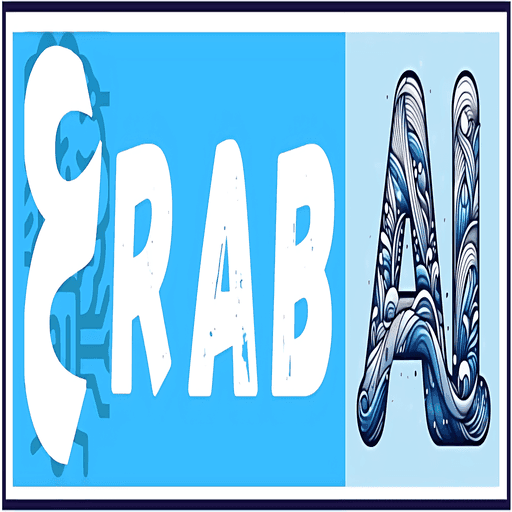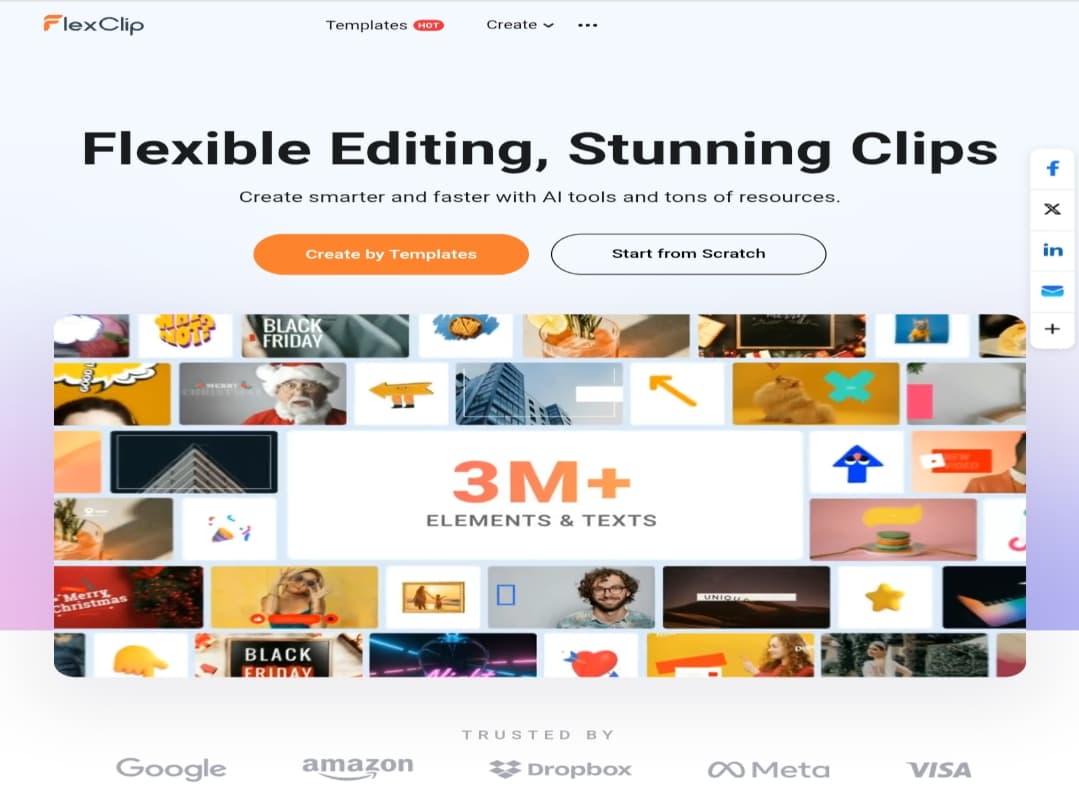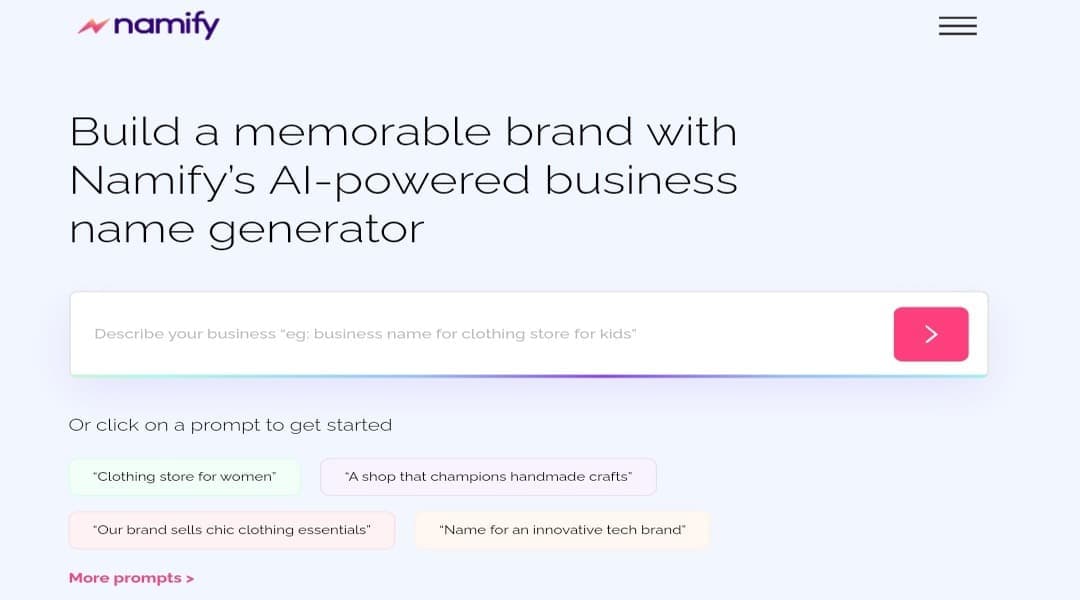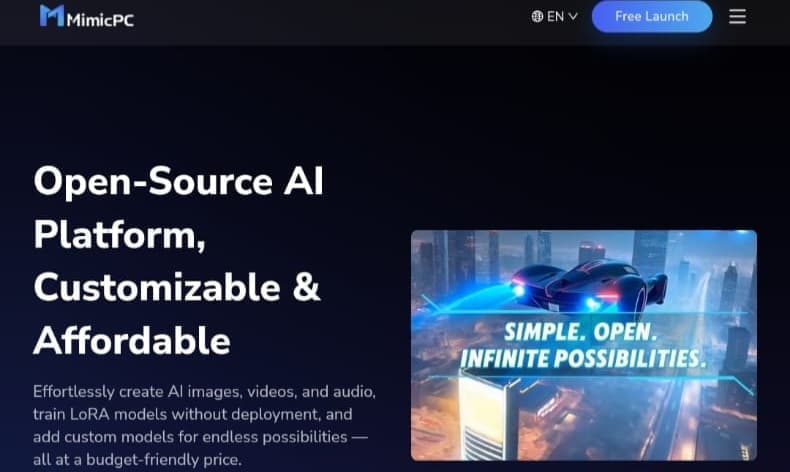
MimicPC: Cloud AI Tools for Image, Video & Model Training
What is MimicPC?
MimicPC is a cloud-based platform that allows you to use powerful AI applications directly from your browser, eliminating the need for complex software installations or a high-end computer.
It hosts a wide array of tools for creating and editing images, producing videos, and generating audio, saving you valuable time and effort on technical setups.
Furthermore, the platform is designed for ease of use, requiring no subscriptions or complicated registration to get started.
A Wide Range of AI Tools
1. Image Generation
Create high-quality images from text prompts using advanced models like SD 3.5 and FLUX.
2. Character Consistency
Generate virtual characters with consistent features across multiple images or videos using the Roop-Unleashed tool.
3. Model Training
Train your own custom AI models, such as LoRA, with dedicated tools like “Kohya_ss” right on the platform.
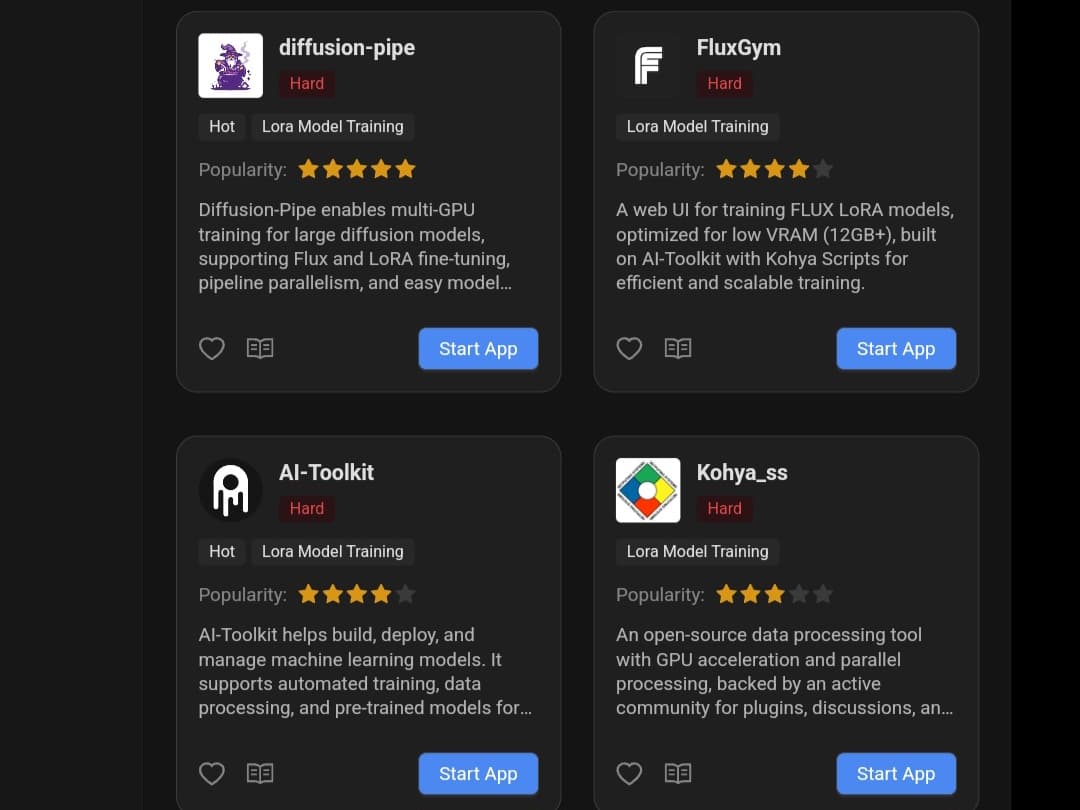
4. Audio Creation
Convert text into natural-sounding speech with “ChatTTS” or compose music and soundscapes using “AudioCraft.”
5. Video Creation
Produce realistic animated videos and motion graphics using the powerful “ComfyUI” interface.
6. Large Language Models (LLMs)
Generate advanced text and dialogues in English with LLMs available through interfaces like “Ollama-Webui.”
How to Get Started
1. Sign In: Click the “Free Launch” button and register using a Gmail account to begin.
The link to the platform is at the end of this article.
2. The platform offers three main options:
Explore basic “Workflows” for tasks like image and video generation.
Choose Your Machine Power: Depending on your task, select from GPU options starting at $0.49/hour for more efficient processing of complex videos.
Download your creations directly to your device or share them on social media with a single click.
3. Using the AI Generators
- Image Generation via BFL: FLUX 1.1 Pro
- Text-to-Video via Kling: v1.6-standard or MINIMAX: I2V-01-live
You can also build your own custom workflows.
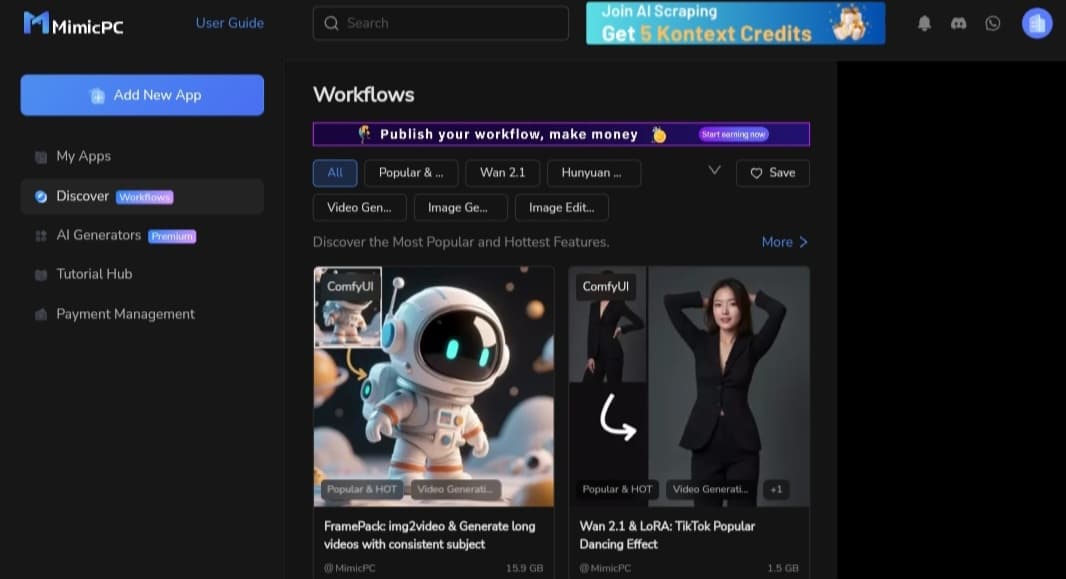
MimicPC Features
1. An open-source platform featuring a vast library of ready-to-use tools and workflows online.
2. Allows you to produce images, videos, and audio with affordable, pay-as-you-go pricing.
3. Enables the training of custom models (like LoRA) without requiring deep technical expertise.
4. Technical Support: The platform is continuously updated with the latest AI tools, like Stable Diffusion and Flux.
5. Customization: Advanced users can add their own custom AI models.
Potential Drawbacks
1. The rental prices for high-performance GPUs can be relatively high.
2. Performance is dependent on your internet connection speed.
Frequently Asked Questions (FAQ)
Is the platform beginner-friendly?
Yes, the platform offers ready-to-use templates that allow you to run your chosen tool with a single click, making it very accessible for beginners.
Can I use the generated content for commercial purposes?
Yes, the images and videos you create can be used commercially.
Can I use MimicPC for free?
Yes, you can try the platform for free. When you create a new account, MimicPC gives you a one-time welcome credit of $0.50.
You can use this credit to experiment with any of the available tools, whether for generating images, creating videos, or even training models.
It is important to note that the platform does not currently offer a daily free allowance of images or videos. The free trial is limited to the initial welcome credit. Once it runs out, you can add funds to your account to continue using the platform on a pay-as-you-go basis or subscribe to a plan if you need more resources.