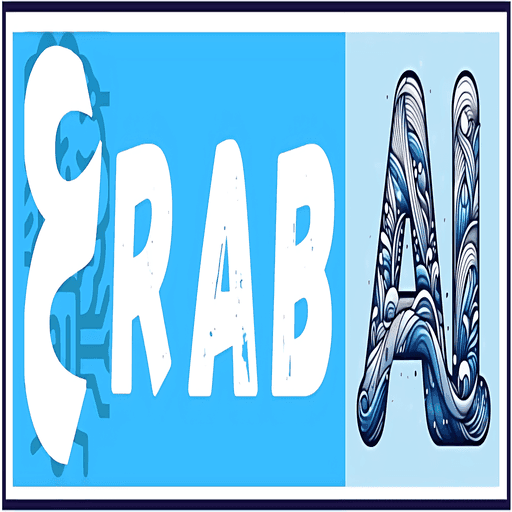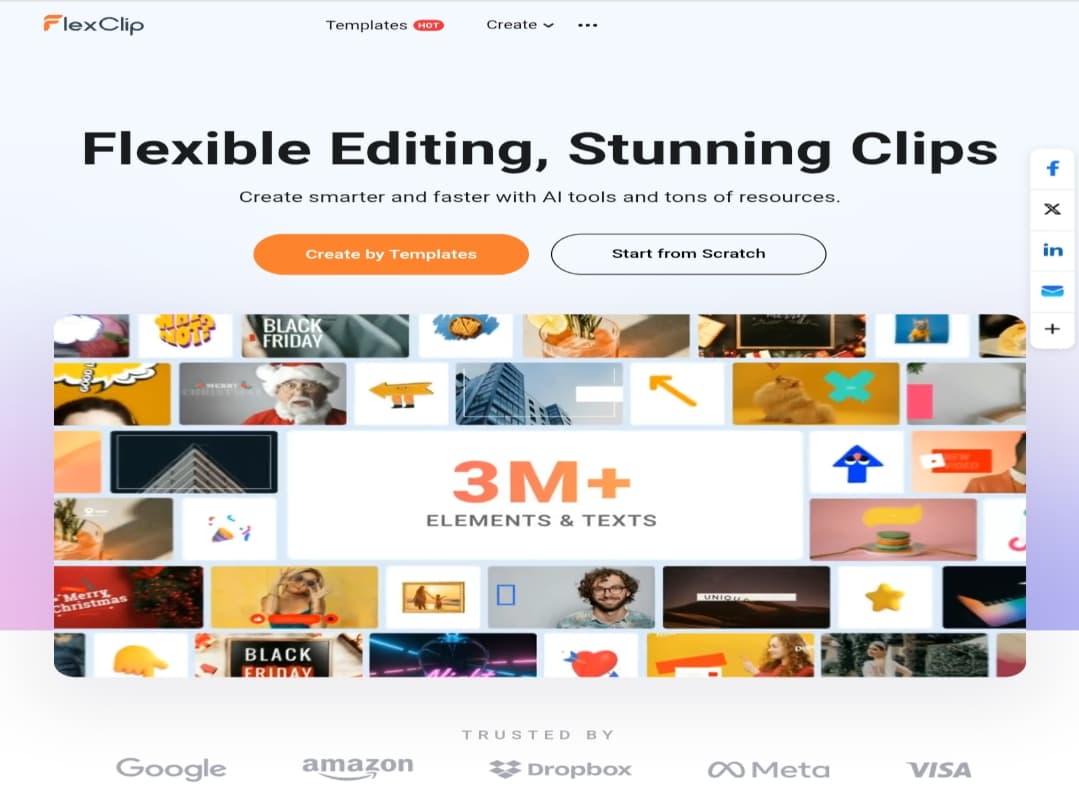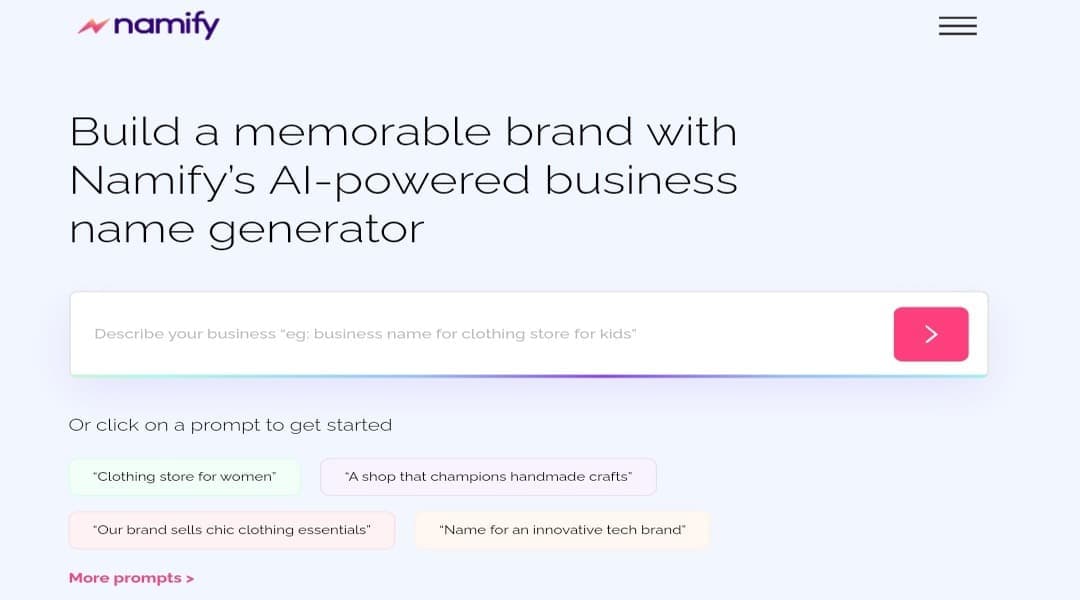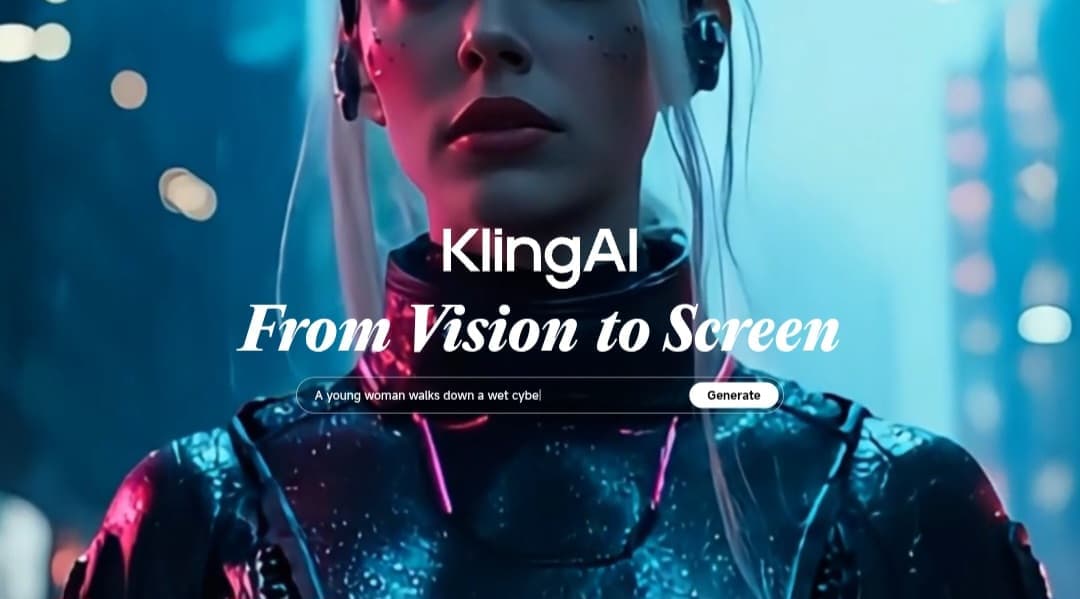
Kling AI: Generate AI Images and Videos with Realistic Sounds
What is Kling AI?
Kling AI is an advanced artificial intelligence platform for image and video generation, developed by the Chinese company Kuaishou Technology.
The platform began to gain significant traction in mid-2024, quickly becoming one of the most popular destinations for producing visual content.
What is particularly noteworthy is the platform’s rapid growth, adding and developing new models and features in a commendably short amount of time.
Kling includes specialized models for images and others for video, which we will explore now.
Kolors 1.0, 1.5 & 2.0: AI Image Generation
The site started with the release of Kolors 1.0 for text-to-image conversion, distinguished by its ability to use a reference image to guide the generation process.
At the end of last December, the company added a new version, Kolors 1.5, with improvements for producing more realistic and accurate images.
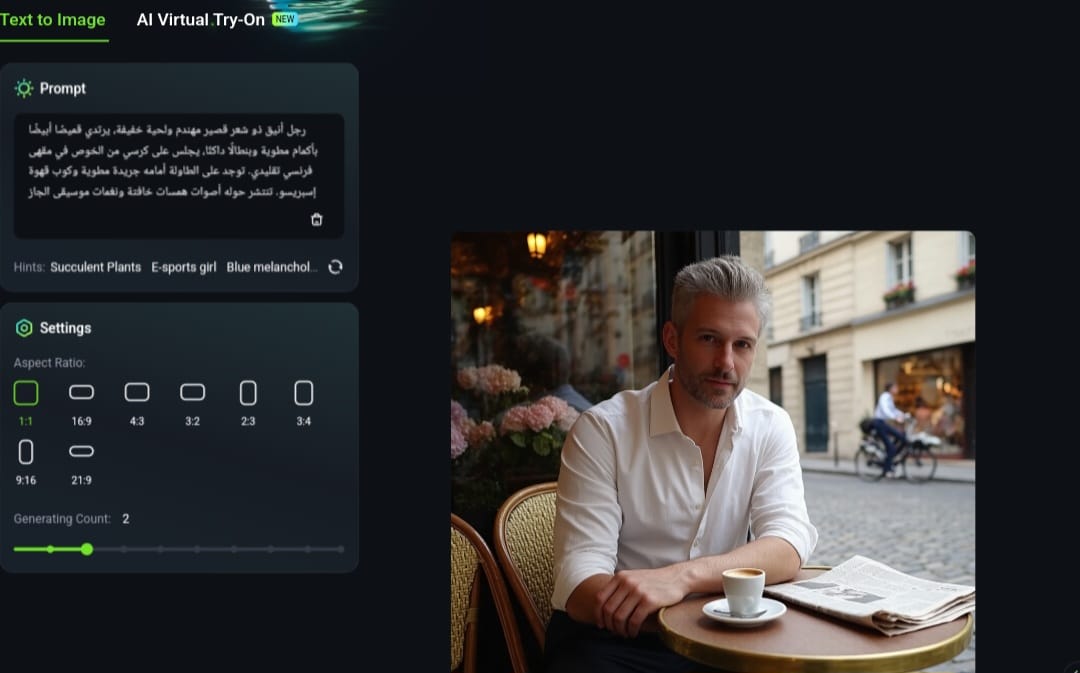
Additionally, this version offers another amazing feature: a unique “AI Virtual Try-on” experience to create more natural designs on personal photos.
This is available through two options:
1. Create Images of People Using Text Prompts (“AI Models”)
Specify the age, gender, and skin tone, then write a description of the person, the desired image dimensions, and the number of images you want to create (from 1 to 4).
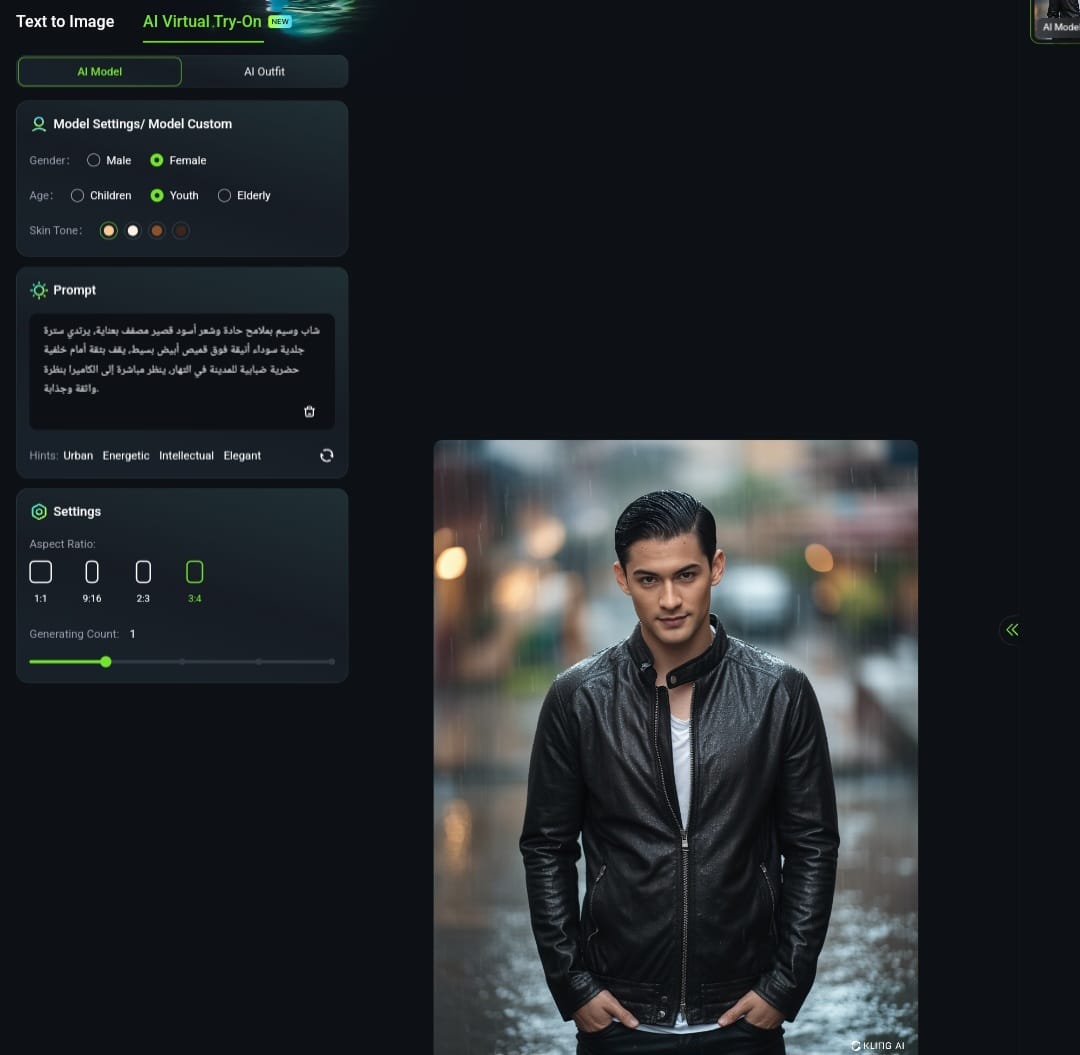
2. Change Character Outfits (Virtual Try-on)
While the ability to upload a photo and change the clothes someone is wearing isn’t new, the standout feature in Kling AI is the impressive precision and high quality that will surely amaze you.
Imagine you need a professional profile picture for a C.V. but don’t have any formal photos. Now, you can easily turn your sportswear into a suit!
Upload your photo and choose from the fashion options provided by the platform. Alternatively, you can upload the clothing item you want to wear and select the number of results you’d like, from 1 to 4.
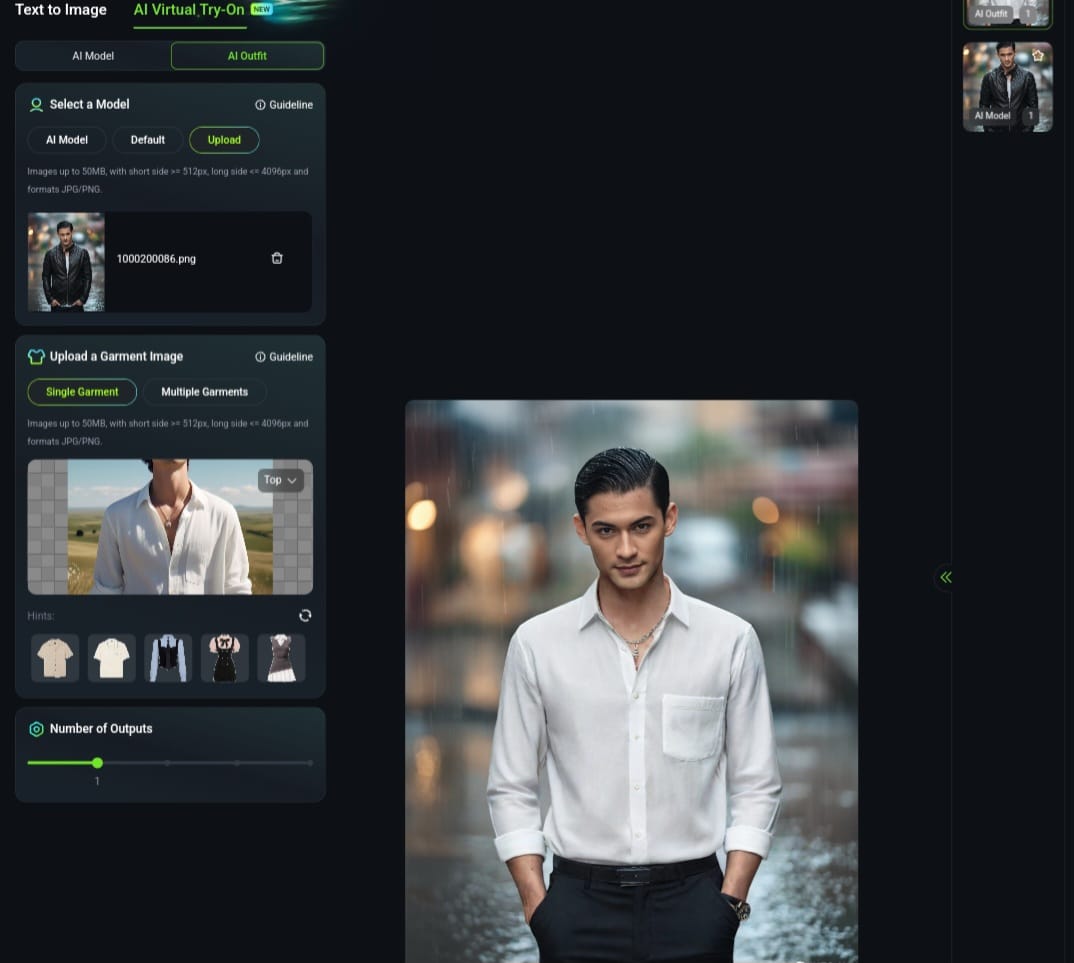
For the best results, upload the reference image for the clothing as follows:
1. A single image with one person.
2. The photo should be a clear, well-lit front view with simple clothing (avoid complexity).
3. A full or mid-body front view.
Kolors 2.0
In April 2025, Kuaishou introduced an updated version of its image model called Kolors 2.0.
The new model not only improved image quality but also allows users to work with over 60 artistic styles, ranging from classic to contemporary and even abstract.
The updates to Kolors 2.0 included several key aspects:
1. Ability to understand complex descriptions: The model now handles long sentences and fine details within text prompts more effectively.
2. Improved visual accuracy: It now produces images with more consistent faces and backgrounds in terms of light and shadow distribution, along with a color balance that makes the final result more realistic.
3. Open-sourcing Kolors: A move aimed at making the model’s tools available to developers worldwide, expanding the scope of innovation using its technologies.
Kling Video Generation Models (1.0, 1.5, 1.6, 2.0 & 2.1)
Kling 1.0
Kling AI 1.0 was the platform’s first version in the world of AI video creation, launched in June 2024.
Text-to-Video Generation: Allows users to create high-quality videos by entering a text description.
Video Quality and Duration: Supports producing videos up to 1080p resolution at 30 frames per second, with a length of 5 or 10 seconds.
Advanced Technologies: It uses Deep Convolutional Neural Networks (DCNNs) and 3D spatio-temporal joint attention mechanisms to realistically simulate motion and physics in the generated videos.
In my opinion, the most prominent feature in this version is the motion brush, which was launched with version 1.5 before being added to model 1.0 as well.
It allows the user to select an element in the image, either manually or automatically, and then define its path of motion.
For example, if you have a picture of a boat in a lake, you can easily animate the scene by setting the boat’s direction to the right and the lake’s waves to the north, resulting in a realistic and attractive moving scene.
Kling 1.5
This model was launched in November 2024, introducing significant improvements in the quality of the generated videos.
It also supports producing videos using only a final frame, making it suitable for showcasing products and static scenes.
This version is characterized by its ability to control camera movement in the professional mode, allowing for scenes that perfectly match your vision.
Kling 1.6
Released in December 2024, this version saw notable improvements in responding to instructions, visual aspects, and physical movements, leading to more consistent and dynamic results.
In an internal evaluation, the model achieved a 195% increase in its ability to generate video from images compared to the previous version.
It also offers two modes: a standard mode for beginners with an easy-to-use interface, and a professional mode for experienced users who want more control over the creative process.
Kling AI also added a “Lip-Sync” feature, allowing the synchronization of lip movements in generated videos with audio, provided that faces are present in the video frame.
Kling 2.0
In parallel with the announcement of Kolors 2.0 in April 2025, Kuaishou unveiled an entirely new version of its Kling model, named Kling 2.0, offering a more realistic experience in creating AI-generated videos.
This version can produce scenes up to two minutes long at high quality (1080p) and 30 frames per second.
The engineering team developed an algorithm focused on integrating temporal and spatial dimensions, which gave the model an advanced ability to simulate the physical and motor details of complex scenes.
This update included a set of important features:
1. Precise execution of text commands, allowing users to accurately direct the model to achieve results that align with their vision.
2. Direct in-video element editing, making it possible to replace, remove, or add objects within a scene using only text commands, without needing to regenerate the entire video.
3. Inclusion of special tools for coloring, reshaping, and expansion, which are additions that facilitate the modification and adaptation of shots to suit the user’s content.
4. Launch of the AI Sounds feature, which generates realistic sounds that harmonize with the scene’s details, providing an integrated visual and auditory experience similar to cinematic productions.
According to the Senior Vice President at Kuaishou, Kling 2.0 is “the most powerful AI video generation model in the world.”
Kling 2.1 and the Addition of AI Sounds
Continuing the momentum of previous releases, Kuaishou has continued to enhance its platform’s capabilities with significant updates.
In May 2025, the company launched Kling 2.1, which focused primarily on improving motion quality and semantic responsiveness, meaning the model became better at accurately interpreting complex text instructions.
This version also introduced two quality modes: a standard 720p mode and a high-quality 1080p mode, giving users more flexibility in balancing production speed and detail.
Arguably its most impressive update, “AI Sounds,” was launched in June 2025. This feature automatically generates soundscapes that match the on-screen action.
For example, it adds the sound of rain to a rainy scene or the hum of a crowd to a city street. The result is a far more immersive and professional audiovisual experience.
Disadvantages of Kling AI
1. The quality of generated videos can be inconsistent, with some videos appearing at a lower quality than expected.
2. Long waiting times to get results, which can extend to hours, especially for video generation and on the free plan.
3. Customer support and subscription cancellation issues. Although the platform clearly states that subscriptions can be canceled at any time, many users have reported difficulty in contacting support and a lack of response, even when reporting technical problems.
Kling AI Pricing
Kling AI offers a variety of subscription plans to meet the different needs of users, whether they are beginners or professionals.
Note: This is the latest pricing for Kling AI plans as of March 5, 2025, and may change with any platform updates.
The Basic “Free” Plan
The Basic plan is completely free and allows you to try some of the platform’s core features.
You receive a credit package of around 166 credits that renews every month.
In addition, you get three free attempts to try the professional mode and the ability to extend a video twice.
However, a drawback of this plan is the long waiting times for results, which can take hours, especially for video generation.
Paid plans are divided into annual, monthly, and single-month payment options.
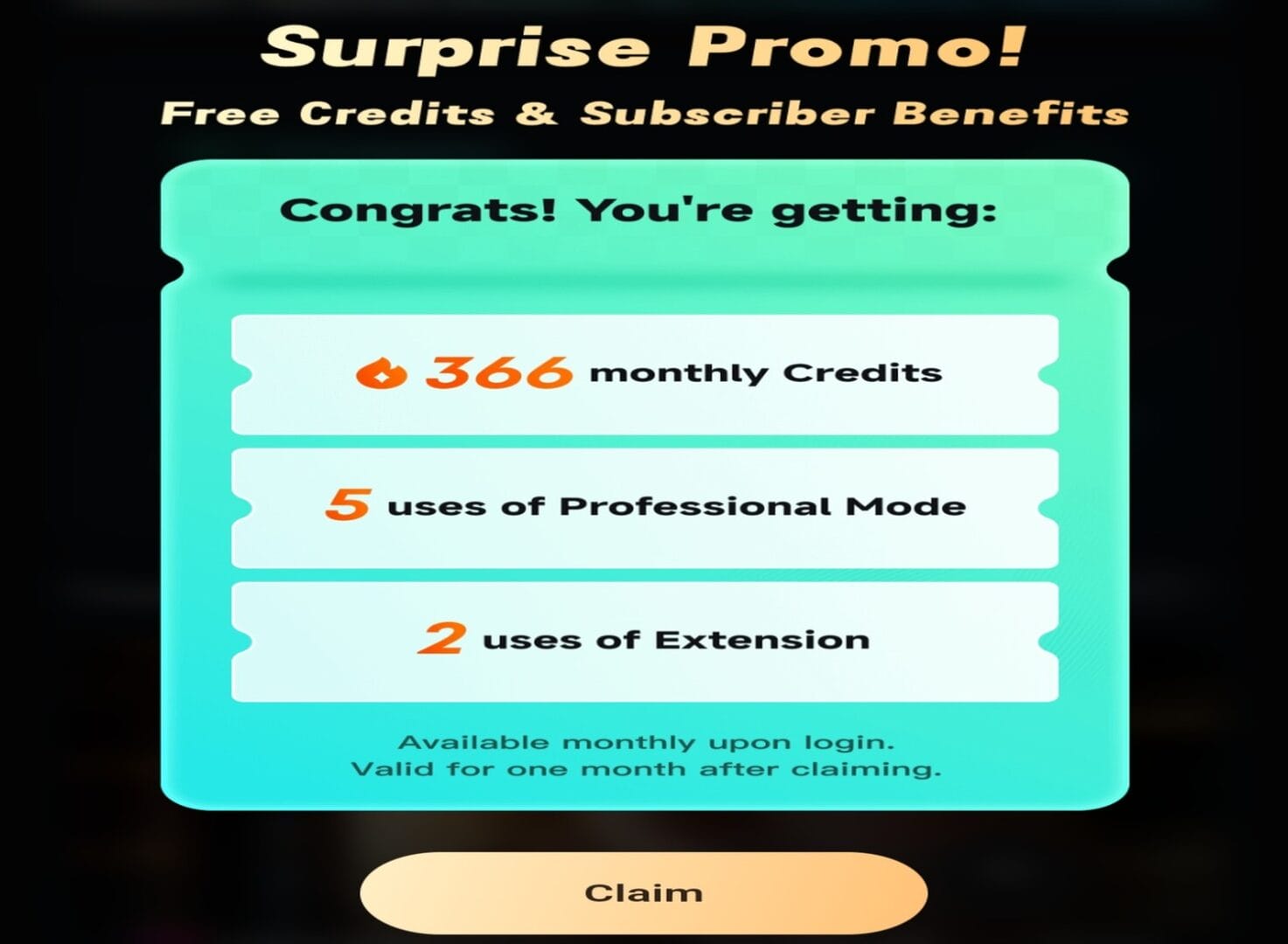
Paid Plans
Standard Plan
• Annual Payment: $79.20 per year.
• Monthly Coupon:
√ First Month: $6.99
√ Subsequent Months: $8.80
This plan provides you with 660 credits per month, in addition to features like fast video generation, watermark removal, video extension, and image quality enhancement.
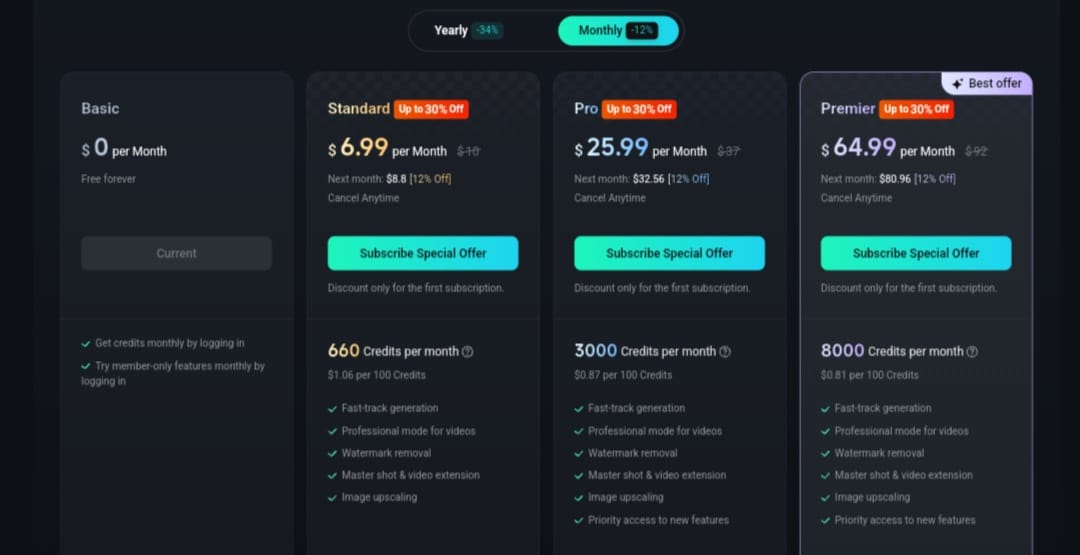
Pro Plan
• Annual Plan: $293.04 per year.
• Monthly Coupon:
√ First Month: $25.99
√ Subsequent Months: $32.56
This gives you 3,000 credits per month, plus additional features like professional mode for video creation and early access to new features.
Premier Plan
• Annual Plan: $728.64 per year.
• Monthly Coupon:
√ First Month: $64.99
√ Subsequent Months: $80.96
This is the best option for professionals, providing them with 8,000 credits per month, plus all the features available in the other plans.
As we can see, all paid plans include a significant discount for annual or monthly coupon subscriptions, and you can cancel at any time.
Frequently Asked Questions (FAQ)
1. Is Kling AI free?
The platform offers a basic free plan that is sufficient for trying out many of its great features. However, you need to upgrade to a paid plan to access professional features and remove the watermark.
2. How many credits do video generation, image creation, and virtual try-on cost?
On average, creating a video costs 10 credits per 5 seconds in standard mode.
Generating a single image costs 0.2 credits, which increases if you add options like a reference image.
The virtual try-on feature costs 20 credits.
3. Does Kling AI support English?
Yes, Kling AI fully supports English prompts and has an English interface.