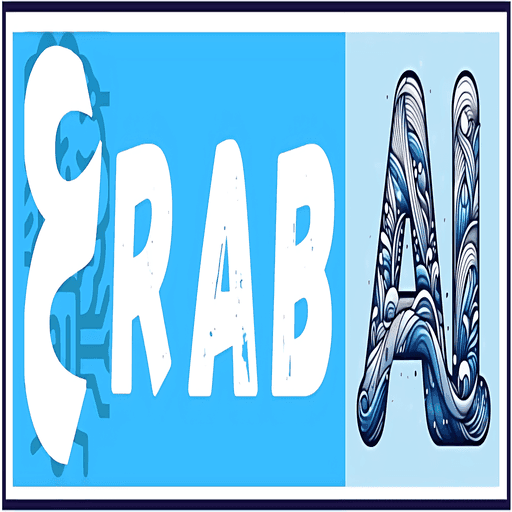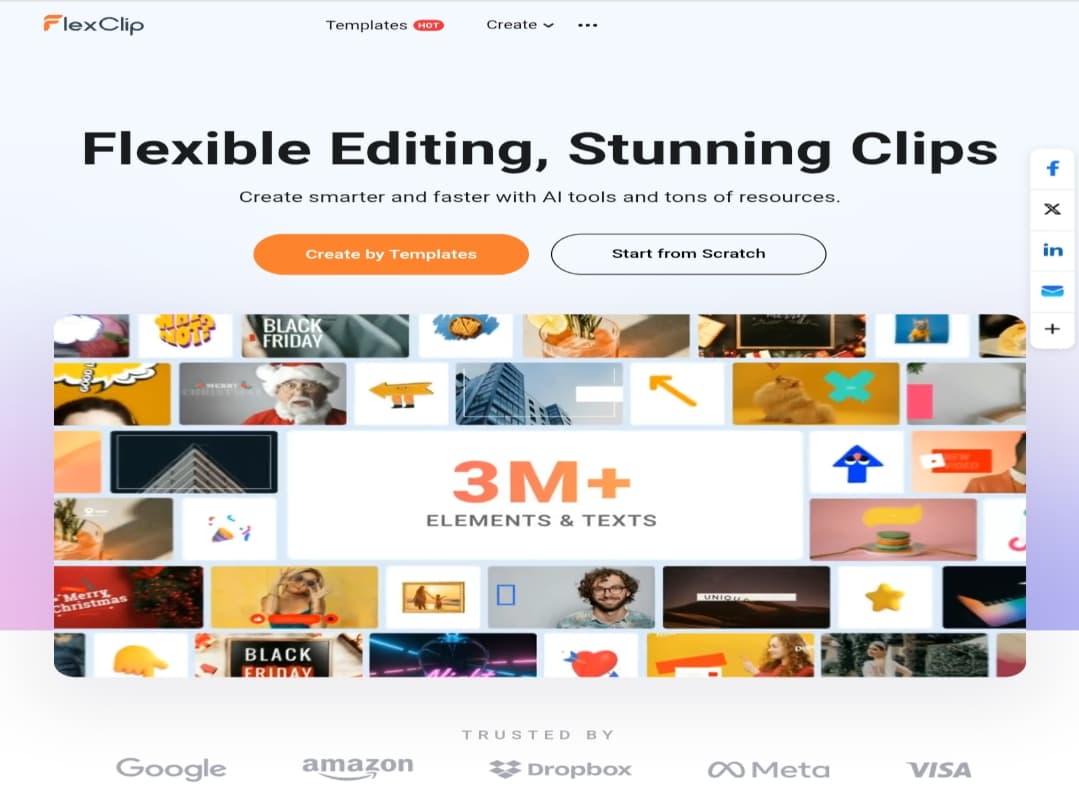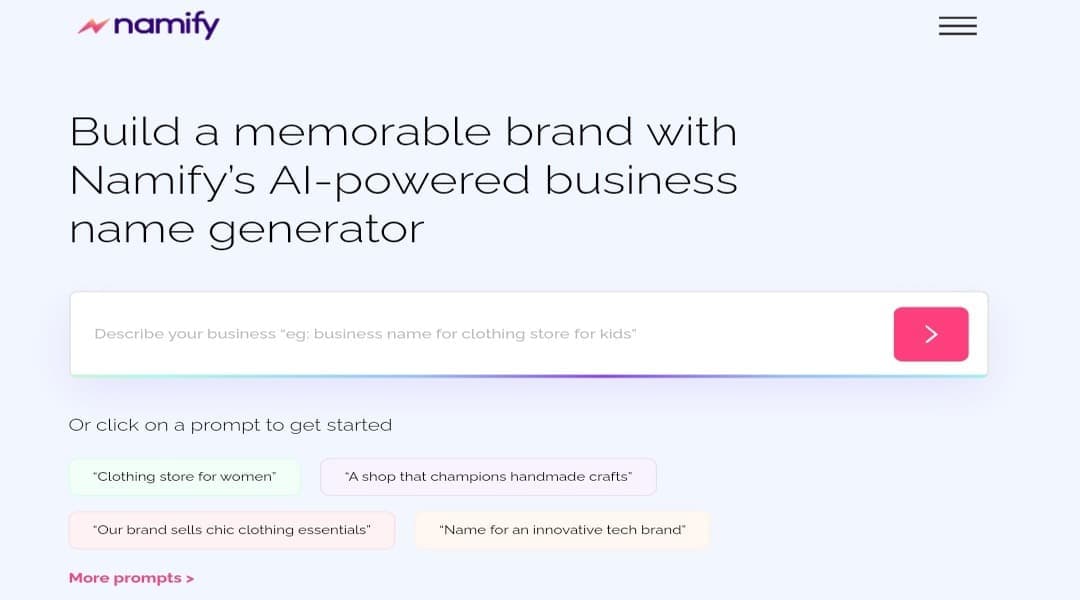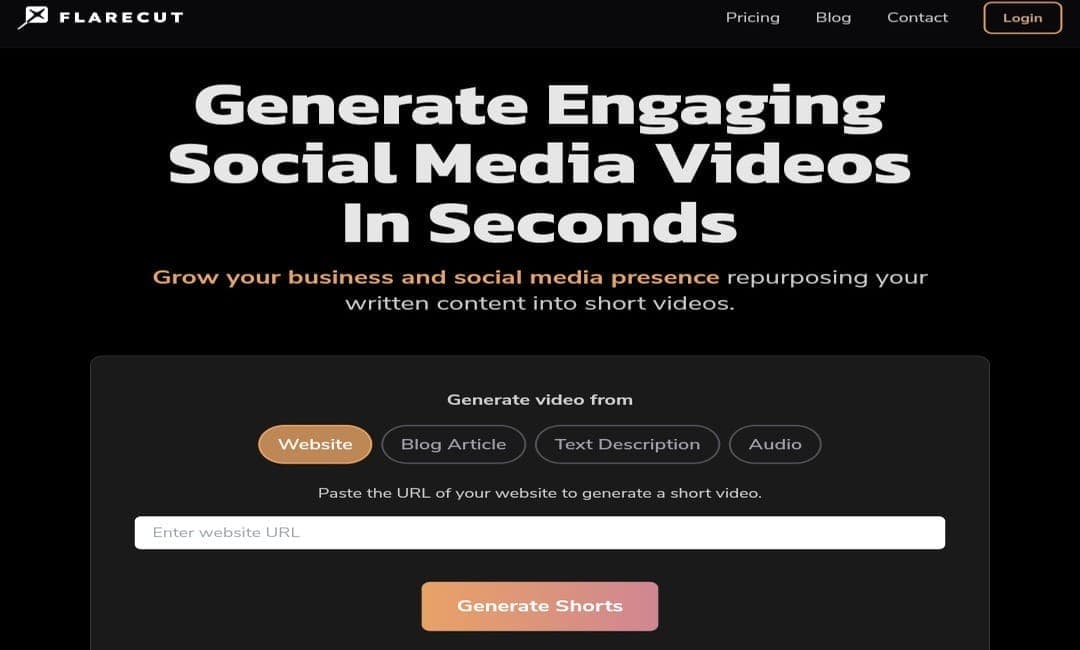
Flarecut: Transform Articles, Text & Audio into AI Videos
What is Flarecut?
Flarecut is a platform that allows users to easily convert text content, website posts, or even audio files into short-form videos (Shorts) using artificial intelligence.
The videos created are high-quality, making them suitable for publishing on social media platforms like YouTube, TikTok, and Instagram to gain maximum engagement, which easily helps you with your marketing goals.
How Does Flarecut Work?
When you enter a webpage URL, the tool analyzes its content thoroughly, prepares a unique “Script” for it, and then begins the process of converting it into distinctive visual content.
Key Features
1. Convert Your Website into a Video
Do this by selecting “Website” and entering the site’s address.
2. Create Engaging Clips from Your Blog Articles
Select “Article URL” and paste the post’s link.
3. Transform Texts and Ideas into Animated Content
All you have to do is write the description you want to design, and the tool will handle the rest.
4. Generate Videos from Audio
The tool is not limited to converting text; you can upload any audio file or even record audio directly through the microphone.
5. Design More Than One Clip for a Single Piece of Content
Flarecut generates 3 or 4 clips covering all the main points in your content.
6. Design Video Shorts in Different Languages
The platform supports many languages, including English, French, Arabic, Spanish, and more.
7. AI-Powered Translation
The tool directly translates the content into your preferred language.
8. Voiceovers
It provides many speaking voices, giving you the ability to choose the perfect one for your project.
This is in addition to the feature of choosing background music to make the visual content more interactive.
How to Convert Content into AI-Powered Video Shorts
1. Enter your website link, the post URL, write the text directly, or record your voice.
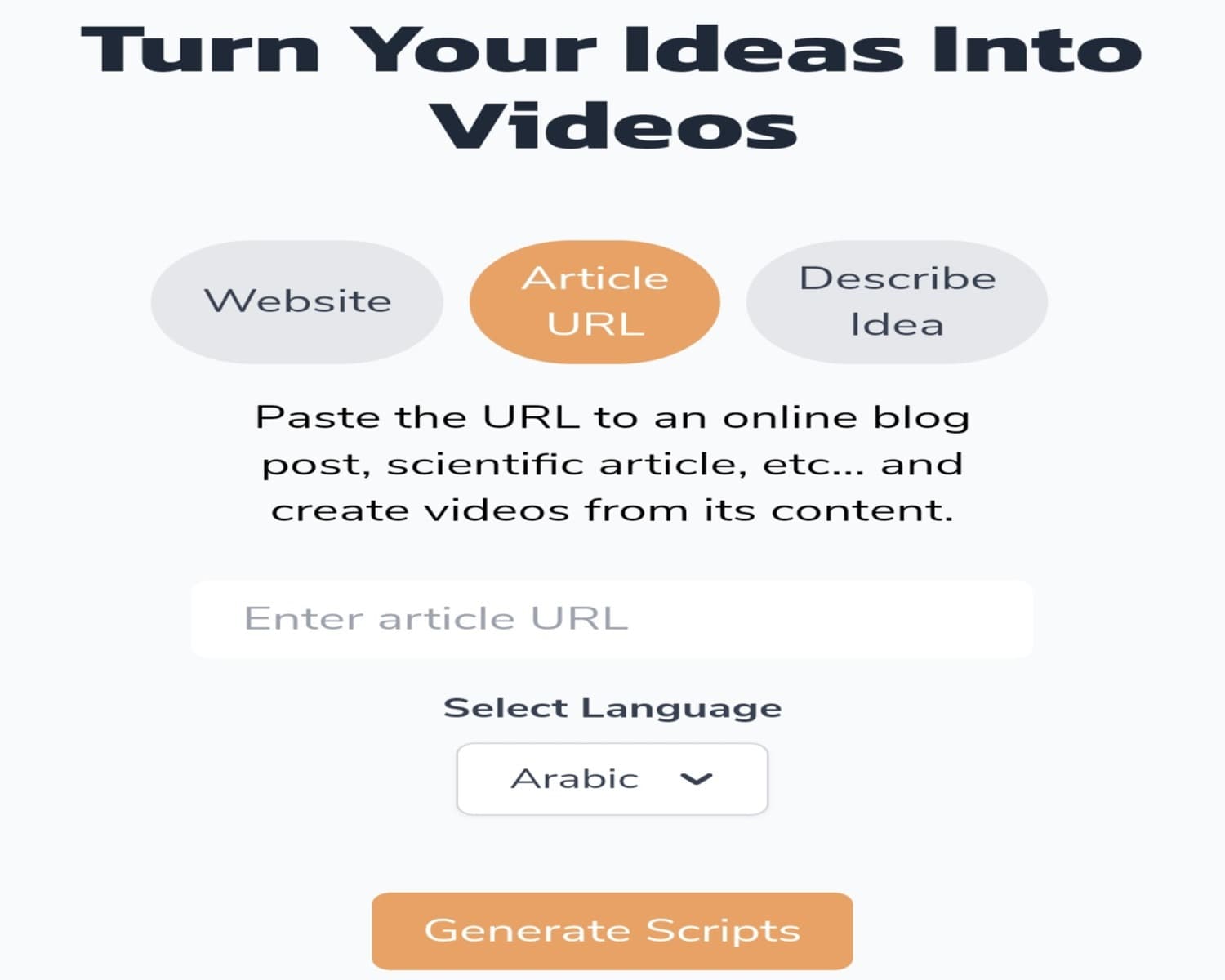
2. After the script is generated, you can make manual adjustments and choose the appropriate voice for the voiceover.
3. Once finished, click the “Generate” button.
4. The video will be designed. Watch and review it to ensure its quality and choose the background audio.
You can also edit it again, change the text, the images within the clip, or even the voiceover.
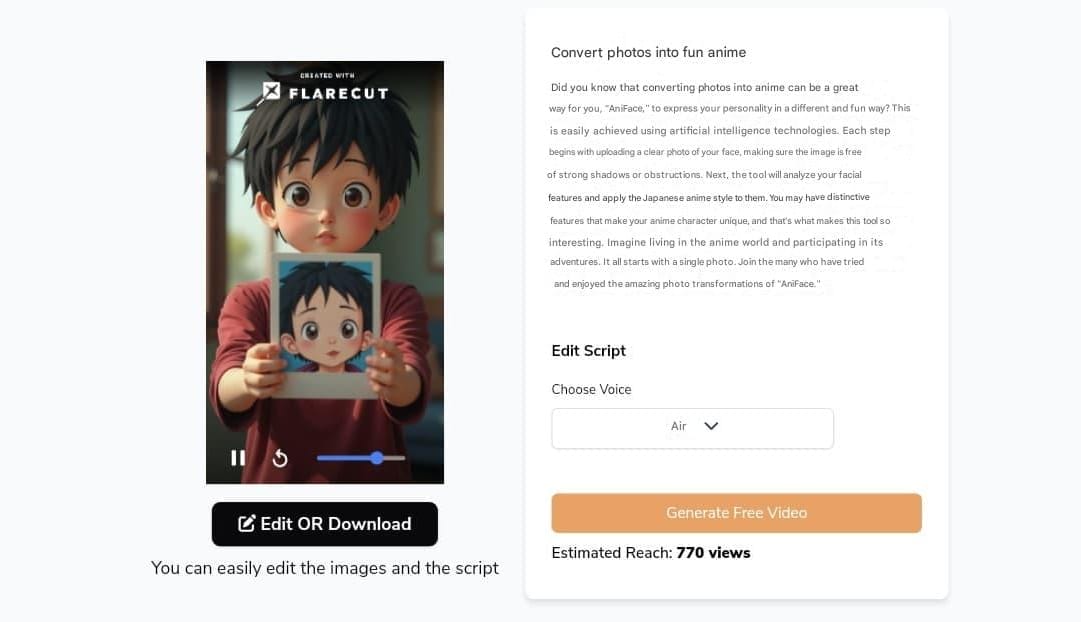
Platform Drawbacks and Notes
1. Videos are exported with a watermark.
2. Despite the correct Arabic pronunciation, the clip should be reviewed before downloading to delete or change a word if there is a pronunciation error. As we mentioned, you can make changes easily.
Frequently Asked Questions about Flarecut
1. What subscription or purchase options are available in Flarecut to download videos?
Flarecut offers a one-time purchase option for $7.99. This purchase provides credits that allow you to create 10 videos.
2. Is the software suitable for beginners?
Absolutely, it features an easy-to-use interface and does not require complicated processes or steps.
Therefore, both beginners and professionals can work on the site with ease.
3. Does Flarecut work on a mobile phone?
Yes, you don’t need a computer to use it; you can work on it easily from your phone.
4. What is the duration of the generated clips?
You get Shorts with a duration of up to about a minute.