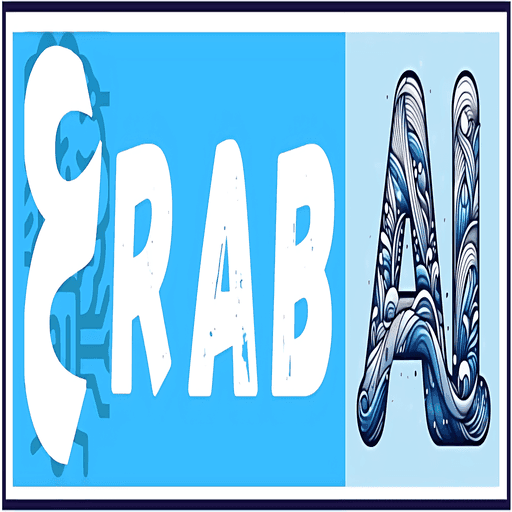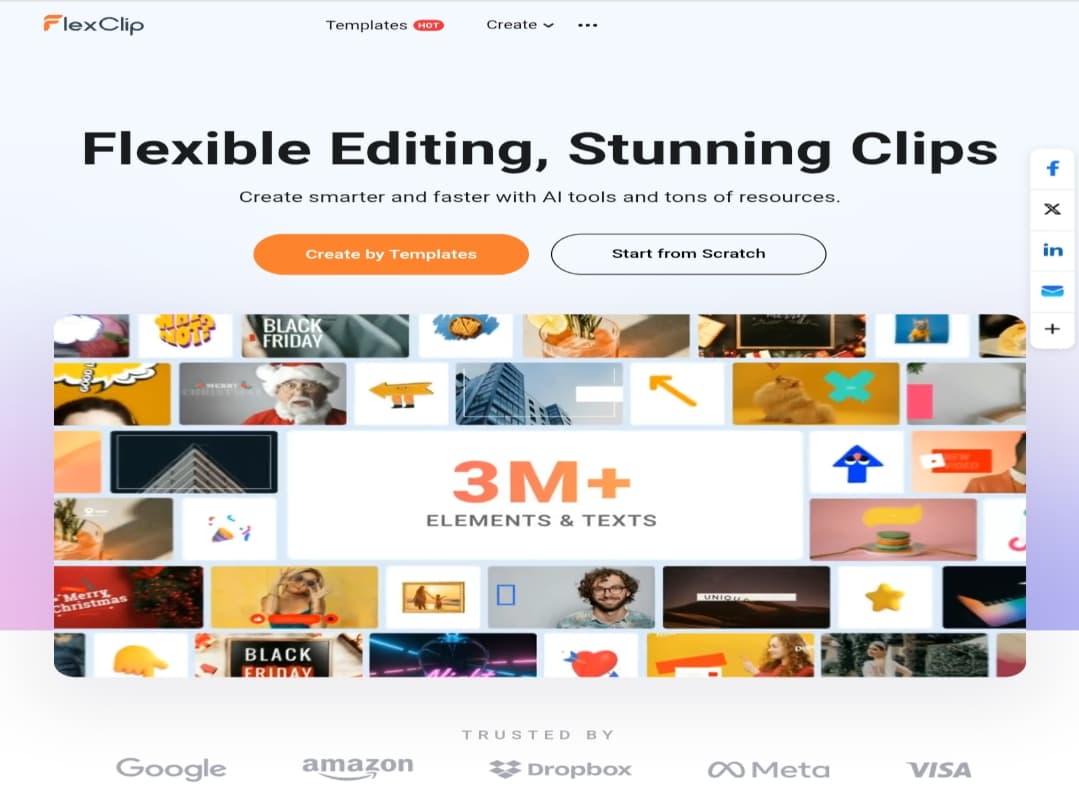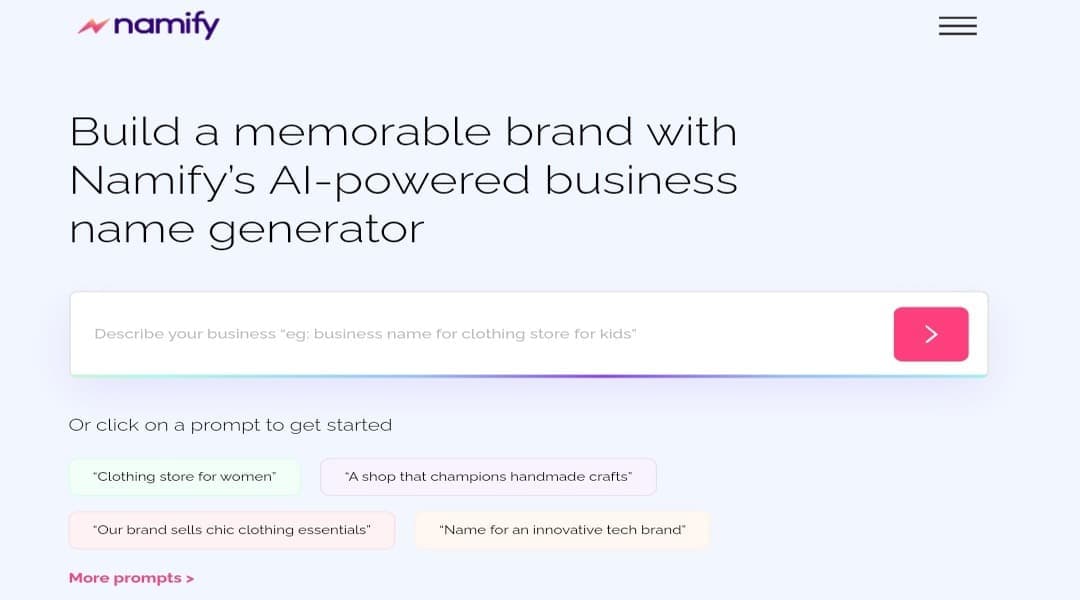AI Ease: Free AI Photo Editing and Enhancement
AI Ease is a specialized platform dedicated to editing, modifying, and enhancing images using a suite of AI-powered tools.
The platform offers a diverse collection of free utilities designed to simplify your photo editing workflow. Whether you need to improve image quality, remove a background, or even perform a professional-grade face swap, AI Ease has a tool for the job.
Better yet, the website is incredibly user-friendly, requiring no subscriptions or sign-ups to get started.
Tools Offered by AI Ease
1. Headshot Generator
You can create professional headshots with remarkable ease.
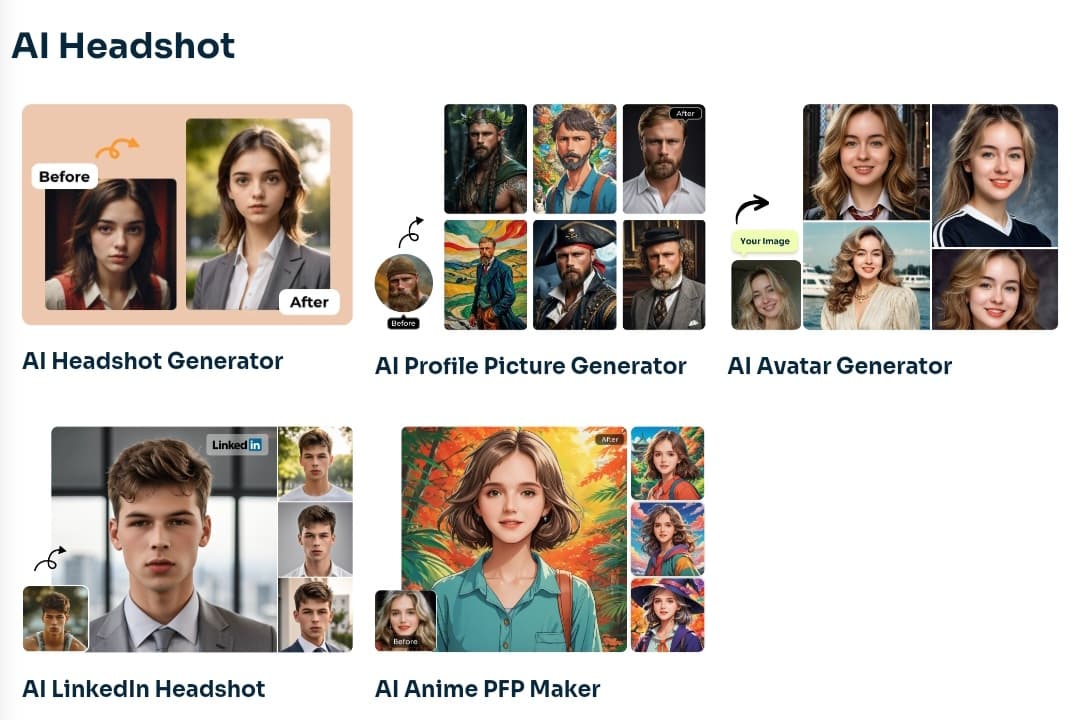
• Key Features:
– Generates high-quality results in less than a minute.
– Supports multiple headshot styles, from formal to creative.
– No photography skills or expensive equipment needed.
• How to Use:
Simply upload a clear selfie, and the tool will process it to produce a professional image perfect for your LinkedIn profile or other social media platforms.
2. AI Face Swap
For highly accurate face swapping, this tool uses advanced AI techniques.
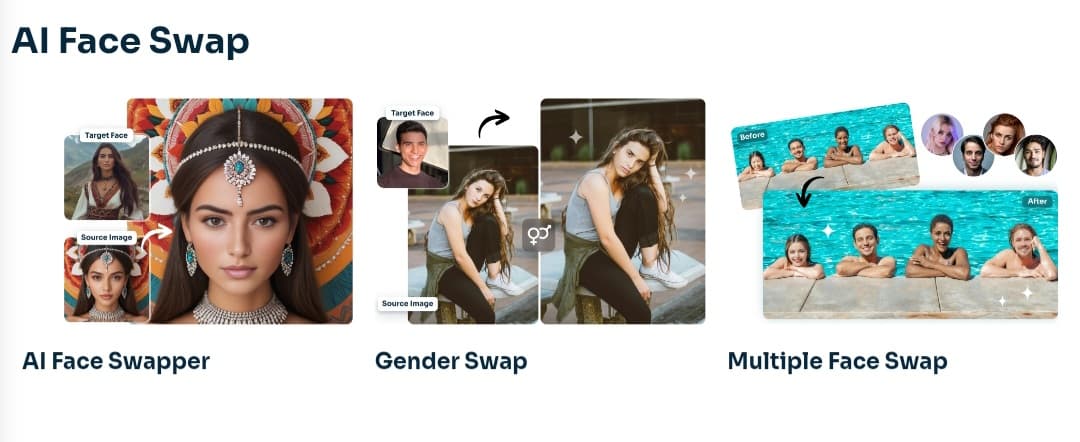
• Features:
High-precision face swapping for incredibly natural-looking results.
Ability to swap a single face or multiple faces in group photos.
Requires no account registration or hidden fees.
• Common Uses:
Ideal for fun experiments or professional applications, such as creating entertaining content or perfecting event photos.
3. AI Image Watermark Remover
This feature enables you to remove watermarks or text from images effortlessly.
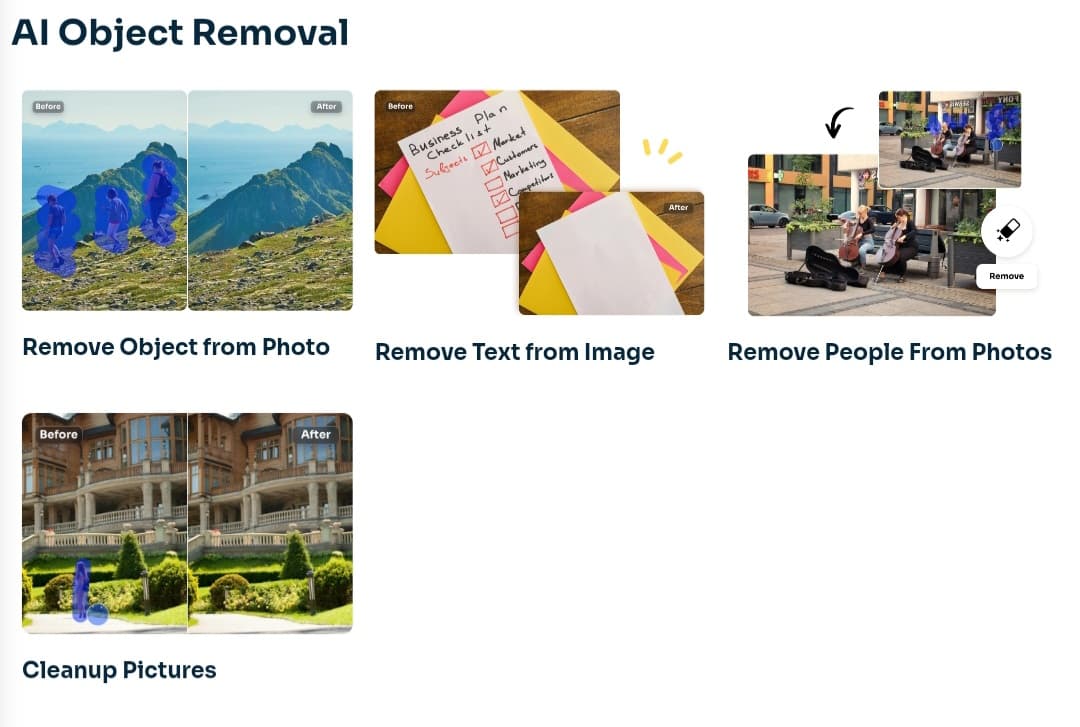
• Features:
Automatically detects text and watermarks.
Removes unwanted elements while preserving background quality.
Capable of processing multiple images in a batch.
• How to Use:
1. Upload your image.
2. The tool will automatically identify the text or watermark.
3. If any unwanted parts remain, you can use the manual brush to erase them.
4. Free Photo Enhancer
This function sharpens your images and resolves common issues like noise and blur.
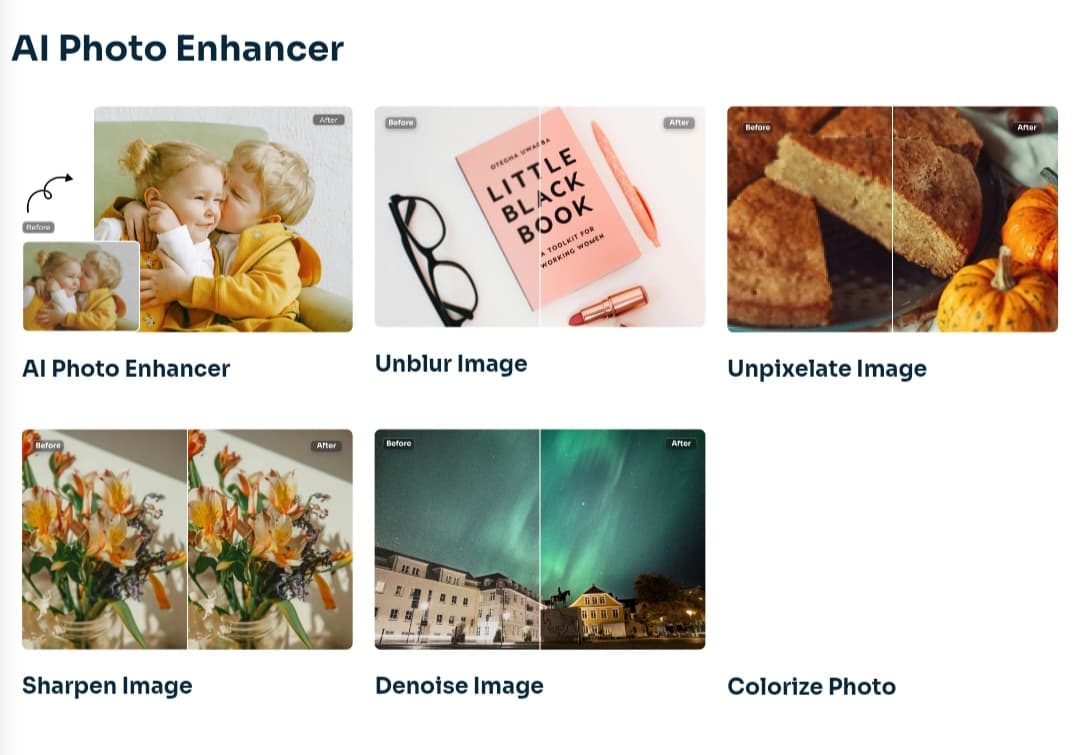
• Features:
Automatically improves resolution and clarity.
Reduces noise and sharpens details for a cleaner look.
Enhances colors and lighting to make your photo pop.
• How to Use:
1. Upload your low-quality or blurry image.
2. The AI will automatically analyze and enhance the photo.
3. Download the improved, high-resolution result.
5. Photo Restoration
A dedicated service for bringing old photos back to life that have been damaged or faded over time.
• Features:
– Fixes damage like scratches, tears, and spots on old pictures.
– Enhances colors to restore the photo to its original state.
– Delivers instant, high-quality results.
• Use Cases:
Perfect for restoring old family portraits or historical photographs.
6. Additional Photo Editing Tools
Beyond the tools mentioned above, AI Ease provides another set of utilities, including:
Background Remover: To easily remove backgrounds from images.
Blur Background: To blur backgrounds and focus attention on the main subject.
AI Baby Generator: An innovative tool to create imaginative baby photos based on parents’ pictures.
Image Enlarger: To upscale images without losing quality.
Passport Photo Maker: To create passport photos that meet official requirements.
Frequently Asked Questions
Is AI Ease free to use?
Yes, all features are completely free and do not require an account.
Is the platform secure for my photos and data?
The platform states that it respects user privacy and does not store your files or personal data. Images are deleted from the system after a short period to ensure confidentiality.
Will the image quality be affected when removing watermarks?
No, the watermark removal tools in AI Ease are designed to maintain the original quality and background, making the edits unnoticeable.
What if parts of the watermark remain after automatic removal?
You can use the integrated brush tool to manually erase any remaining fragments with ease.
How can I swap faces in a group photo?
Upload the group photo and the target face, and the face swap tool will process it accurately to deliver natural, high-quality results.
Can I merge the best facial expressions into a single group photo?
Yes, AI Ease tools allow you to replace each face in a group shot with the best expression from individual photos to create a perfect final image.
How does the photo enhancer increase image resolution?
Simply upload a low-resolution image, and the tool will automatically upscale the resolution and improve the quality without sacrificing important details.
Can I use AI Ease tools from any device?
Yes, all tools are web-based, allowing you to use them on your mobile phone or computer without needing to download any software.
Can I restore old, damaged photos using the platform?
Absolutely. The photo restoration tool repairs damage like scratches and spots while enhancing colors to bring your images back to their original state.
Can the AI Baby Generator work with just one parent’s photo?
Yes, the baby generator supports uploading a photo of just one parent to generate an AI-imagined baby picture.
Why choose AI Ease for photo editing?
Ease of Use: No design skills are required.
High-Quality Results: It maintains original details while enhancing images.
Versatility: The tools work on various image types and meet diverse needs, including headshots, product photos, and real estate images.