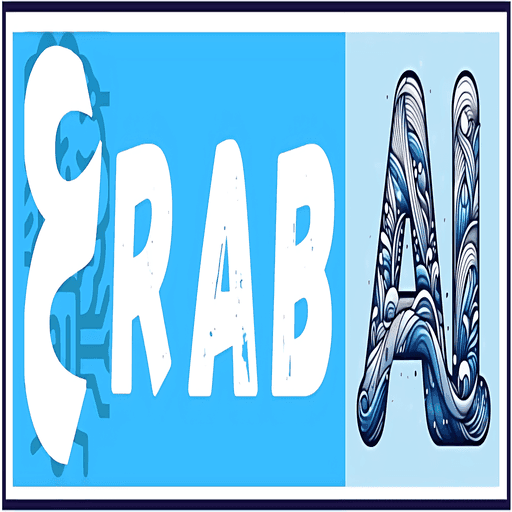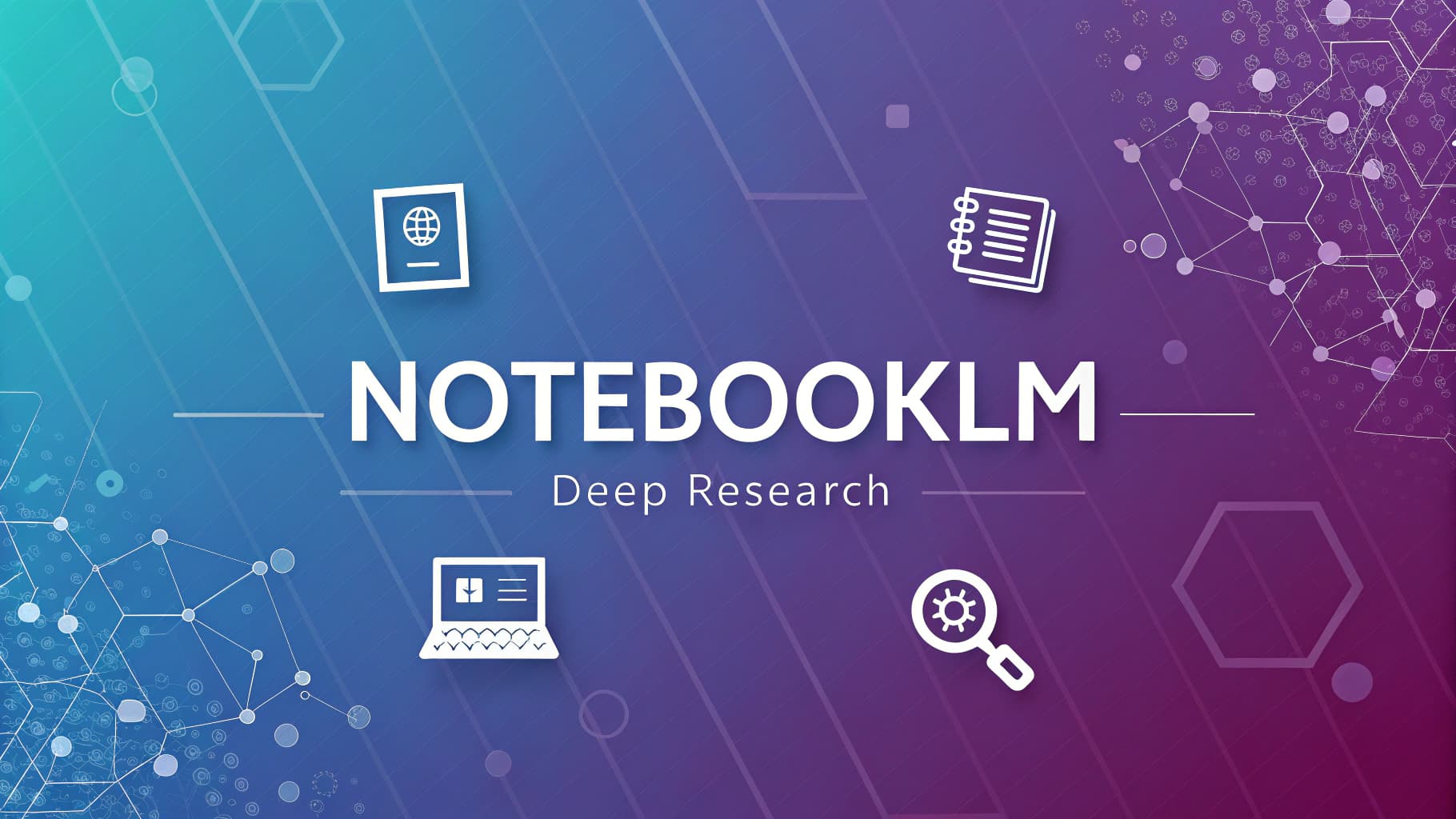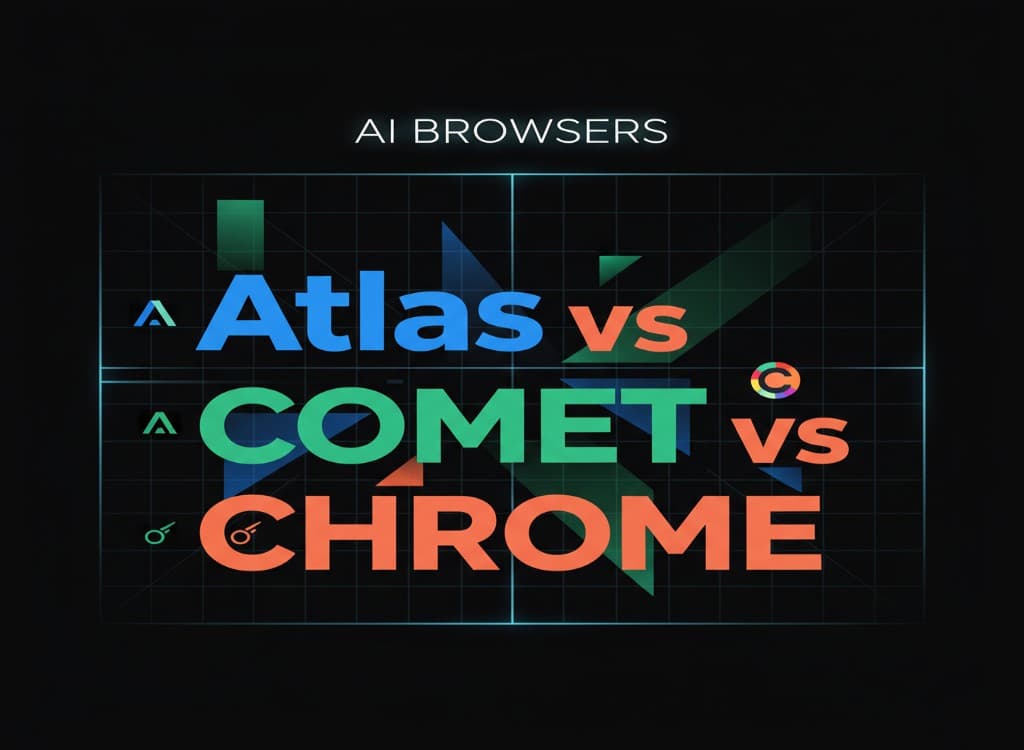
Atlas vs Comet vs Chrome Gemini: Which AI Browser Is Right for You in 2025?
The way we interact with the internet is undergoing a fundamental transformation. Traditional browsers that simply display web pages are giving way to intelligent assistants that understand context, answer questions, and even complete tasks on your behalf.
As we move through 2025, three distinct visions of AI-powered browsing have emerged as frontrunners.
OpenAI has launched ChatGPT Atlas , a standalone browser that embeds conversational AI into every aspect of your online experience. Perplexity Comet positions itself as an answer engine that prioritizes verifiable sources and research-grade accuracy.
Meanwhile, Google Chrome with Gemini brings powerful AI capabilities to the world’s most popular browser without asking users to change their habits.
Each takes a different approach to the same promise: making the web smarter, faster, and more intuitive.
This guide breaks down what each browser offers, what it costs, and-most importantly-which one deserves a place in your digital workflow based on how you actually work online.
ChatGPT Atlas: The Conversational Powerhouse

What It Is?
ChatGPT Atlas represents OpenAI’s ambitious entry into the browser market. Rather than bolting AI features onto an existing platform, Atlas was designed from scratch to make ChatGPT an inseparable part of browsing.
Built on the proven Chromium engine, it transforms every webpage into a potential conversation partner.
The browser launched exclusively on macOS in early 2025, with Windows, iOS, and Android versions promised for later in the year.
The interface will feel immediately familiar to Chrome users, but the persistent sidebar and context-aware assistance mark a clear departure from traditional browsing.
Key Features
Conversational Sidebar
A persistent panel gives you instant access to ChatGPT on any page. Highlight text to get explanations, translations, or rewrites without opening a new tab or breaking your flow.
Browser Memories
Atlas can remember your preferences, past conversations, and browsing context-but only with explicit permission. This contextual awareness lets the AI provide increasingly personalized assistance over time.
Agent Mode
The standout feature for paid subscribers lets Atlas take action on your behalf. The browser can navigate websites, fill out forms, add items to shopping carts, and handle multi-step tasks while you supervise each action. Safety guardrails prevent the agent from installing extensions, running code, or accessing sensitive sites without confirmation.
Inline Assistance
Writing an email or filling out a form? Atlas can suggest improvements, adjust tone, or translate content directly in the text field-no copy-paste required.
Seamless Import
Moving from Chrome is painless. Atlas imports bookmarks, passwords, and browsing history in minutes, preserving your existing setup.
Pricing
The browser itself is free to download and use with core ChatGPT features. However, Agent Mode and advanced capabilities require a ChatGPT Plus subscription ($20/month), Pro tier, or Business/Enterprise plan.
Pros & Cons
Strengths:
- Deep, native ChatGPT integration feels natural and responsive
- Agent Mode delivers powerful automation with clear safety controls
Contextual memory improves recommendations over time - Inline editing tools excel for writing and coding tasks
- Smooth migration path for Chrome users
Limitations:
- Currently macOS-only; other platforms still in development
- Advanced features locked behind paid subscription
- Agent Mode remains in preview and can struggle with complex e-commerce flows
- Less emphasis on source citations compared to research-focused alternatives
- Difficulty managing multiple Google accounts simultaneously
Best For
Atlas shines for users already invested in the ChatGPT ecosystem who want conversational AI woven directly into their browsing experience.
It’s particularly valuable for writers, developers, and knowledge workers who frequently draft content, refine code, or manage complex multi-step tasks.
If you’re on macOS and willing to pay for ChatGPT Plus, Atlas delivers the deepest AI integration available today.
Perplexity Comet: The Accuracy-First Answer Engine
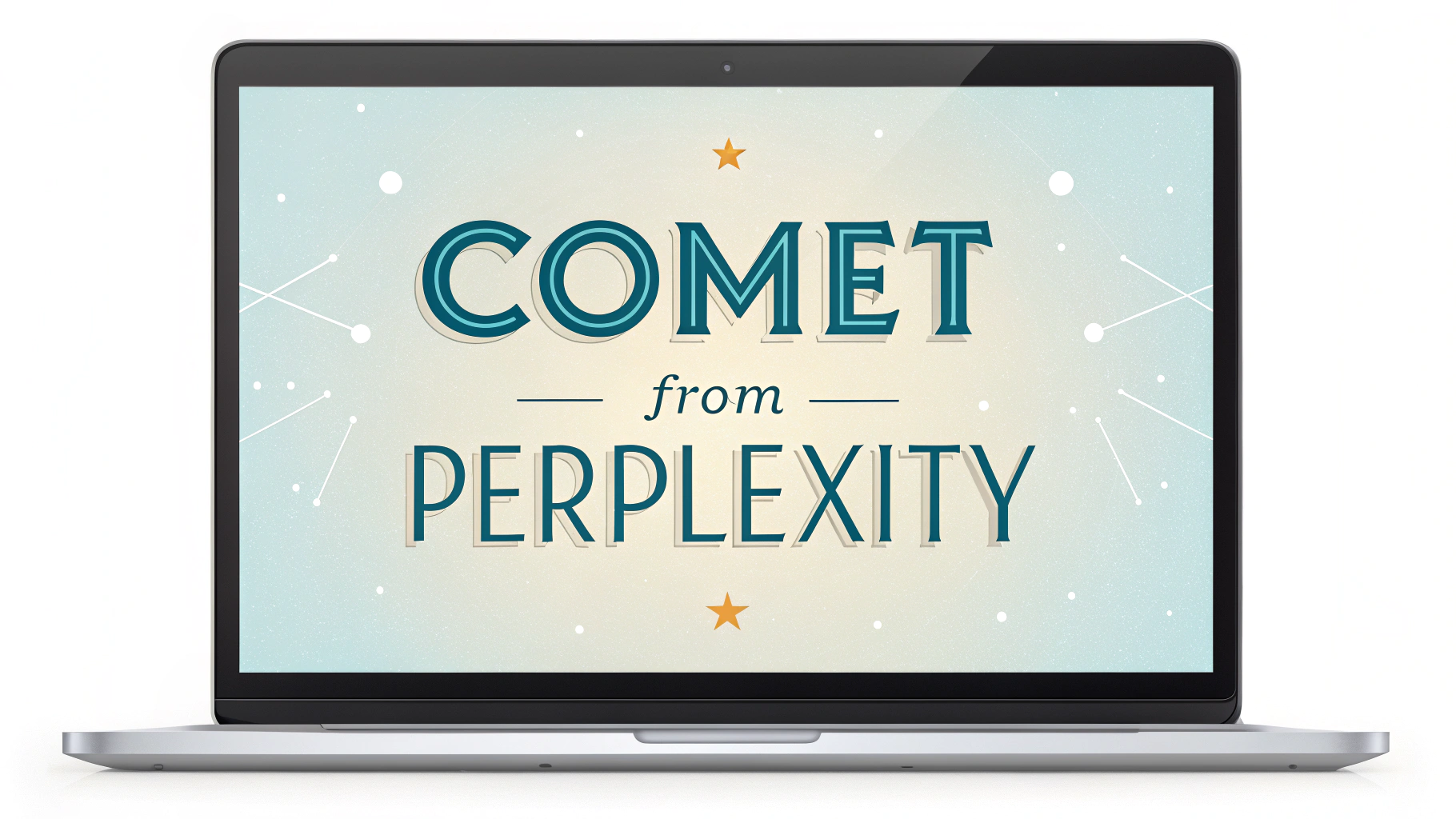
What It Is?
Perplexity Comet takes a fundamentally different approach: it’s a browser designed for people who need to trust what they read.
Rather than simply generating answers, Comet functions as a research partner that grounds every response in verifiable sources with clickable citations.
Launched in 2025 and made completely free in October of that year, Comet runs on the Chromium foundation and works across Windows and macOS.
Unlike Atlas, which prioritizes conversational fluidity, Comet emphasizes transparency and fact-checking at every turn.
Key Features
Citations by Default
Every answer Comet provides includes linked references to source material. This makes verification quick and builds trust in the information you receive-critical for researchers, journalists, and anyone making decisions based on web information.
Sidecar Assistant
A context-aware panel helps you understand the current page, compare it to other sources, or dig deeper into specific claims without leaving your workflow.
Focus Modes
Target your searches to specific domains: academic papers, YouTube videos, Reddit discussions, or news sites. This filtering saves time and delivers more relevant results for specialized research.
Cross-Tab Workflows
Comet can manage tasks that require juggling multiple pages-comparing products, planning trips, or synthesizing information from several sources-keeping context across browser tabs.
Privacy by Design
Built-in ad blocking and tracker prevention create a cleaner, faster browsing experience while protecting your data.
Model Flexibility
Choose which AI model powers your queries-GPT-4, Claude 3, Gemini, or let Comet select automatically based on the task. This multi-model approach gives you the best tool for each job.
Pricing
Comet offers a generous free tier with full core functionality. Paid options include:
- Comet Plus ($5/month): Premium content and enhanced features
- Pro ($20/month): Unlimited searches and access to advanced models
- Max ($200/month): Enterprise-grade workflows and priority support
The free tier is genuinely usable, making Comet the most accessible option for casual users exploring AI browsers.
Pros & Cons
Strengths:
- Industry-leading citation system ensures verifiable information
- Fast, refined performance for research and fact-checking tasks
- Built-in privacy protections without third-party extensions
- Focus Modes deliver targeted results for specialized searches
- Generous free tier with minimal restrictions
- Step-by-step task breakdowns clarify complex processes
- Available on multiple platforms from launch
Limitations:
- Free tier includes usage caps that push heavy users toward paid plans
- Less comprehensive automation compared to Atlas’s Agent Mode
- Younger ecosystem means occasional stability concerns
- Vulnerability to prompt injection attacks on untrusted websites
Best For
Comet excels for anyone whose work depends on accurate, verifiable information.
Researchers, students, journalists, analysts, and content creators benefit from the citation-first design.
It’s also ideal for users who want a capable AI browser without committing to an immediate subscription-the free tier is genuinely functional rather than a limited trial.
Google Chrome with Gemini: AI in a Familiar Ecosystem

What It Is?
Google chose evolution over revolution. Rather than launching a new browser, Chrome integrates Gemini-Google’s advanced AI model-directly into the platform over a billion people already use daily.
This approach eliminates the friction of switching while bringing sophisticated AI capabilities to your existing workflow.
Rolling out progressively across desktop platforms in the U.S. with broader expansion planned, Gemini in Chrome represents a bet that users value familiarity and ecosystem integration over cutting-edge features.
Key Features
Gemini Panel
Invoke an AI assistant on any page to get summaries, clarifications, or answers about the current content. The panel understands context and responds conversationally without requiring a separate chat window.
Cross-Tab Intelligence
Gemini can synthesize information from multiple open tabs simultaneously, making comparative research and multi-source fact-checking more efficient.
AI Mode in Address Bar
The address bar itself becomes a conversational interface. Ask natural-language questions and get direct answers alongside traditional search results.
Google Ecosystem Integration
Deep connections to Calendar, Maps, Drive, and other Google services streamline tasks like trip planning, schedule management, and document research.
Massive Extension Library
Access to the entire Chrome Web Store means you can enhance AI capabilities with thousands of existing tools and extensions.
Enterprise-Ready
Mature security policies, centralized management tools, and compliance features make Chrome with Gemini the easiest choice for organizational deployment.
Pricing
Gemini integration is free for all Chrome users. Some advanced features may debut first for paid Gemini subscribers, but the core AI functionality requires no additional payment.
Pros & Cons
Strengths:
- Zero switching cost-AI comes to your current browser
- Enormous extension ecosystem enhances functionality
- Seamless integration with Google’s productivity suite
- Enterprise-grade security and management tools
- Cross-tab context understanding improves research workflows
- Completely free for core features
Limitations:
- Agentic automation features still rolling out gradually
- Geographic and language availability expanding in phases
- Deep Google integration may raise privacy concerns for some users
- Some capabilities restricted by region or subscription tier initially
Best For
Chrome with Gemini is the natural choice for current Chrome users who want AI assistance without disrupting their existing setup.
It’s particularly compelling for teams and organizations that need mature security policies and centralized management.
If you’re already embedded in the Google ecosystem (Gmail, Drive, Calendar), the integration makes daily tasks noticeably smoother.
The Verdict: Which AI Browser Should You Choose in 2025?
The right browser depends on your priorities and existing workflow. Here’s a straightforward decision framework:
Choose ChatGPT Atlas if:
- You’re an active ChatGPT Plus or Pro subscriber seeking deeper integration
- You need powerful automation with supervised Agent Mode
- You work on macOS and frequently write, code, or manage complex tasks
- You value contextual memory that learns from your usage patterns
- You’re willing to pay for cutting-edge features in preview
Choose Perplexity Comet if:
- Accuracy and source verification are non-negotiable
- You’re a researcher, student, journalist, or analyst who needs citations
- You want a capable AI browser without mandatory subscription fees
- You value speed and targeted search across specialized domains
- You work on Windows or macOS and prioritize privacy protections
Choose Chrome with Gemini if:
- You’re already a Chrome user and prefer incremental improvement over disruption
- You need the massive Chrome extension library for your workflow
- Your organization requires mature enterprise security and management
- You rely heavily on Google’s productivity suite (Workspace)
- You prefer waiting for stable, fully-developed features over early access
Practical Scenarios
Graduate student writing a thesis?
Comet’s citation system and academic Focus Mode provide exactly what you need.
Developer managing multiple projects?
Atlas offers deep coding assistance and quick inline edits.
Team using Google Workspace?
Chrome with Gemini integrates seamlessly into your existing environment.
Freelancer juggling clients and research?
Comet for research and planning, or Atlas for automation-depends on your primary workflow.
Casual user wanting smarter browsing?
Chrome with Gemini delivers AI without complexity.
Conclusion
The emergence of AI-native browsers marks a genuine shift in how we interact with information online. We’re moving beyond the era of “ten blue links” toward a future where browsers understand intent, synthesize knowledge, and act as genuine collaborators rather than passive tools.
ChatGPT Atlas pushes the boundaries of automation and conversational integration.
Perplexity Comet rebuilds search around accuracy and transparency.
Google Chrome with Gemini brings AI to the familiar without asking users to change course.
There’s no single “best” choice-only the best fit for your specific needs. The smartest approach?
Try the one that aligns with your current workflow and priorities. As these platforms mature through 2025, you’ll see features converge and new capabilities emerge.
The browser wars have entered a new phase, and for the first time in years, users are the clear winners.