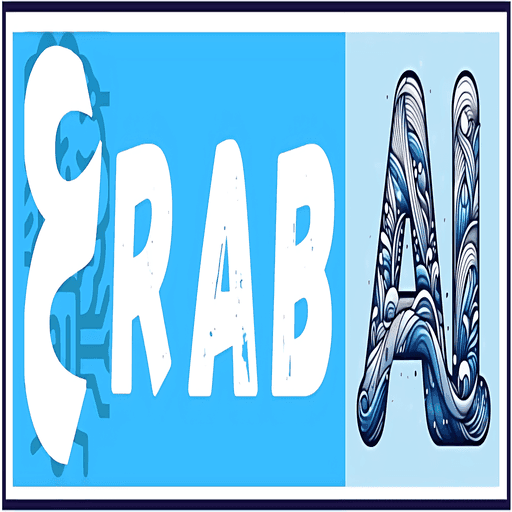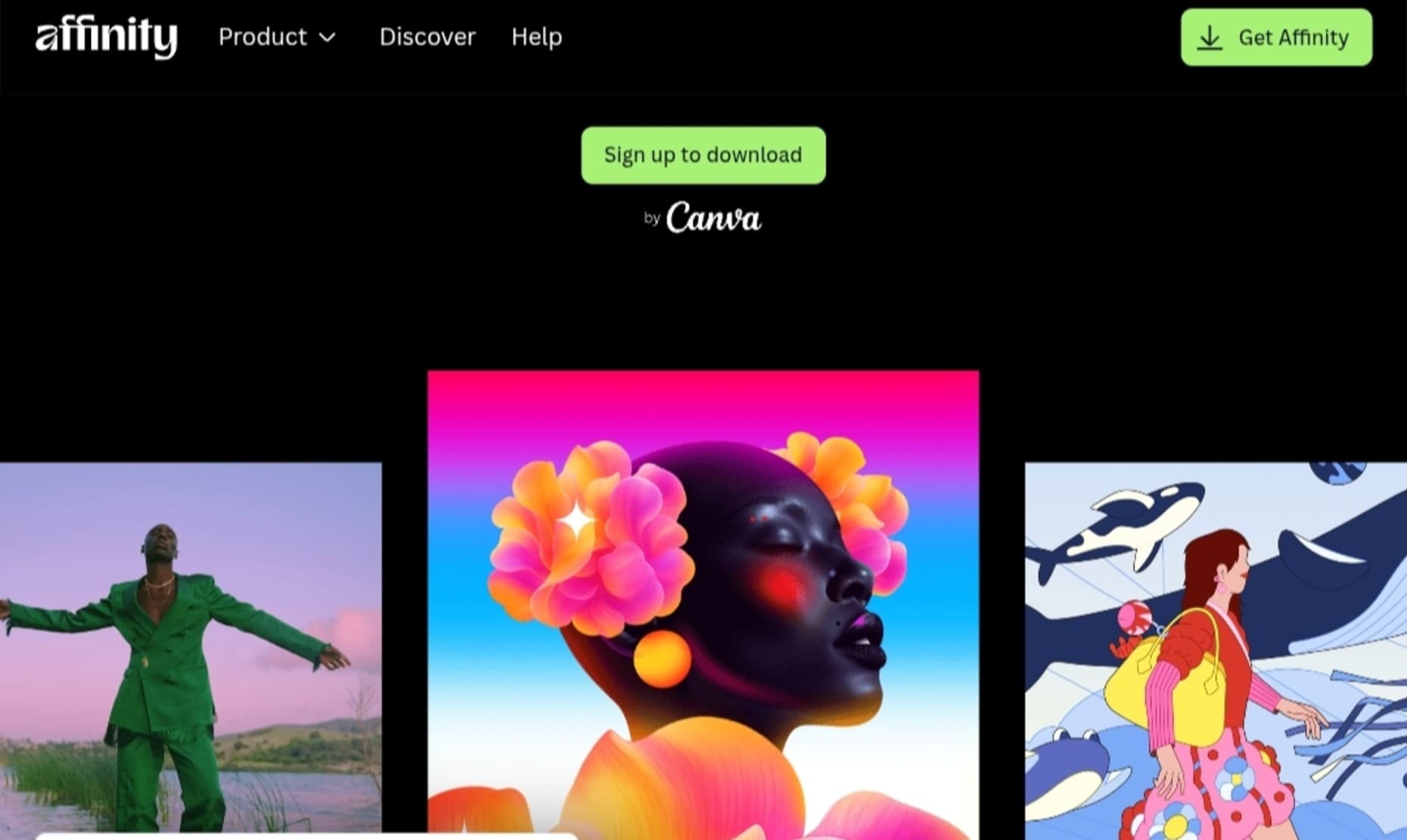
What Is Affinity by Canva? A Guide to the Free All-in-One App
Affinity by Canva is Here, and It’s Free Forever
Affinity by Canva is a new, all-in-one creative suite that combines professional photo editing, vector illustration, and page layout tools into a single, powerful application that is completely free to use.
Following the Canva acquisition of Affinity, the previously separate apps-Affinity Photo, Designer, and Publisher-have been merged into one unified platform, moving away from the old one-time purchase model to a “free forever” approach.
This makes professional-grade design tools more accessible to everyone, from hobbyists to seasoned designers.
What Does the New Unified App Offer?
The new Affinity by Canva introduces several game-changing features, consolidating the suite into one seamless experience:
- Unified Creative Platform: It combines professional photo editing (raster), vector illustration, and page layout tools into a single application. This eliminates the need to switch between different programs for various tasks.
- Simplified Workflow: The app uses one universal file type, making project management and file handling much more efficient and straightforward.
- Completely Free Access: To get started, you only need to download the app and log in with a free Canva account, giving you full access to the core software.
- Optional AI-Powered Features: For users with a premium Canva subscription, powerful AI tools like generative fill and image generation can be unlocked and used directly within the Affinity app.
A Powerful Adobe Alternative?
For years, Affinity has been a respected Adobe alternative, largely due to its perpetual license model that stood in stark contrast to Adobe’s subscription service.
The new free model makes it an even more compelling competitor. For designers, illustrators, and photographers focused on still graphics, Affinity by Canva provides a robust set of tools that can replace the need for Photoshop, Illustrator, and InDesign.
However, users who rely on video editing, motion graphics, or deeply integrated AI features may still find Adobe’s Creative Cloud to be a more comprehensive solution.
The launch has sparked debate among creatives, with many celebrating the free access while others question Canva’s long-term strategy, but the initial impression is of a highly capable and smooth-running application.
Getting Started with Affinity by Canva
Accessing the new suite is straightforward.
- Download and Install: The application is available for both Windows and Mac directly from the Affinity website. An iPad version is also planned for the future.
- Sign in with Canva: Once installed, you will be prompted to sign in using your Canva account. If you don’t have one, you can create one for free.
- Authorize and Launch: After authorizing Affinity to access your account, you can launch the app and begin designing. The platform also features integration that allows you to export your designs directly to your Canva account, streamlining your creative workflow.
Conclusion
The introduction of Affinity as a free design app marks a significant shift in the creative software landscape.
By combining three professional-grade applications into one and removing the price barrier, Canva has created a powerful and accessible Adobe alternative.
Whether you’re a professional looking to cut costs or a beginner eager to learn, Affinity by Canva offers the core tools you need to bring your creative ideas to life.