Stylor AI: Free Online photo design and art generator
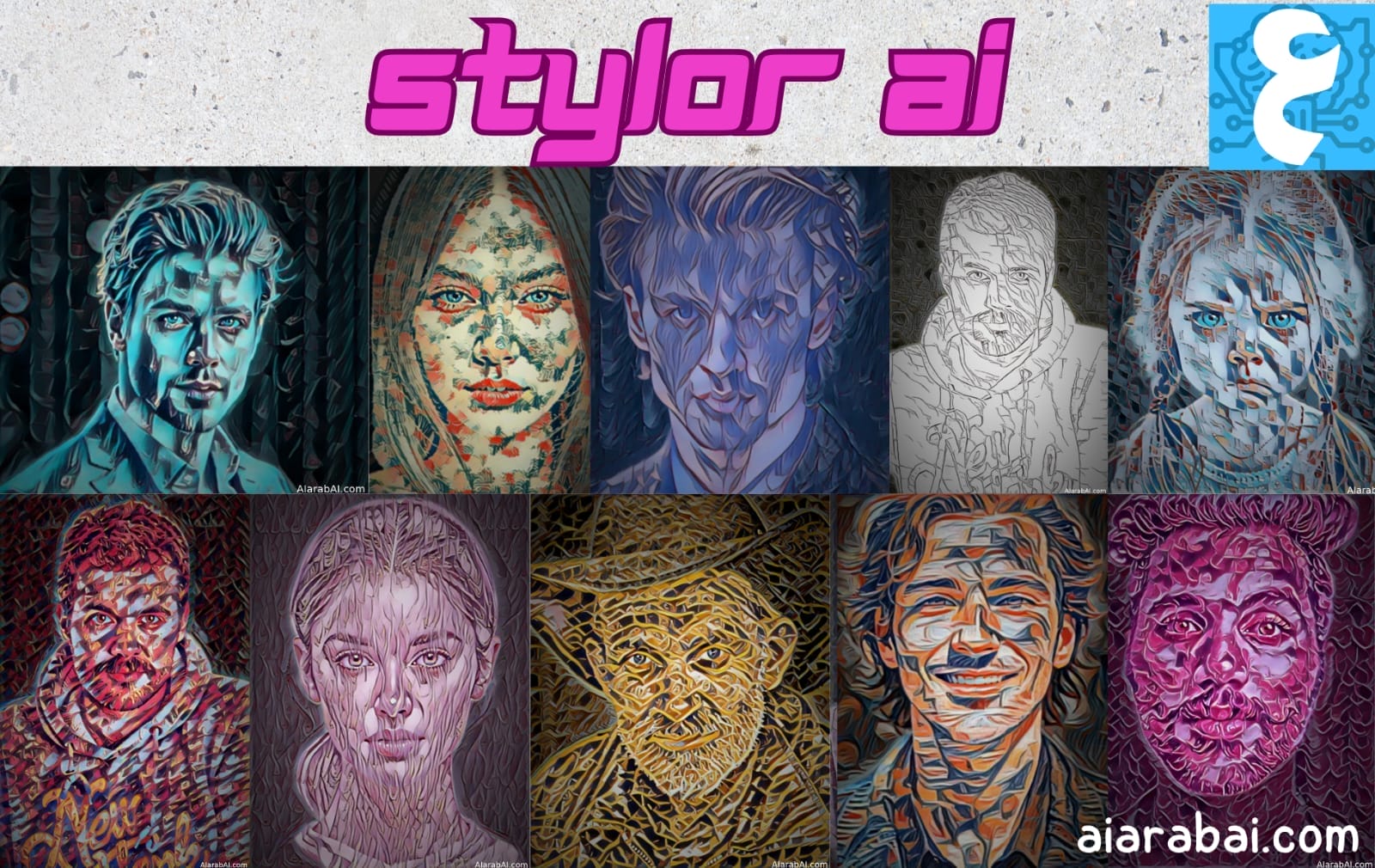
Transform Your Photos Into Limitless Creative Art
Welcome to Stylor AI, a cutting-edge online tool designed to transform your photos into stunning artwork, drawings and portraits using artificial intelligence. Whether you want to add unique effects, merge styles, or create personalized art, Stylor AI offers an intuitive and free solution for anyone who loves creativity.
With our tool, you can apply a variety of artistic styles to your images effortlessly. By simply uploading your photo alongside a reference image, Stylor AI will extract the style and merge it with your photo to create something entirely new and extraordinary.
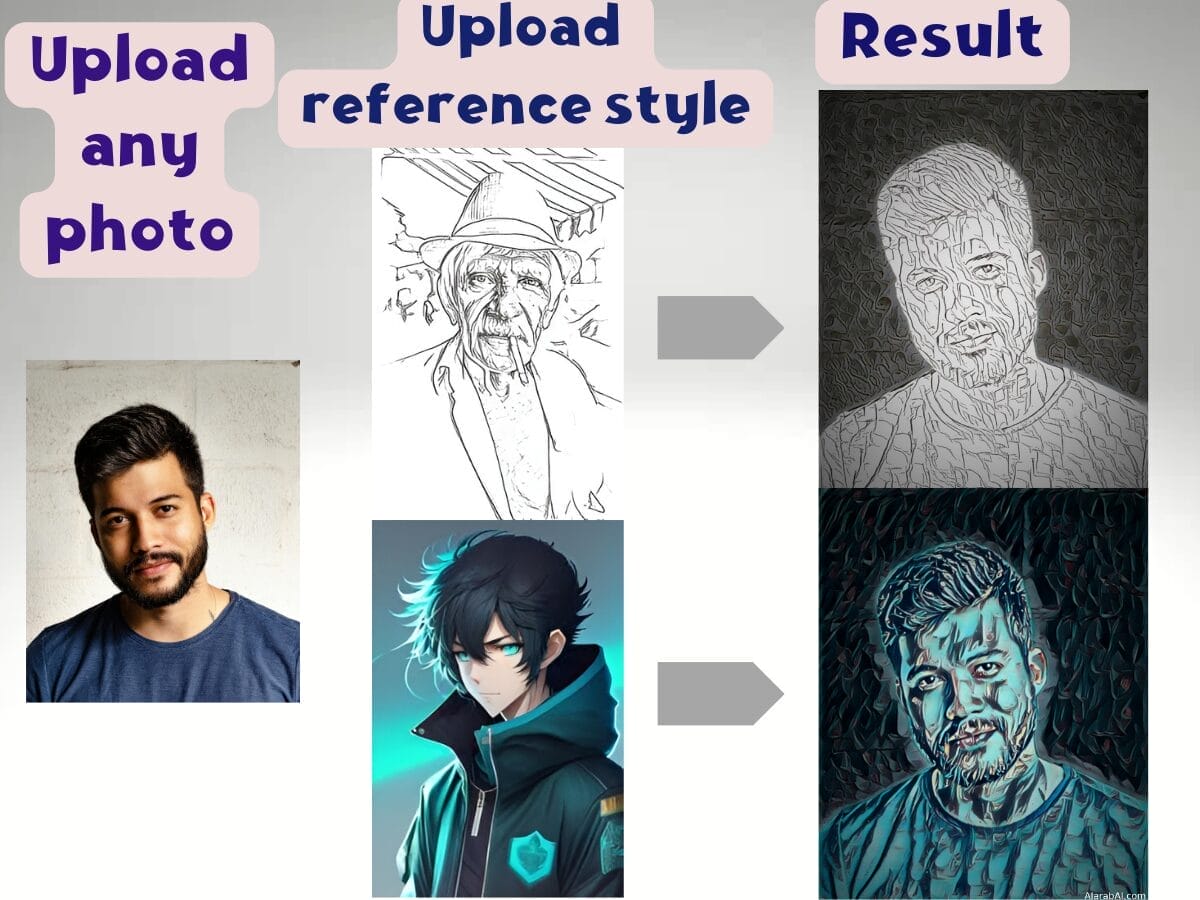
Upload Images for Stylization
Explore More AI-Powered Tools
What Is Stylor AI?
Stylor AI is an advanced photo design and enhancement tool that combines images in an innovative way. It analyzes the artistic elements of a reference photo and applies them to your original image, producing unique, high-quality designs.
By following a few simple steps, users can upload their chosen photo and a reference style image. The tool then works its magic to create a new, visually stunning piece of art.
How to Create Artistic Photos Using Stylor AI
1. Upload Your Original Image
Start by selecting and uploading the image you wish to transform. It could be a portrait, a landscape, or any photo you want to personalize.
2. Add a Reference Style
Next, upload a reference image that reflects the artistic style you’d like to apply. For example, you can use a pencil sketch, watercolor art, or an anime illustration as your reference.
3. Click “Submit”
Once everything is ready, hit the "Submit" button. Stylor AI will process the images, blend the styles, and generate your custom artwork in seconds.
Key Features of Stylor AI
Completely Free to Use
Stylor AI is available at no cost. You don’t need to pay for subscriptions or download any software.
Simple and User-Friendly
This tool requires no prior design experience. Its advanced AI-powered algorithms handle all the complexities for you.
Unlimited Creations
There are no limits on the number of images you can generate. Feel free to explore endless styles and ideas.
No Sign-Up Required
Stylor AI respects your time and privacy. You can start creating immediately without registering or providing personal details.
How Does Stylor AI Work?
Stylor AI operates through a series of advanced steps:
- Style Analysis: The reference image’s patterns, textures, and artistic elements are identified and separated into layers.
- Target Image Analysis: Key elements in your original image, such as foreground and background, are carefully mapped and prepared for blending.
- Style Application: The tool merges the reference style with your original photo, focusing on the most prominent elements for a balanced and artistic final product.
- Quality Enhancement: The resulting image undergoes additional processing to ensure optimal resolution and visual appeal.
FAQs About Stylor AI
What Types of Effects Can I Apply?
Stylor AI allows you to apply various effects, including pencil sketches, watercolor, anime-inspired designs, and more, based on your reference image.
Is There a Limit to How Many Photos I Can Create?
No, Stylor AI offers unlimited usage. You can generate as many artistic images as you like without restrictions.
Will My Uploaded Photos Be Stored?
No, Stylor AI values your privacy. Uploaded images are processed temporarily and deleted immediately after use.







