Vidu AI Studio: AI Video Generation from Text, Images & Templates
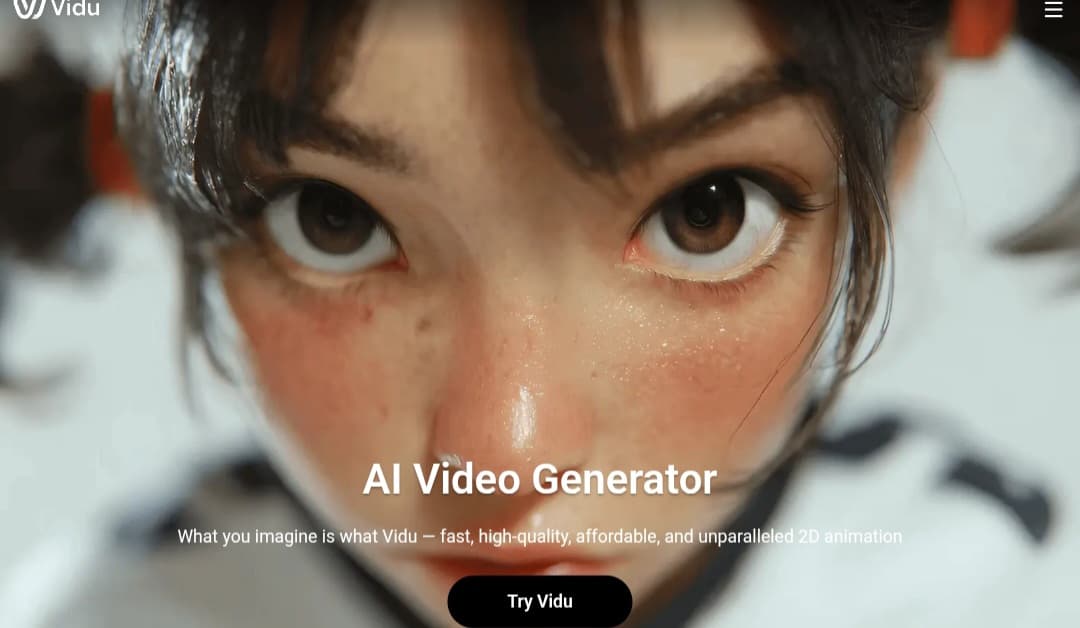
What is Vidu AI Studio?
Vidu AI Studio is a platform for creating AI-generated videos from text and images, offering a suitable monthly free plan to explore its capabilities.
Vidu started as a model announced in April 2024, in a collaboration between the Chinese company Shengshu Technology and Tsinghua University.
A few months later, the platform was officially launched, allowing users to create their own video clips.
Vidu Studio: Evolution and Versions
Vidu Q1 (Latest Release)
Following the previous Vidu models, the new Vidu Q1 model was launched globally on April 21, 2025, delivering impressive capabilities in realistic visual effects and high-fidelity audio. Vidu Q1 aims to bring features once exclusive to major film studios to all users.
Features of the new model include:
1. Seamless Cinematic Transitions
The ability to create realistic and professional transitions between scenes or even between unrelated images using just two images and a simple text command, significantly reducing production time.
2. High-Quality Video Output
Vidu Q1 provides video output up to 1080p for clips up to 5 seconds long, with sharp details and studio-quality visuals.
3. Enhanced Anime Animation
The model introduces significant improvements in generating anime-style videos, with increased character consistency, expressiveness, and smoother motion.
4. AI-Powered Sound Effects and Background Music
Users can have full control over audio using text commands, with high-fidelity sound (48 kHz) and the ability to generate original background music and sound effects that perfectly match the video's mood and timing.
Vidu 2.0 Model
In addition to the Vidu 1.0 and Vidu 1.5 models available on the platform, Vidu 2.0 was launched in January 2025 with comprehensive improvements and new features.
Features of this model include
1. Improved quality of the output video, finer details, and a wider variety of available styles.
2. Higher efficiency, with video generation taking only about 10 seconds.
3. Significantly reduced video creation costs (by more than half).
4. The addition of a library of ready-made templates to speed up the design process by selecting a template instead of writing a prompt from scratch.
5. A "Reference to Video" feature, allowing you to upload an image to ensure consistency in the content you want to create.
Vidu AI Features and How to Use Them
Text-to-Video
Enter your prompt and choose the appropriate model.

In the following example, I used the "Try Sample" feature, where the tool suggests a prompt to use.
Image-to-Video
The tool allows you to upload one or two images.
The first image acts as the first frame of the clip, while the second image becomes the final scene.
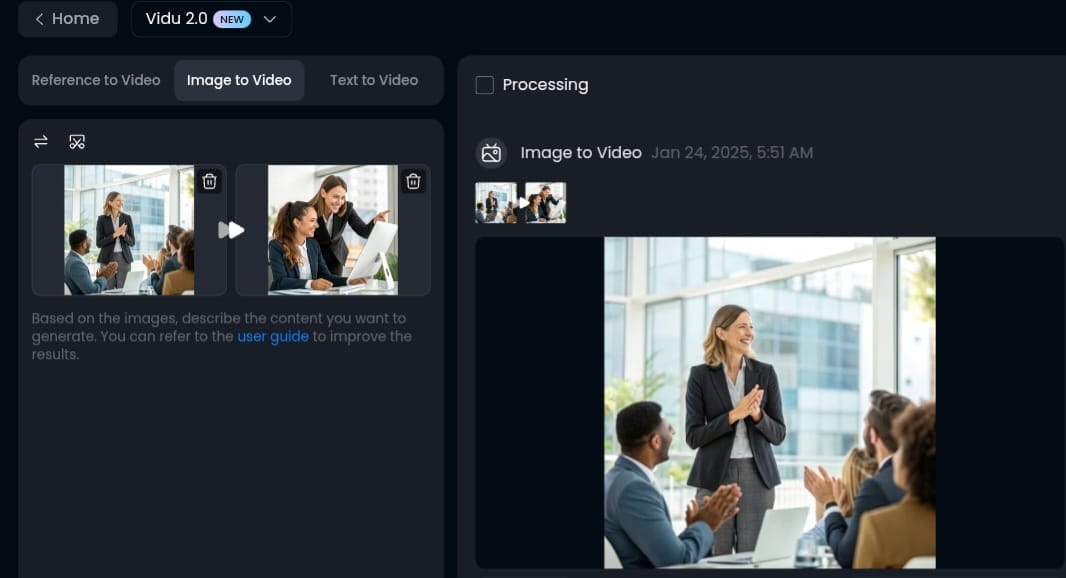
Using the "Reference to Video" Style
Upload one or more reference images, such as characters, objects, landscapes, or animals.
Then, write a description of the scene to refine the result according to your preference.
In the example below, I used three images (a boy, a cake, and a landscape) and then wrote a text prompt.
The model adhered to the description and created a consistent scene that combined elements from all three images: (A boy holding the cake in a landscape).
Using the Template Feature for Video Design
This feature allows you to choose a ready-made template from the platform's options and upload your photos to apply the template's style to the final video.

Several templates are currently available, such as Christmas-themed templates and an "AI Outfit" look, with the possibility of adding more in the future.
In the next example, I selected "AI Outfit," uploaded a picture of clothes, and a picture of a person.
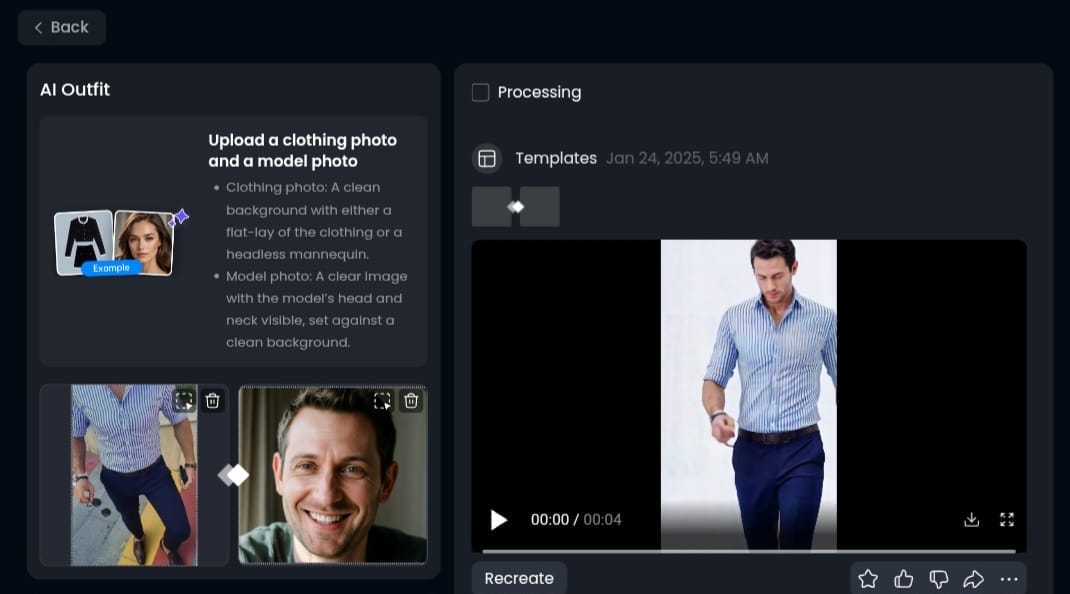
The tool generated a scene of this person wearing the clothes I provided.
Frequently Asked Questions about Vidu Studio
1. What are the limits of the free plan?
Upon registration, you receive 80 free credits, which are renewed monthly.
2. Are there paid options?
Yes, paid plans start at $8 per month, for which you receive 800 credits.
3. What's the difference between free and paid accounts?
Besides the credit difference, paid subscriptions offer greater benefits.
These features include the ability to create high-quality, 8-second videos without a watermark, and the results are licensed for commercial use.
In contrast, with free accounts, clips are shorter (4 seconds), the quality is lower, they include a watermark, and commercial use is not permitted.
4. How many credits does video generation consume?
Credit consumption varies depending on the model. For example, producing a clip using Vidu 2.0 costs only four credits, while the other two models consume 12 credits.
5. Is Vidu available as a mobile app?
Yes, the official Vidu apps were launched in June 2025. You can now download the app directly from the Google Play Store for Android and the App Store for iPhones.







